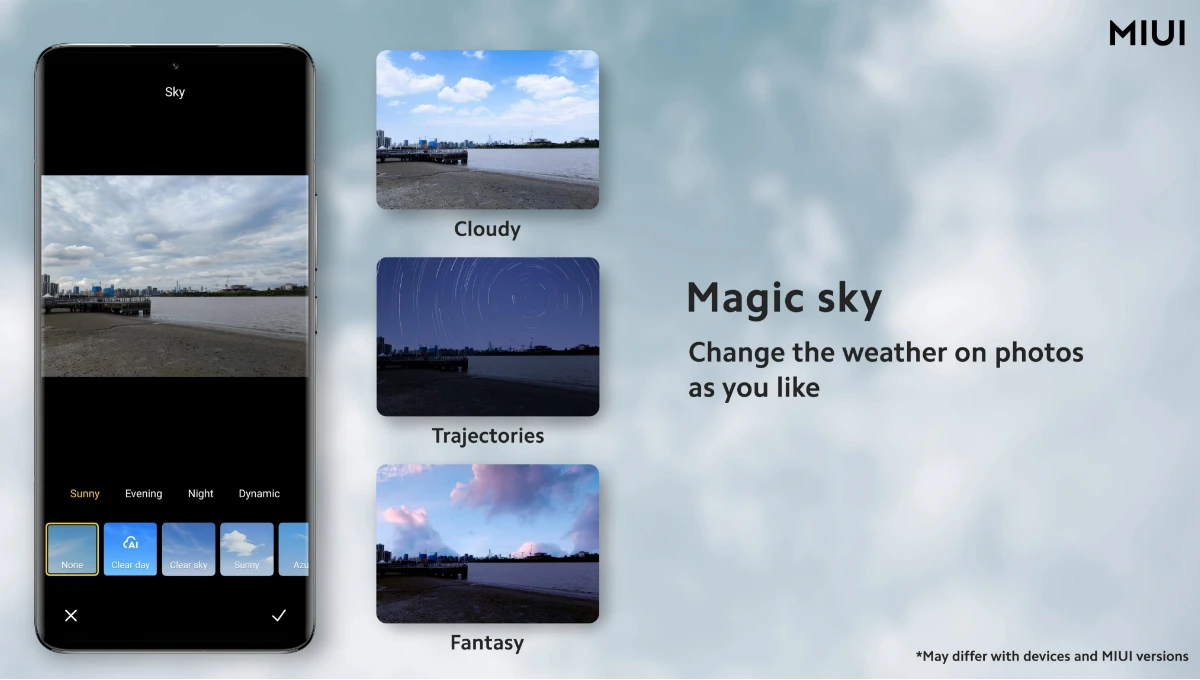Xiaomi is among the world’s most reputed, brilliant, versatile, reliable, and high-end smartphone manufacturers. With the introduction of MIUI 14, Xiaomi has introduced several new features, and several enhancements have been made within this latest update. In recent days, MIUI 14 has received updates, especially with several improvements to its Gallery application.
MIUI Gallery has been upgraded through the latest update and has become a powerful editing tool to make the most of it. In the same context, another feature that comes in handy with MIUI 14 is the Magic Sky feature which is now more advanced and unique. Here are full details on how to use the Magic Sky feature on your Xiaomi smartphone running MIUI 14.
The Magic Sky Feature:
The Magic Sky feature is a photo editing tool that lets you change the weather of the photos which you have captured. This feature analyzes your pictures and makes them outstanding ones. The Magic Sky feature comes with a lot of editing filters, including sunny, evening, night, dynamic and more. Each filter comprises sub-filters: None, clear day, clear Sky, and Bright. Apart from this, you can choose to customize the picture by adding clouds, adding a trajectory, and even adding several fantasies to your photo.
Xiaomi: MIUI 14 Magic Sky feature, here’s how to use it.
Note that the Magic Sky Feature may differ between the devices and the MIUI versions. If you have a Xiaomi device running on the MIUI 14 version currently, follow the tips below and get started with the editing.
- Head to the Gallery app.
- Choose a picture that you want to edit.
- Select Edit.
- Click on AI, followed by Sky.

“If you like this article follow us on Google News, Facebook, Telegram, and Twitter. We will keep bringing you such articles.”