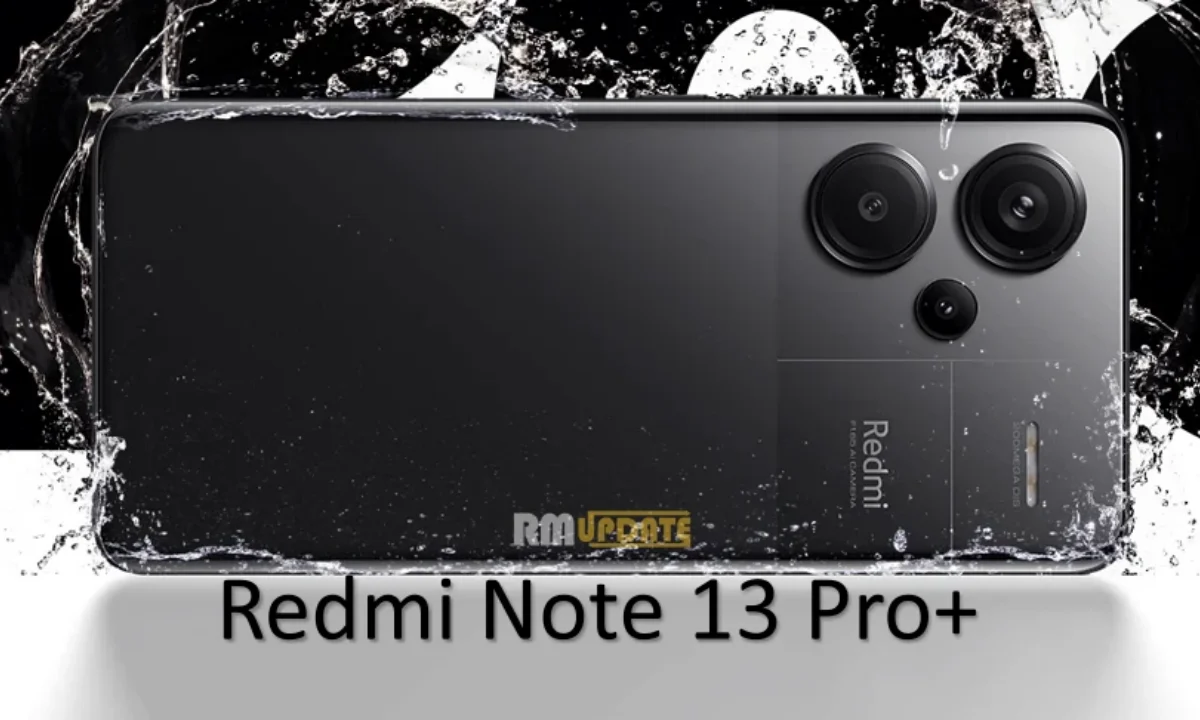Oppo introduced ColorOS 13.1 alongside the Oppo Find X6 series and the Oppo Pad 2 at a launch event in China. ColorOS 13.1 will be available worldwide, starting with the OPPO Find X5 series, and brings new features to OPPO users to create a more personalized, creative, and convenient mobile experience. Apart from the improvements, OPPO introduced additional ColorOS 13.1 communication-sharing features with the OPPO Find X6 series and OPPO Pad 2.
What is ColorOS 13.1 Communication-sharing Function:
The communication sharing feature lets the tablet use the communication capabilities of a mobile phone logged in with the same account to surf the Internet, make and receive calls, and send and receive text messages.
Mobile network sharing: With this feature, there is no need to turn on the mobile phone’s hotspot or turn on the WLAN switch on both the tablet and the mobile phone, and the tablet can use the mobile data network to surf the Internet when no Wi-Fi is available.
Call Sharing: When your device receives an incoming call, the mobile phone and tablet will ring synchronously. You can choose any device to answer or switch the calling device to a mobile phone.
Information Sharing: When your number receives a text message, the mobile phone and tablet will receive the text message synchronously. You can reply to text messages received on an existing device.
ColorOS 13.1 Communication-sharing Function Available for These devices
- OPPO Find N2 Flip
- OPPO Reno 6 Pro
- OPPO Reno X6 Pro
- OPPO Reno 7 Pro
- OPPO Reno 8
- OPPO Reno 6
- OPPO Reno 8 Pro
- OPPO Reno 7
- OPPO Reno 5 Pro
Requirements for sharing communication:
- Ensure the tablet and the mobile phone are logged into the same OPPO account. If you have two OPPO tablets, only one tablet can use the communication capability of the mobile phone.
- Ensure the WLAN and Bluetooth switches of the tablet and mobile phone are turned on.
- Ensure the ” Settings > Connection and Sharing > Automatic Connection of Devices in Cross-screen Interconnection ” switch is turned on for the tablet and mobile phone.
- Make sure that “Settings > Connection and Sharing > Multi-screen Interconnection > Communication Sharing” SMS sharing, mobile network sharing, and call sharing switches are all turned on for the tablet and mobile phone.
- The network standard icon appears on the tablet’s status bar to indicate that the function is in effect.
- Mobile network sharing does not occur when the tablet is connected to WLAN. If you want to experience mobile network sharing, please disconnect or cancel the saved network in Settings -> WLAN.

“If you like this article follow us on Google News, Facebook, Telegram, and Twitter. We will keep bringing you such articles.”