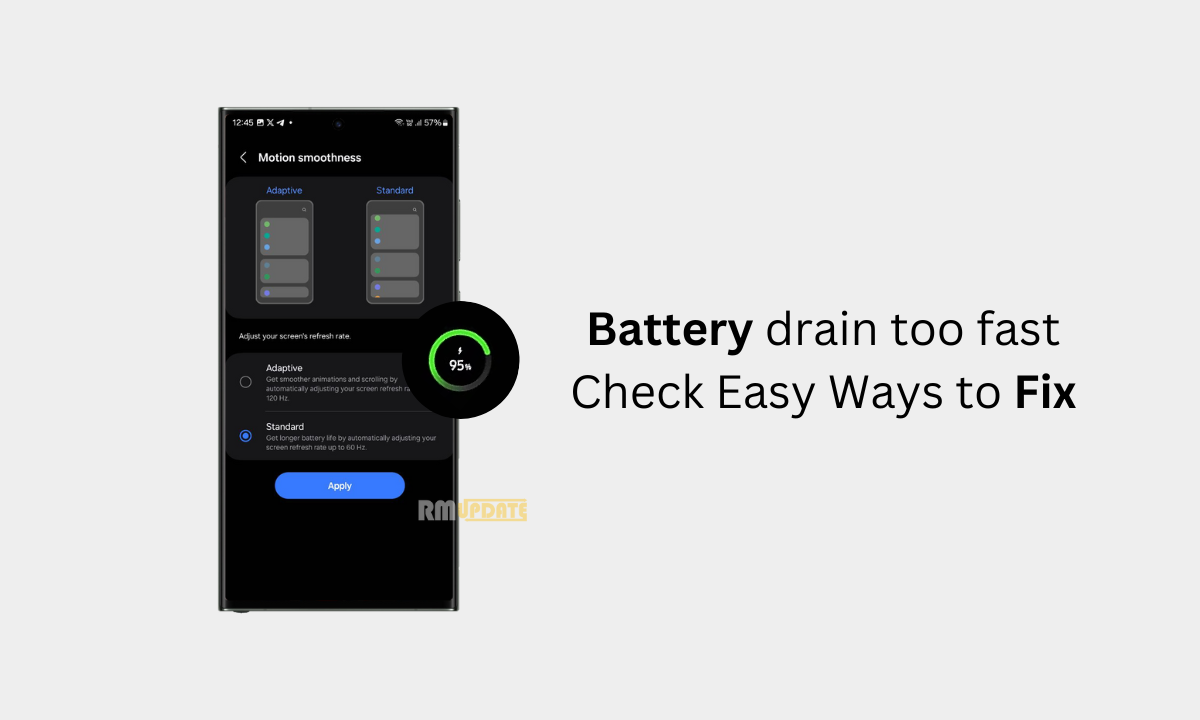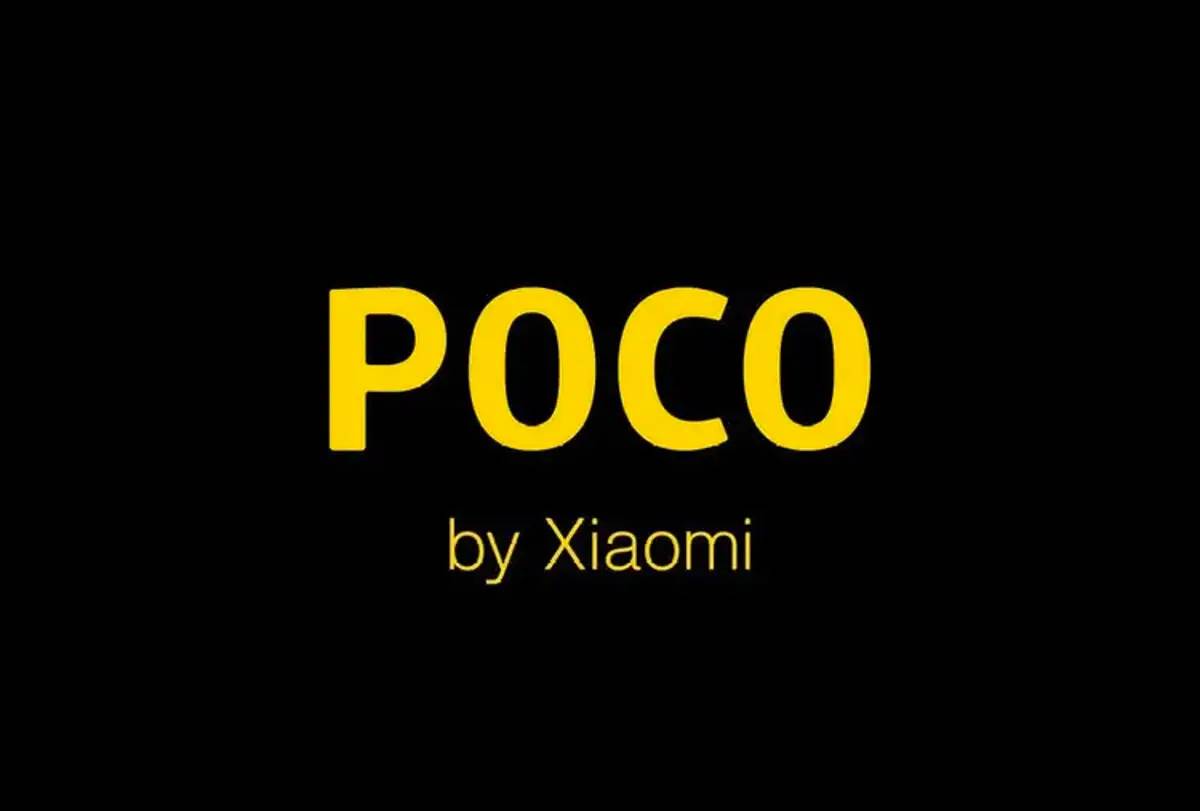As you know, this interactive emoji wallpaper was first shown at the Google I/O 2023 event last month. Later, the US tech giant released this feature on Android 14 Beta 3. Emoji Workshop Wallpapers has been brought to Pixel devices running Android 13 with Google’s June 2023 feature drop. In this article, you will get to know about the features of Google’s Amazing Emoji Wallpaper.
Google’s Amazing Emoji Wallpaper-
Emoji Workshop Wallpaper lets you mix and match over 4,000 characters, and it’s available for Pixel 6 and newer phones to create a Live Wallpaper that fits your personality and mood. Plus, this feature allows you to create a wallpaper in which you can pick up to 14 emojis at a time from the keyboard and choose various patterns from the options given. Also, you can adjust the Zoom Density of the emojis at your convenience.
On the other hand, if you click on the “Randomize” option button at the bottom, it will automatically generate wallpaper for you. Once you have successfully set the wallpaper, it will move or move whenever you tap on the home screen.
How to Apply Emoji Wallpaper on Your Pixel Device?
Following these few Steps, you can easily Apply the Emoji Wallpaper to your Pixel Device-
- Open the settings app and click on the settings of Wallpaper and Style.
- Now click on the More Wallpapers option mentioned below.
- A new screen will appear; now click on the Emoji Workshop Option.
- Tap on Create Emoji Wallpaper, and now you can create your own Emoji Wallpaper by selecting the emojis below.
- Once you are done, click on the checkmark(tick) and then click on the Set Wallpaper option on the Top Right of your screen.
Google’s June 2023 feature drop
The latest June 2023 pixel feature drop comes with many new and improved features for its Pixel devices. Alongside Emoji Wallpaper, Google’s latest Pixel Feature Drop includes many such stunning features, including Cinematic live Wallpapers, New and Improved Google Assistance with Smart Safety Check, Emergency sharing of your Live Location, enhanced Camera Experience, Car Crash Detection, and Many More.
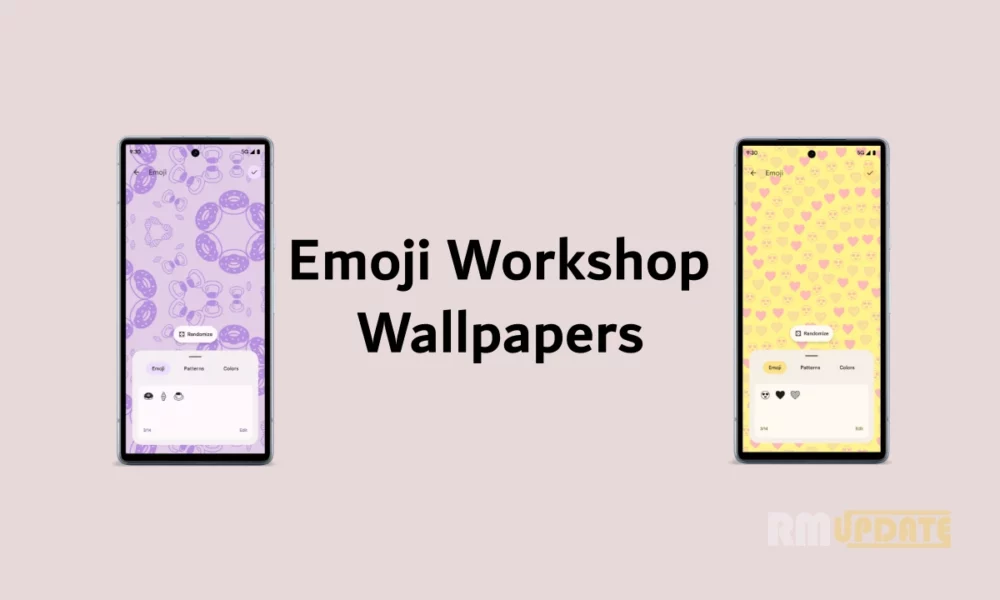
“If you like this article follow us on Google News, Facebook, Telegram, and Twitter. We will keep bringing you such articles.”