QR Code: QR or Quick response codes are primarily in use these days. From payments and sharing links to sharing contact information and billboards, we use QR codes for almost every medium. Today nearly all cafes and restaurants have a QR code facility even small stores and shops have their own QR codes, so you don’t have to bargain for money.
But many people don’t know how these QR codes work. So, here in this article, we are sharing a guide focusing on how you can scan any QR code using your Android or iPhone.
Understanding QR Codes:
QR codes are the 2-Dimensional barcodes of information, which convert the dotted barcode to information that humans can read and understand. When you scan any QR code with your smartphone, the app will decode the information/data in the QR code so that you can easily make your payments, share contact information, and more
Today, QR codes are widely used in various sectors, from making payments to marketing businesses. For example, multiple factories and companies use QR codes on their packaged food so that customers can quickly get the ingredients and recipe-related information on their smartphones when they scan the QR.
Also Read: [Easy Way] How To Turn Off SOS On iPhone? A Comprehensive Guide
Common Troubleshooting Tips:
Here are some troubleshooting tips for users who might encounter issues while scanning QR codes:
- Make sure that there should be proper lighting while scanning the QR code.
- Adjust the camera focus over the QR code properly; if in case the QR is blurry or not visible, it will not work.
- Check whether your device supports the scanning of the QR code, as there must be some devices that have become outdated and don’t have the inbuilt QR code scanner.
How to Scan a QR Code on an iPhone:
If you want to scan a QR code on an iPhone, your iPhone can quickly scan the QR code using the Camera app; here are the steps you need to follow:
- Open the “Camera App” on your iPhone.
- Hold your iPhone at the “QR code” to scan it.

- Your iPhone will recognize the QR code and will give you the results.
- Now tap on the link associated with the QR code.
How to scan a QR code on an Android device?
You can quickly scan the QR code on your Android device through the Camera app without using any third-party app; here’s how:
- Open the Google Lens on your Android device.

- Hold the device at the QR code so that your device can scan it.
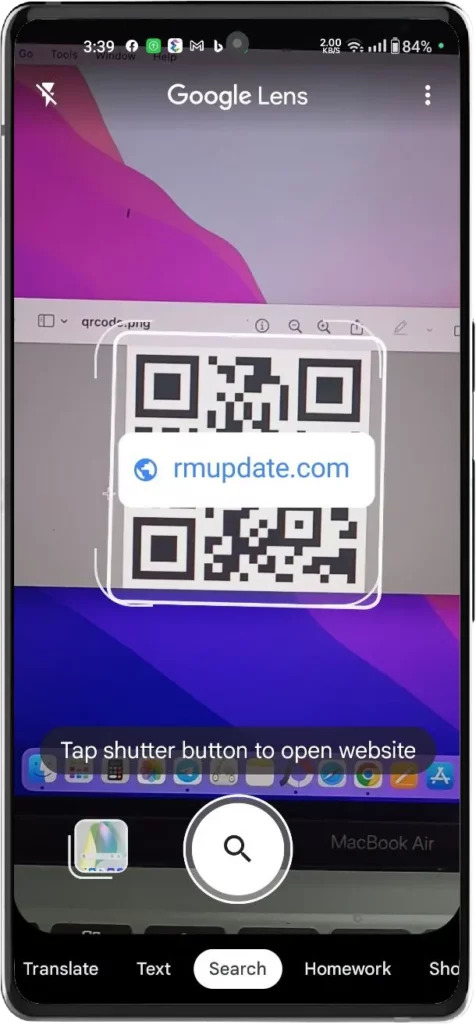
- Your device will recognize the QR code and give you the pop-up link.
- Tap on the link associated with the QR code.
All conveniently use QR codes on an everyday basis. These are the most valuable and convenient ways and are used for different purposes such as marketing business, sharing contact information, making payments, and lots more. These are effective ways of promoting your business. Users must use the QR codes as they are quick, safe, and beneficial at the same time.

“If you like this article follow us on Google News, Facebook, Telegram, and Twitter. We will keep bringing you such articles.”






