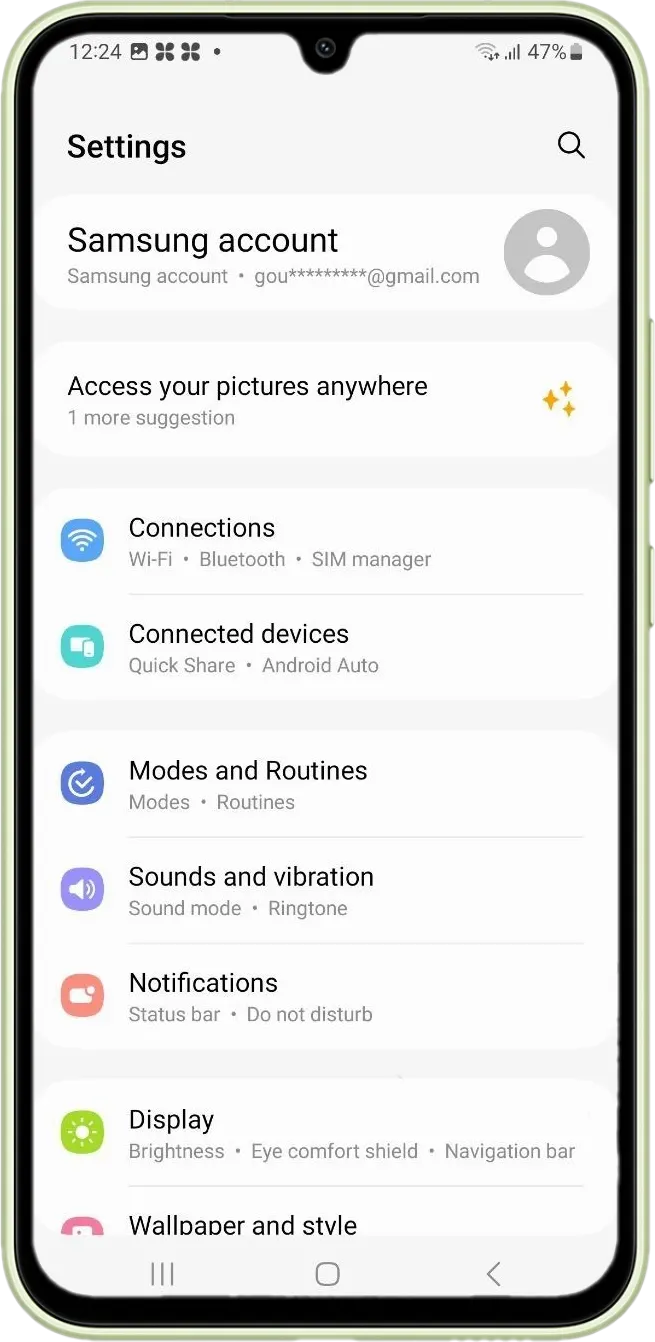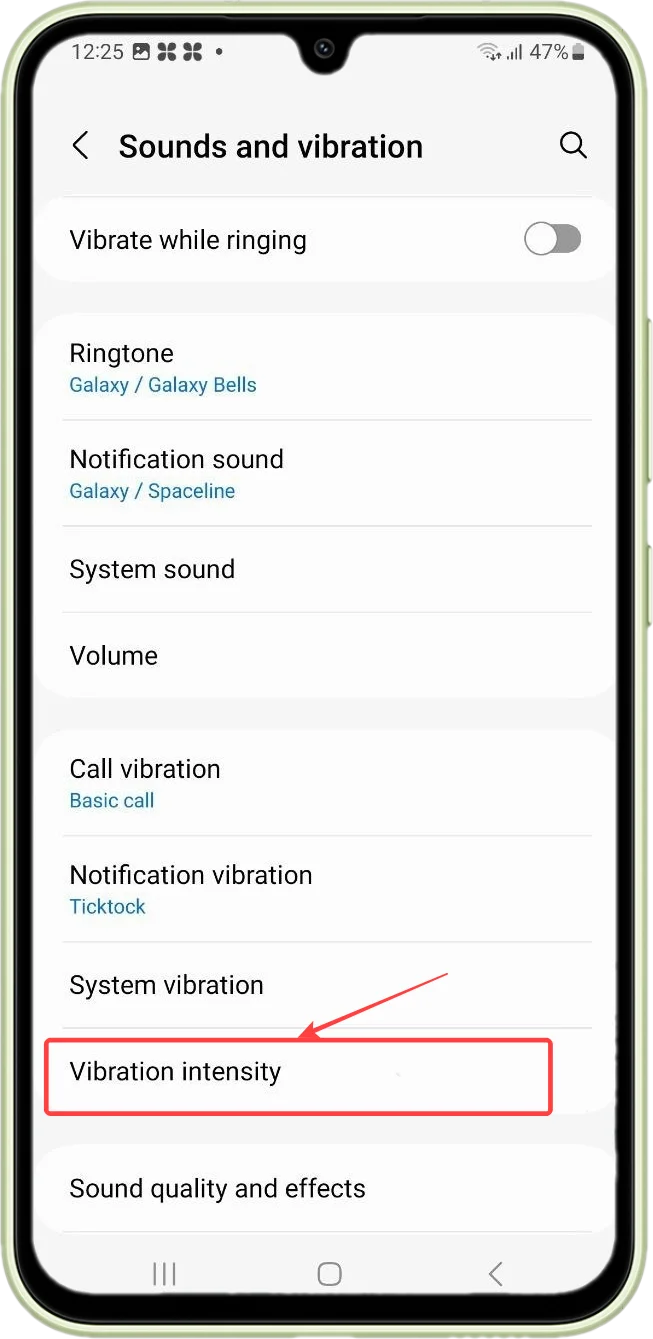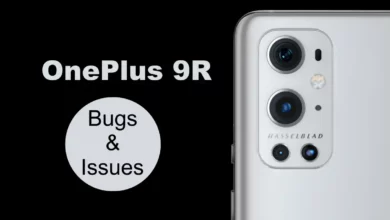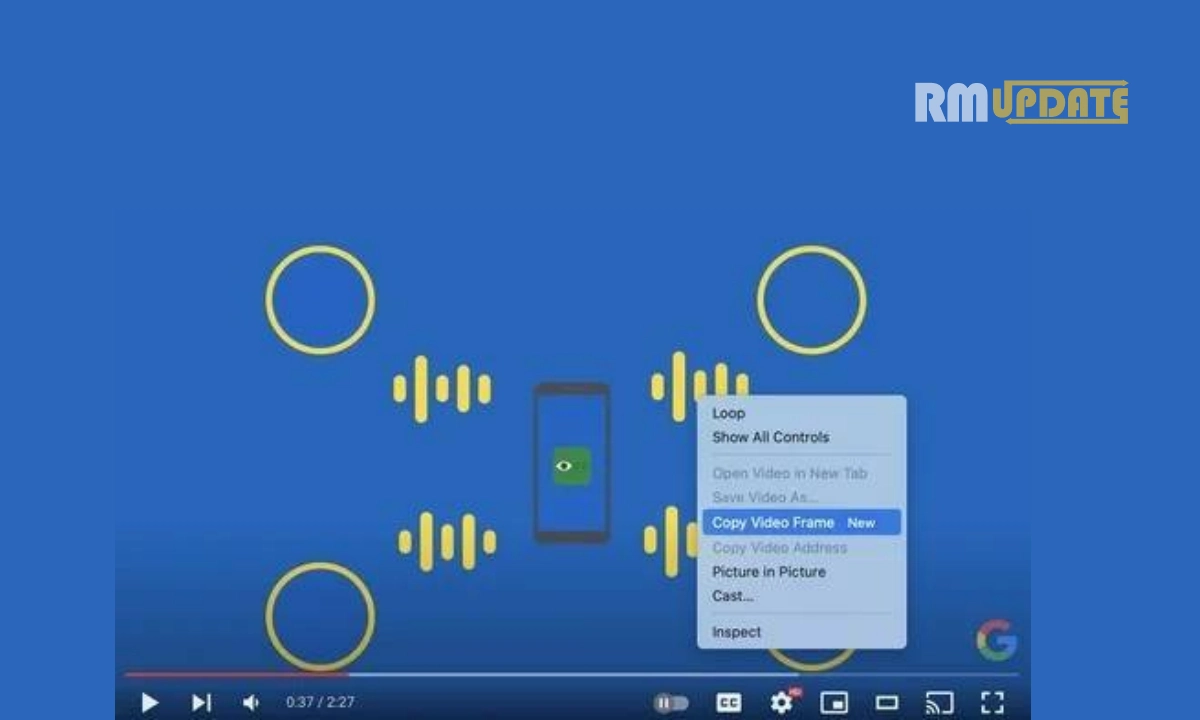Samsung One UI offers several interesting features and enhancements. One of the significant enhancements is offering excellent audio quality. Galaxy users can enhance the vibrations and audio quality of the smartphone. Here we have provided a guide on how to customize Vibrations on your Galaxy smartphone running One UI 5.1.
Samsung smartphones offer several options for customization of the vibration intensity. These manageable options include notification vibrations, system vibrations, incoming calls vibrations and media vibrations, respectively. Additionally, you can select whether your smartphone vibrates for incoming calls.
Meanwhile, this customization capability was absent in the Samsung One UI 4.1. However, the power has been enhanced within the Samsung Galaxy devices running One UI 5.1. Apart from this, by turning on the vibrations for incoming calls, you can avoid missed calls by playing a sound to make vibrations even louder.
How to customize vibrations on Samsung Galaxy devices running One UI 5.1?
Here are simple steps following which you can customize the vibrations on your Galaxy smartphone running One UI 5.1:
- Head to the Settings app.
- Tap on Sounds and vibration.
- Select Vibration intensity.
- Here you can customize and adjust the intensity of vibrations from the several options provided. These are calls, notifications, systems and media, respectively.
- Now you can adjust the vibration intensity by moving the sliders.
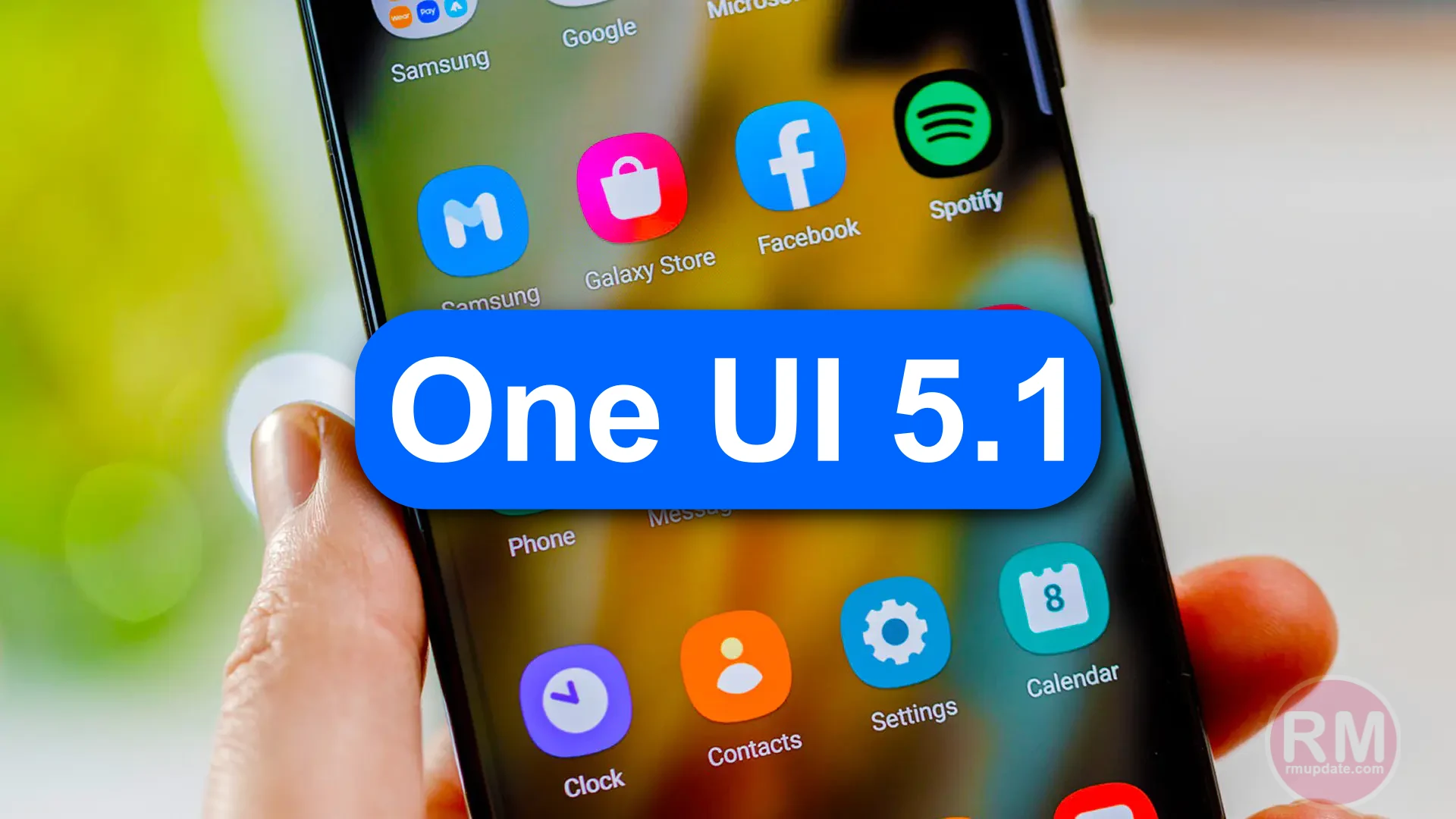
“If you like this article follow us on Google News, Facebook, Telegram, and Twitter. We will keep bringing you such articles.”