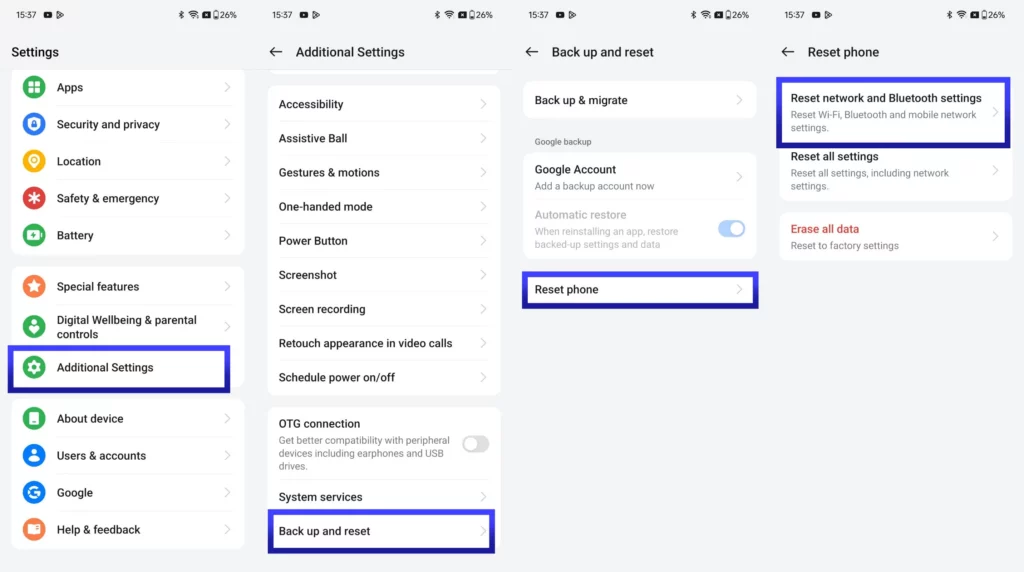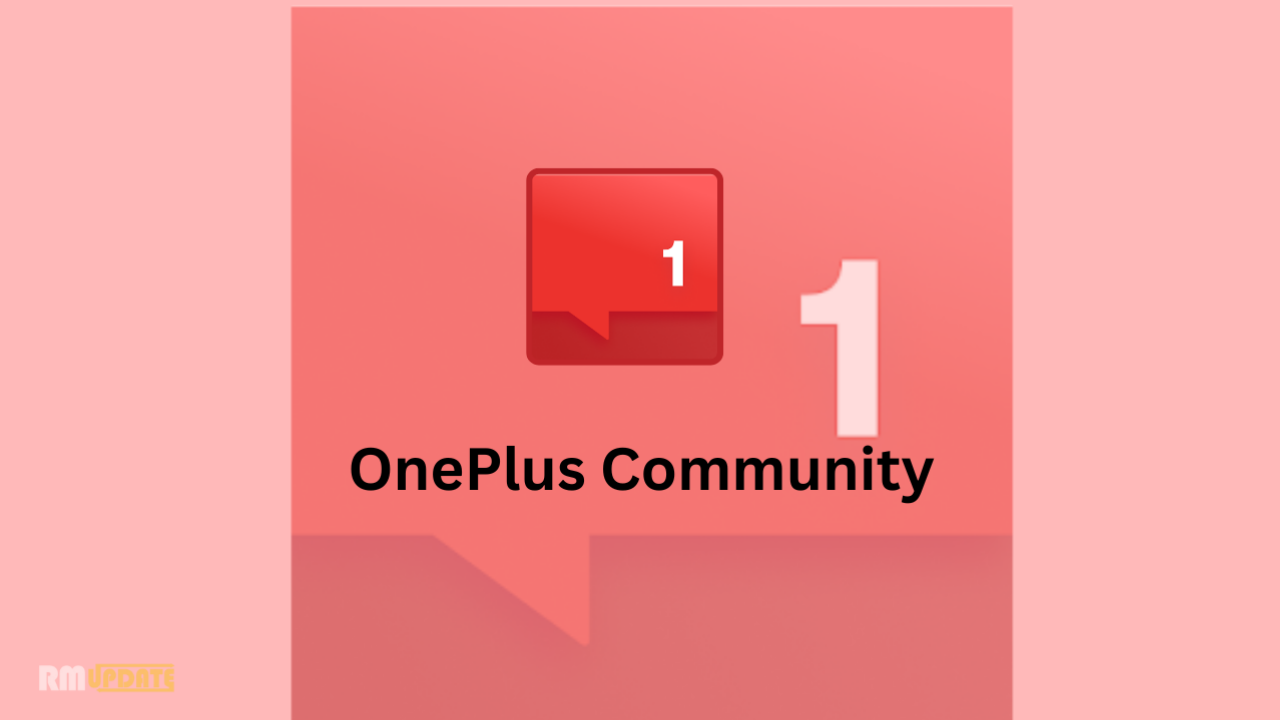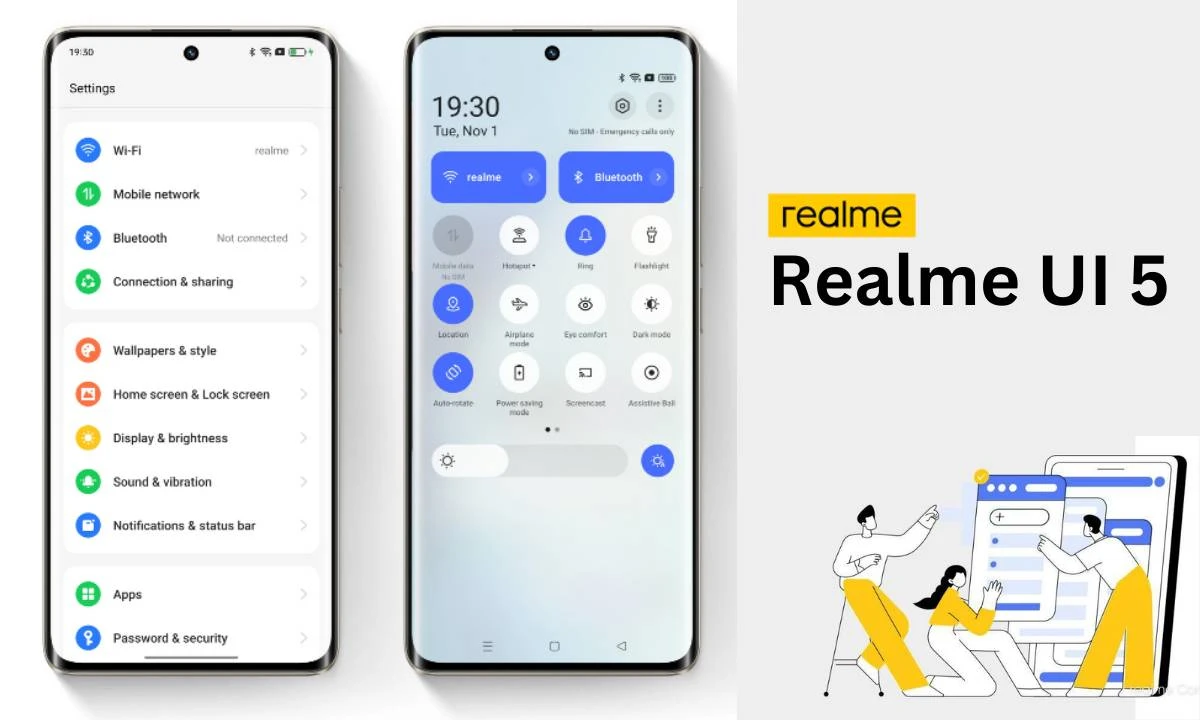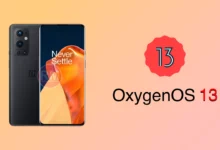OnePlus is expanding its new advanced feature via the new OxygenOS 14 version. It has also started rolling out the April 2024 security patch update to eligible devices. The Update usually fixes common problems and enhances the secure experience for users, but often, some bugs remain, impacting the trouble experience.
Device connectivity issues commonly emerge in the OnePlus devices, and it becomes a threat to unpairing accessories from the devices. We found the disability of Bluetooth pair devices to disconnect in headphones, buds and smartwatches, and we discussed the accurate fix for this issue.
How to fix Bluetooth connectivity in OnePlus
you can control your device by following these steps: First, you have to go to Settings and then Additional settings. Then you have to choose Backup & Reset. After this, you have to go to Reset Phone and touch on Reset Network and Bluetooth Settings than Restart the device.
Then, your phone will restart, after which you can pair the buds once again. Hopefully, these steps will solve your problems.