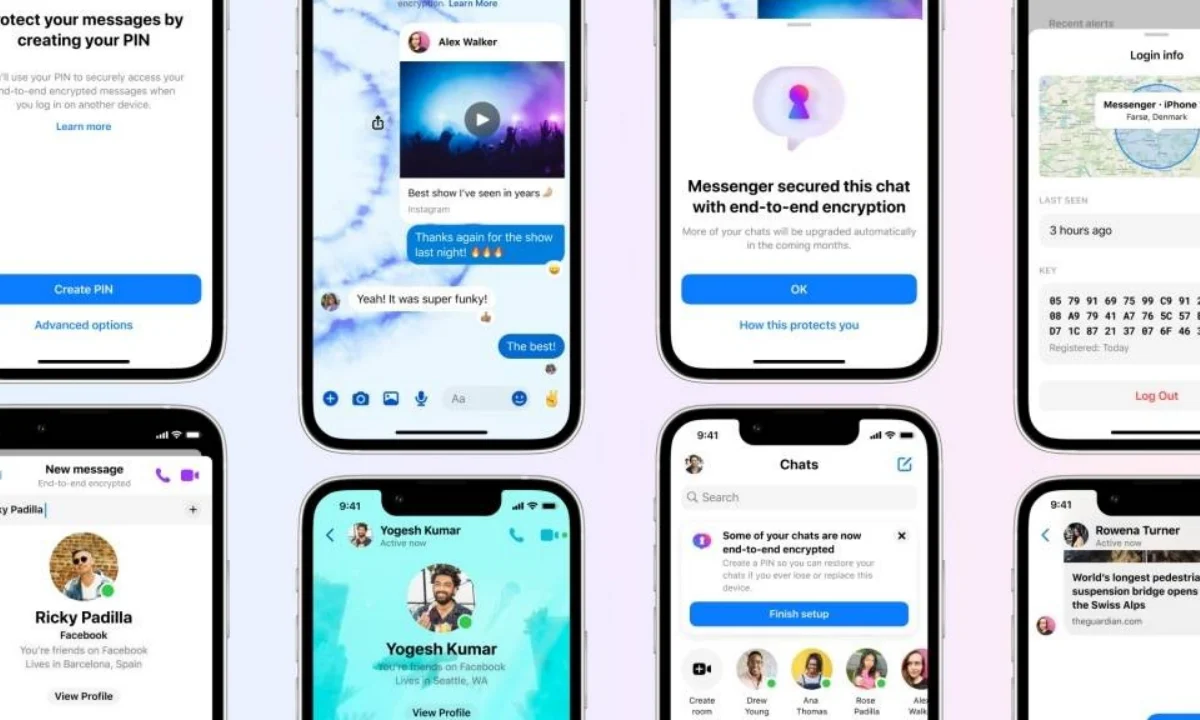Google is working on its services in order to provide users with a better and more convenient user experience. In a similar series, Google has been making some significant changes within Google Contacts for a while now. Soon after removing the notification drawer, a month ago, the next update of Google Contacts is certainly replacing the Fix & manage tab with a new Organize on Android.
Google Contacts to soon get a new Organize tab
Google Contacts is significantly revamping its entire Fix & Manage tab and replacing it with a new Organize tab. This latest Organize tab will now contain a long list of options instead of elements within the tiles. However, the functionality of every option will remain the same.
The options are now placed underneath two titles- “Google” and “This device”:
The new update to the Google Contacts, replacing the Fix & manage tab with the Organize, is rolling out with the latest 4.29 version through a server-side update. With this new update, Google Contacts users will now receive a simple long list of options, which are significantly grouped under Google and This device titles instead of a grid. Also, users will now get a list of options along with their descriptions underneath, allowing users to understand just access to the option they want.
As per the new grouping, the first title is Google, which consists of the following options mentioned below:
- Merge & fix: To fix up all your contacts.
- Reminders: Managing reminders and dates for your contacts.
- Emergency contacts: The flexibility to choose who others can call.
- Family group: The ability to set parental controls.
- Household contacts: To edit the contacts that allow anyone to call from your assistant device.
- Restore contacts: Easily backup all your contacts on your Android device.
- Trash: Stores all your recently deleted contacts.
The other element is titled This device, which has options, including Contacts ringtones, Manage SIM, Import from a file, Export to a file, Blocked Numbers, and Settings, respectively.

“If you like this article follow us on Google News, Facebook, Telegram, and Twitter. We will keep bringing you such articles.”