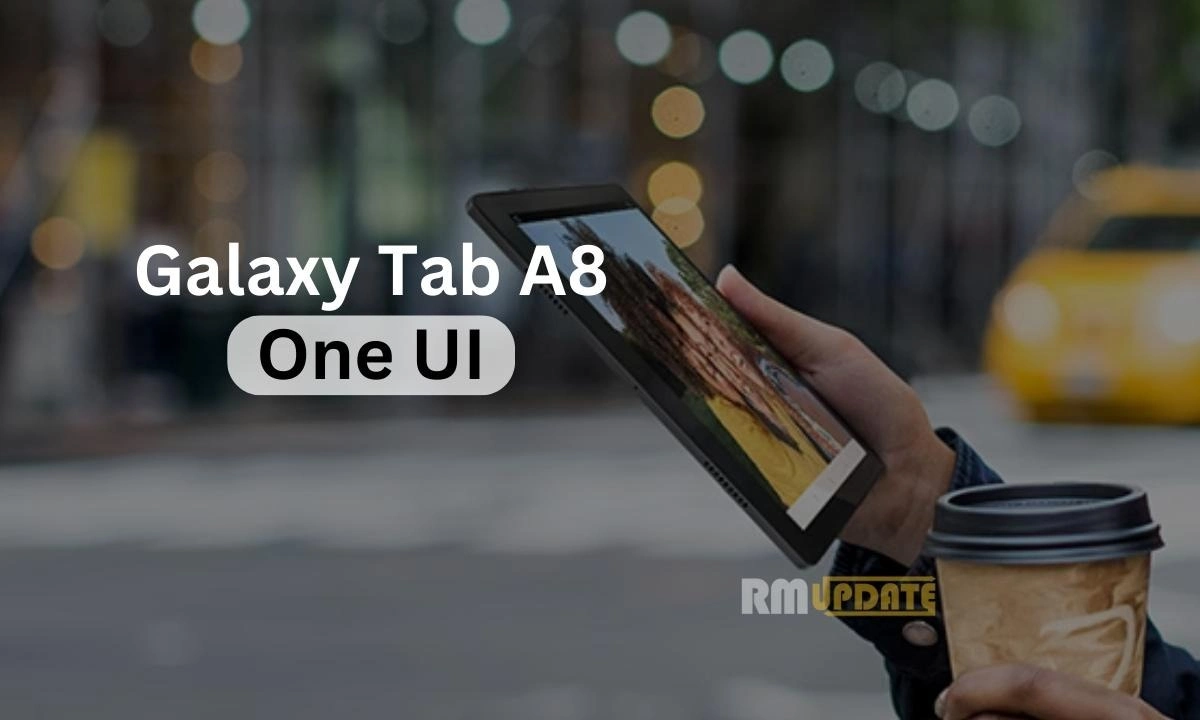Samsung Galaxy Tab A8 tablet was launched in January 2022 and came with Android 11 out of the box at the beginning of the year, and the Tab A8 users received the Android 13-based One UI 5.1 software update. The South Korean tech giant is rolling out the latest One UI 5.1.1 software update.
Like other updates, the One UI 5.1.1 update brings firmware versions X205XXU3CWI3 and X200XXU3CWI3 for LTE and Wi-Fi, respectively, and includes the August 2023 security patch. However, the update is available for the Galaxy Tab A8 users in Europe, and the highly acclaimed firmware update will soon be coming to the Galaxy Tab A8 in additional markets across different continents in the coming days or weeks.
In general, One UI 5.1.1 improves the user experience with a cleaner design and slightly redesigned elements inside the Galaxy apps and services. The latest software update provides Galaxy Tab A8 One UI 5.1.1, with Multitasking, Taskbar, Quick Share, Camera, and Gallery enhancements.
In addition to significant changes, this update also brings some more additional changes, including Drag and drop with two hands, Keeping storage space available, Enhanced memory management in Device care, Changing your mode from the Lock screen, and more.
How To Update:
In markets where One UI 5.1.1 is now available, Galaxy Tab A8 users should be able to download the update by opening the Settings app, accessing Software Update, and tapping Download and Install. Alternatively, users can wait for the OTA notification on their device.
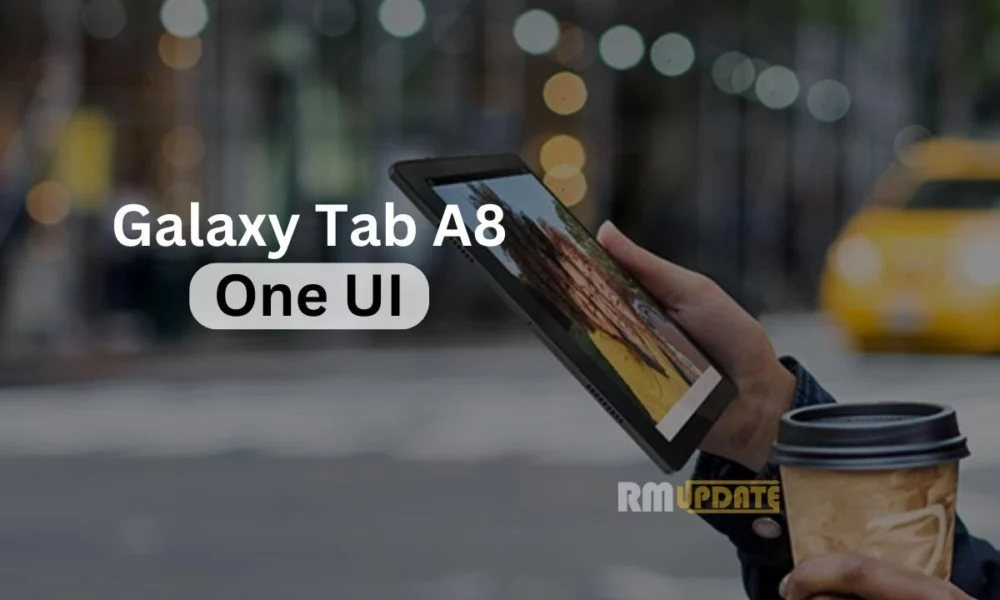
“If you like this article follow us on Google News, Facebook, Telegram, and Twitter. We will keep bringing you such articles.”