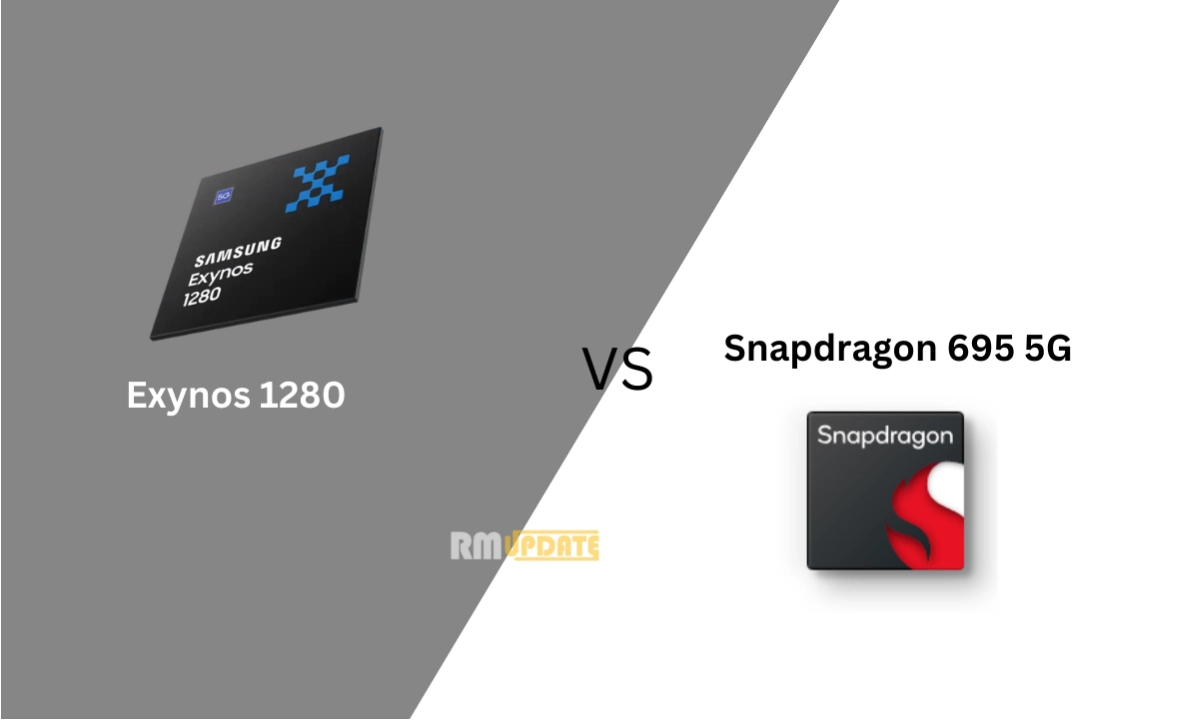Google Lens is one of the most powerful tools which users use in their everyday life. Lens allows users to search what they see; in other words, it helps you discover and search for visually similar content and gather information through the internet. Apart from this, can we perform multiple tasks using Google Lens? Check out the article to learn more about Google Lens.
Google Lens:
Google Lens is a very useful tool that always provides you with the most relevant and useful information. Lens compares your image across the internet and provides you with the most accurate and similar results for your search. More often, the Lens generates several similar results for your search, but sometimes its search results are just limited to one or two effects. The Lens is a visual-based search tool that allows you to search within the image and gives you accurate and similar results.
You can perform various tasks using Google Lens:
- Shop for the products you like:
You can easily shop for the similar products you like the most through the Lens. For example, if you see an amazing pair of sneakers while scrolling through your phone, and you want them, you need to take a screenshot and search for them on the Lens. The Lens will provide you with a list of the most similar pairs of sneakers for you based on your search.
- Discover tasty and delicious food near you:
There is a multi-search feature across the Lens that can help you find the things nearby. For instance, you have an image of a food item that looks appealing to you in your phone’s gallery, and you don’t know what it is called, and you want to try that recipe once. You need to search for that image via Lens by pulling up the image and writing near me beside the image. The Lens will show you all possible results and the name of restaurants or cafes where you can find that dish.
- Translate street signs and more:
Lens can greatly help you while travelling. If you see a signboard and you are unable to understand the language written over it. You can take the image and search for it via Lens. The Lens will use its translation tool and will provide you with the result by translating the text written on the sign board. For your information, Google Lens can solve more than 100 languages.
- Search related to the Skin conditions:
Lens can even give you similar results of the skin conditions based on your visual search, which matches exactly like yours. Just take a photo of your skin problem and search it through the Lens; it will provide you with some similar results of skin problems that you see on your skin.
- Search and learn what you see:
using a lens, whatever you know, you can easily search for that as if you saw a beautiful flower that you saw for the first time and didn’t know the name of the flower. You can photograph that flower and search for it using a lens. You will get to see the name of the flower. Not only flowers, you can even search for anything, plants or even animals.

“If you like this article follow us on Google News, Facebook, Telegram, and Twitter. We will keep bringing you such articles.”