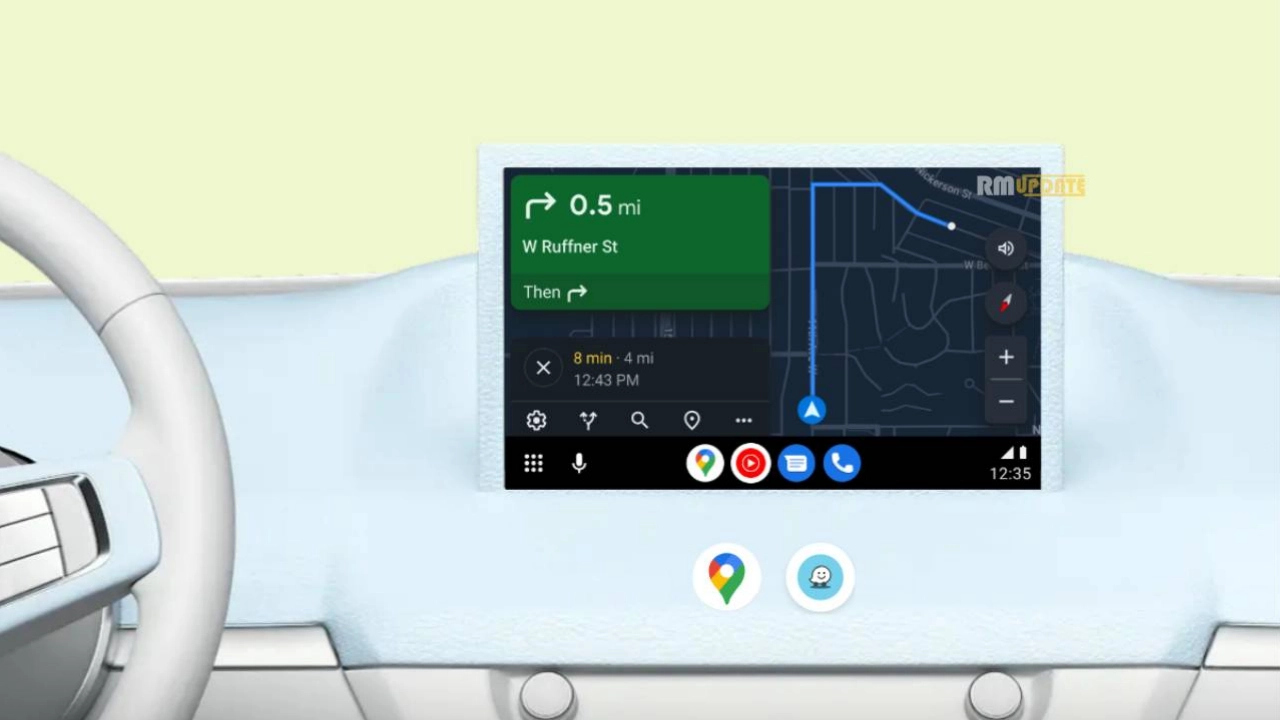Stories are meant to share certain moments with our friends or followers on Instagram. The story feature is the best to connect with the outside world. But sometimes you don’t want to share your every story with everyone. There might be any reason you wish to keep your account private to a few of your followers or friends, or you don’t want to irritate them by posting many updates on your story. No matter the reason, Instagram provides the ability to the users so that they can control to whom they want to show their story. In this article, you will learn how you can hide your stories on Instagram to whom you don’t want to show your account.
To hide your story on Instagram from someone is very simple. It offers you the confidence to share your story with a limited audience. Sometimes, people become so judgemental that they begin to pass specific comments related to your account, which is very frustrating and disappointing at the same time. Do note that you can control who you want to show your story to, and you can change or adjust the settings based on your requirements.
How to hide a story on Instagram?
By following the steps mentioned below, you can easily hide your story on Instagram, here’s how:
- Go to the Instagram app.
- Tap on your Profile icon.
- Click on the Hamburger icon.
- Tap on the Settings and Privacy tab.
- Scroll down and select the Hide story and live option.
- Following that, tap on the Hide story and live from; here, you can choose the person you want to hide your account from.
- That’s it, you are done.
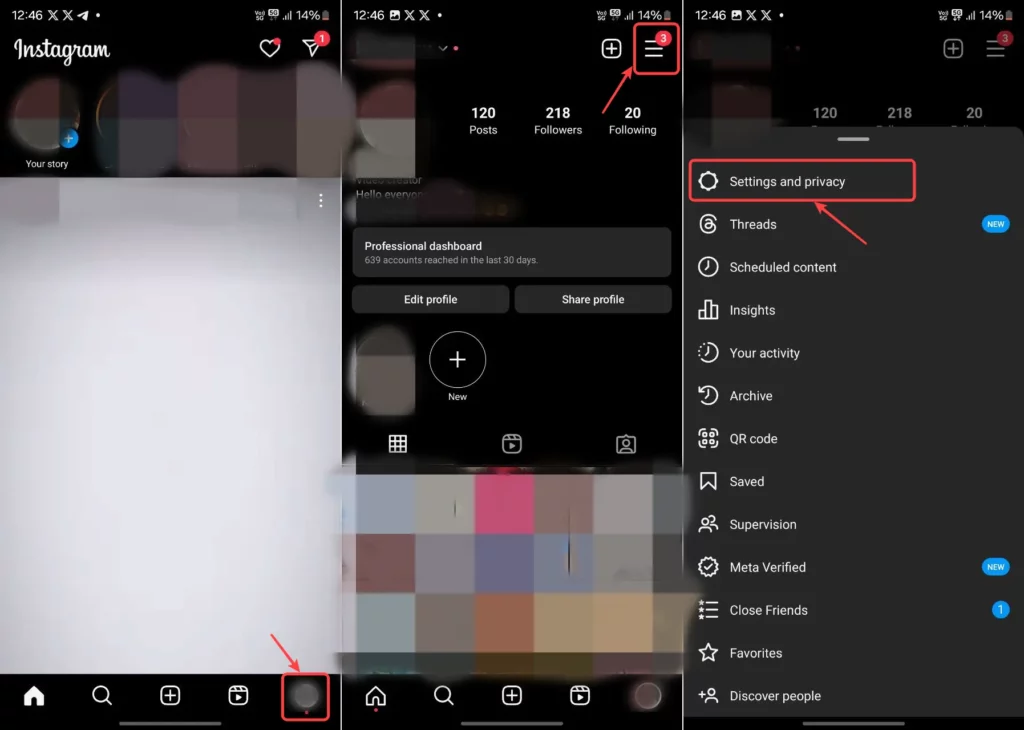
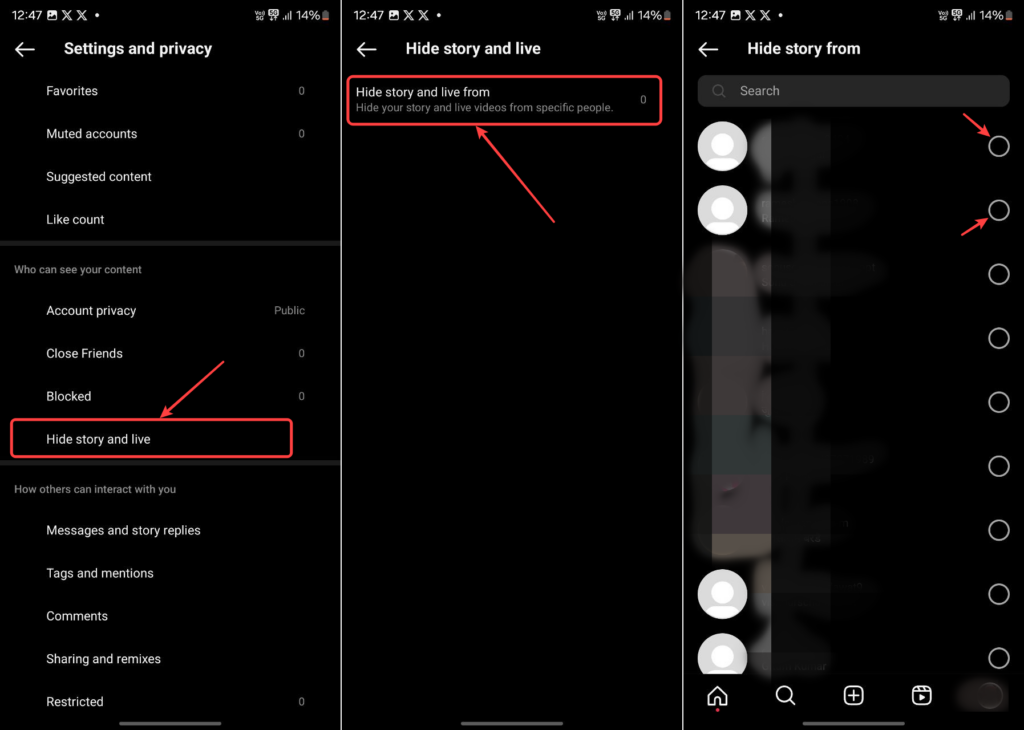
Alternatively, the perfect substitute for hiding your story is to add some of your selected followers or friends to your Close Friend’s list. That’s where you don’t have to hide your account from someone and only view it to those you trust. To create a Close Friend’s list, you have to go to:
- Swipe to your right to open the Story section.
- Select the Camera icon.
- Tap on the Settings icon in the top left corner.
- Here, click on the Story option and then tap on the Close Friend list.
- Now, all your followers will be listed here, and you can choose whom you want to add to your Close Friend’s list.
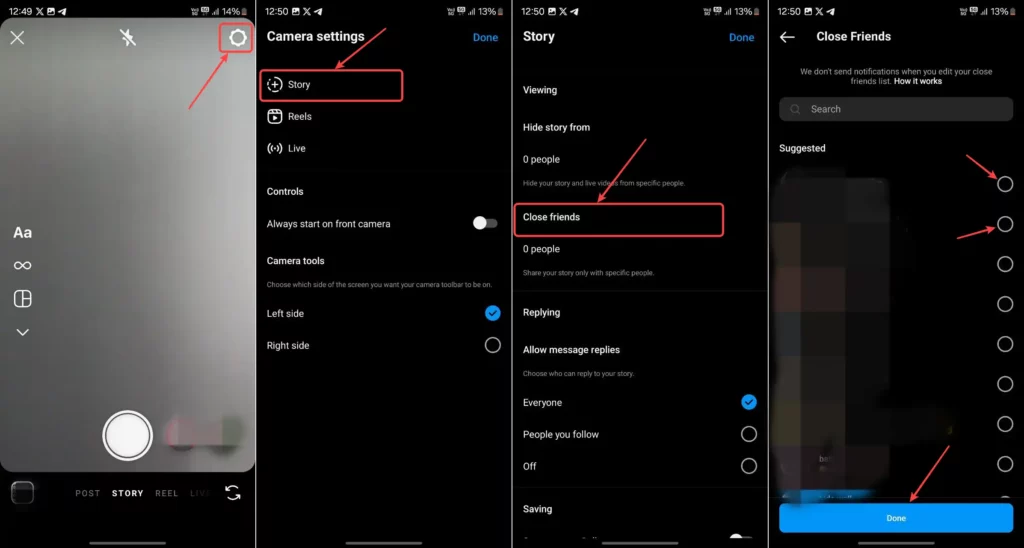

“If you like this article follow us on Google News, Facebook, Telegram, and Twitter. We will keep bringing you such articles.”