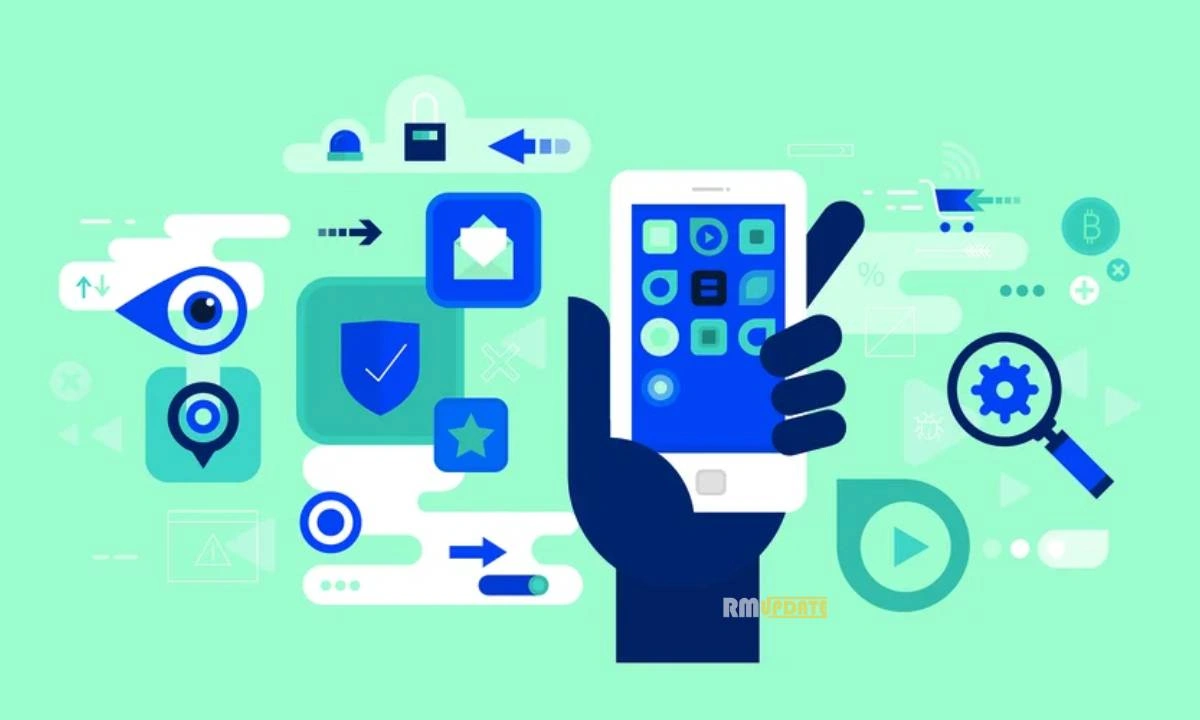At times, when you are out of inspiration, you get stuck on something very impressive and interesting while browsing any website, scrolling through your social media feed, or having conversations in group chats, respectively. Whether it is an outfit you have dreamed of or any eminent city that you haven’t visited even once, With that now, with Google’s latest Circle to Search, you can get detailed information at the moment, which can significantly help to kick off your curiosity.
At the same time, the newly launched Circle to Search has recently begun rolling out to the Google Pixel 8 series, comprising the Pixel 8 and Pixel 8 Pro and Samsung’s latest Galaxy S24 series as of January 31, 2024. Through this epic search feature, users will now be able to easily search for anything and everything with just some simple gestures, including drawing a circle across the object, highlighting it, scribbling, or just tapping over it, without having to switch to other apps to search.
In order to quickly get you started with the latest Circle to Search feature, here are a few ways that can help you search for a desired thing, place, or whatever you see.
Shopping while going through what you see:
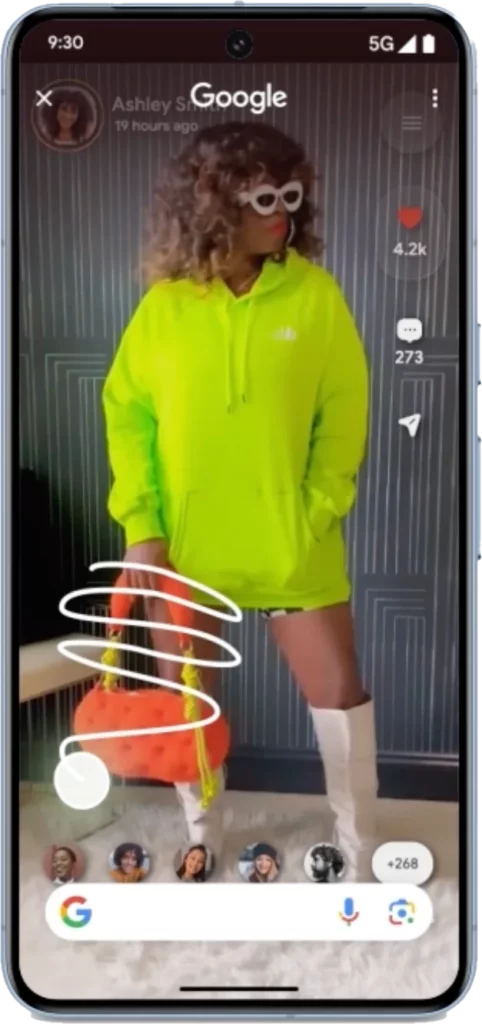
The newest feature can help you quickly get your shopping done in no time. So, while scrolling through your Instagram reels or any YouTube shorts, you come across a beautiful outfit. Just long press on your device’s home screen at the bottom or on the navigation bar, and this will activate the Circle to Search feature. Now, just by using the simple gestures mentioned above or simply making a circle around the outfit, you will get all the information regarding the outfit available across different sites.
Ask for any confused word or phrase:
Another way is that, while browsing any content, if you get stuck on a word or a phrase, just simply activate the Circle to Search feature by long pressing at the bottom of your device’s home screen, and then by drawing the circle around the confused word or a phrase, you will learn about the word or phrase.
Circle to Search: Your Travel Inspiration
The Circle to Serach feature can even become your travel inspiration. In other words, while going through the explore page, if you come across a place you haven’t visited yet, you can search for the place by circling over that place, which can also become your next trip!
Compare your favorite places: restaurants, cafes, and more.
While going through some interesting cafe’s options and being confused about which one is perfect for you, The new feature even allows you to compare two different cafe options without even switching apps. Just activate the circle to search feature by long-pressing on the navigation bar, and just highlight the cafe’s name, and that’s it.
Even ask the most complex questions:
Circle to Search not only provides you with rapid information, it can even offer your AI-powered results. It can even provide you with simple and quick results, even for your weird and nuanced questions.
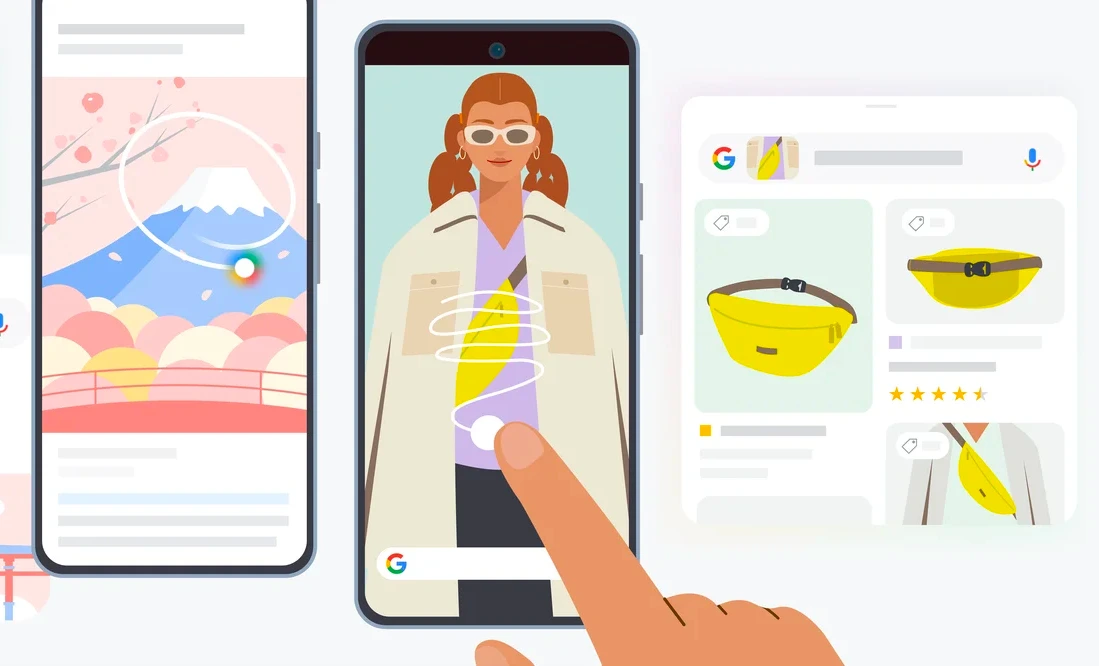
“If you like this article follow us on Google News, Facebook, Telegram, and Twitter. We will keep bringing you such articles.”