With each evolving technology, modern smartphones have been incorporated with astonishing yet reliable battery capacities, which helps the devices significantly increase their lifespan for at least a year or two. In a similar context, it’s always better to ensure the battery health of our device in order to see how its battery is performing every now and then. In contrast, here you will learn about how you can track the battery health of your Samsung Galaxy S24 Ultra.
Samsung has always ensured that its Galaxy devices should be incorporated with technologies and functionalities that significantly help consumers keep the phone for an additional year or two. Similar is the case with Galaxy devices’ battery health feature of Galaxy devices, which certainly allows you to keep your device’s battery health in check. Simultaneously, the latest Samsung Galaxy S24 Ultra comes within the Galaxy flagship category, so keeping the device for a little while isn’t a bad idea.
Simultaneously, the sudden degradation of the battery capability significantly indicates that the device is nearing the end of its lifespan. Thankfully, Samsung provides the ability to check the battery health of its Galaxy devices in order to ensure that the device’s battery is performing smoothly or not.
How Can You Track the Battery Health of Your Samsung Galaxy S24 Ultra?
Also, soon after checking your phone’s battery health, if you have received negative feedback or your device’s battery health is poor, you can also have the flexibility to get your battery replaced with a fresh one very easily. With that, now head to the simple process mentioned below, which will help you diagnose or check your S24 Ultra’s battery health.
- On your Galaxy S24 Ultra, open the Settings app.
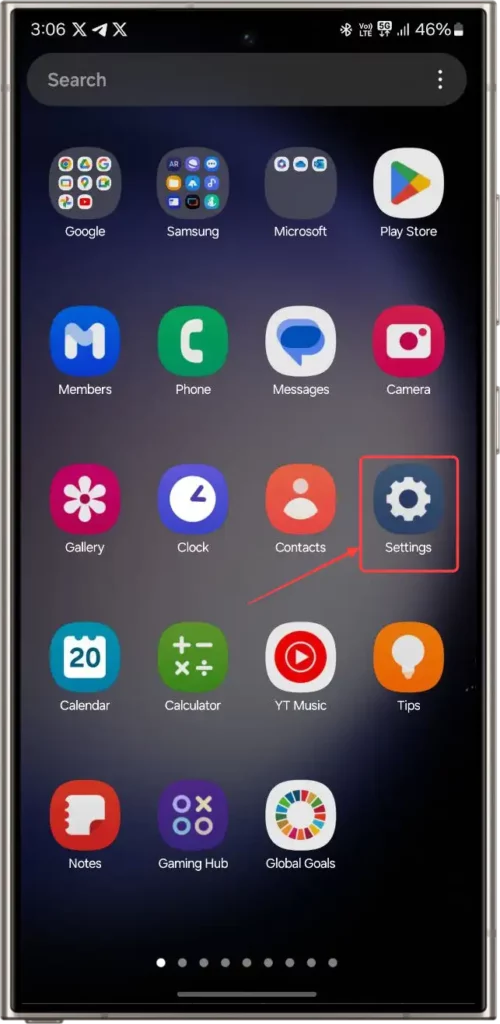
- Scroll down and tap on the Device Care tab.

- Then, tap on the diagnostic option.
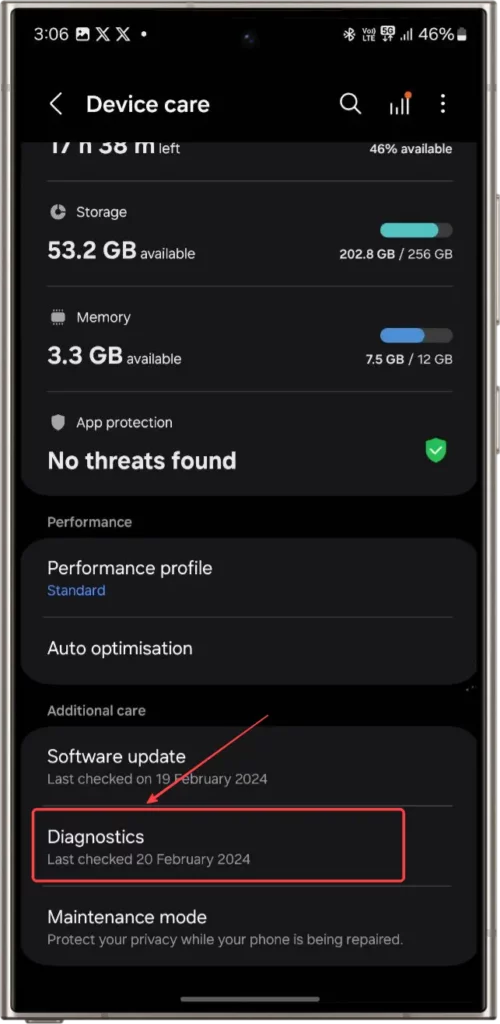
- Select the phone diagnostic option.
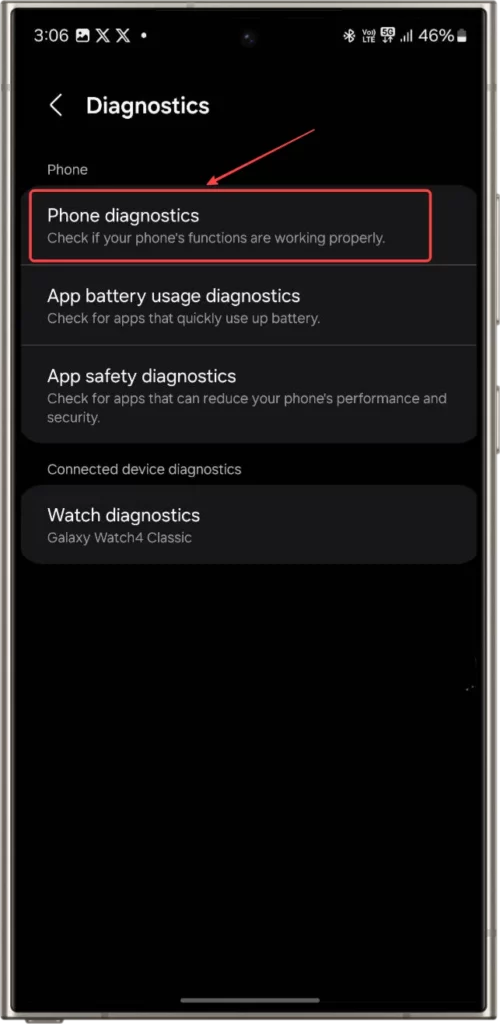
- Here, scroll down to the bottom and tap on the Battery Status option.
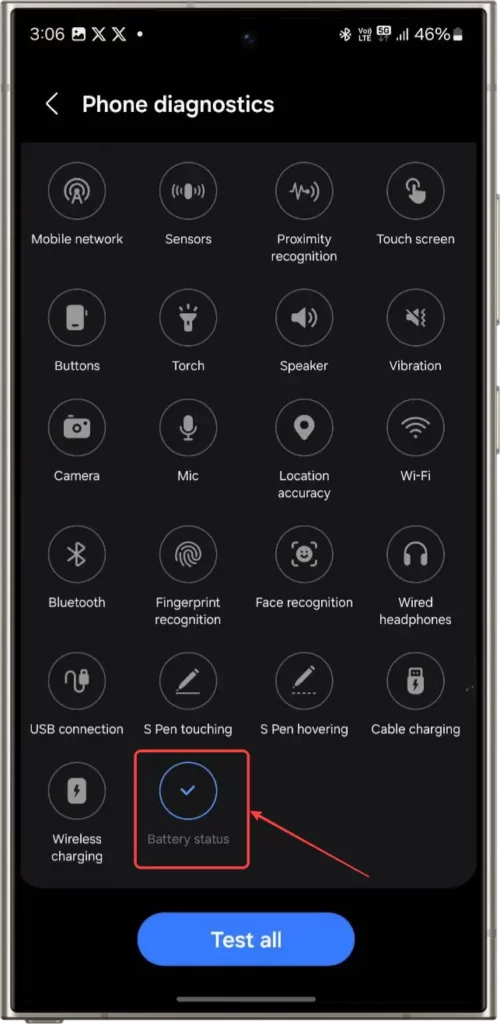
- Now, your device will show the battery status and total battery capacity, respectively.
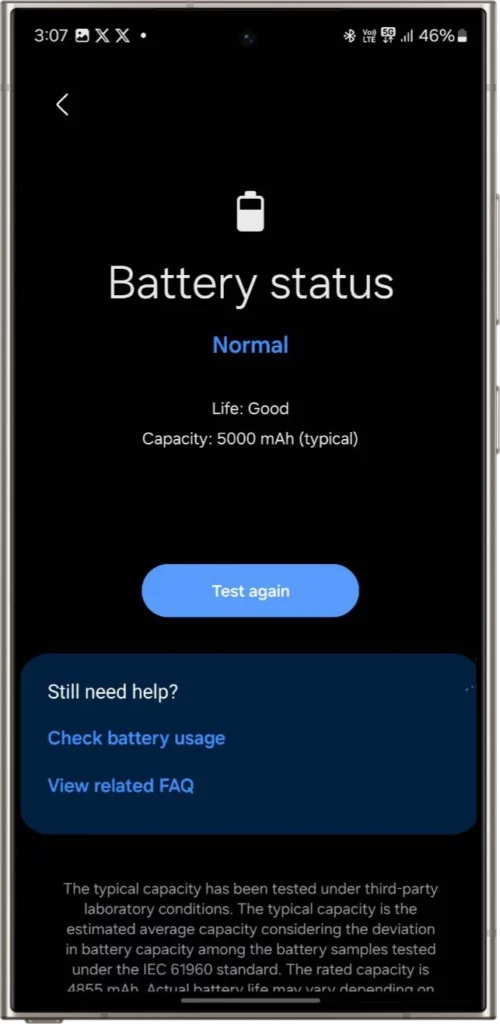
Also Read | Samsung Galaxy S24 Ultra: Is the Device Literally Waterproof or Just Water Resistant?
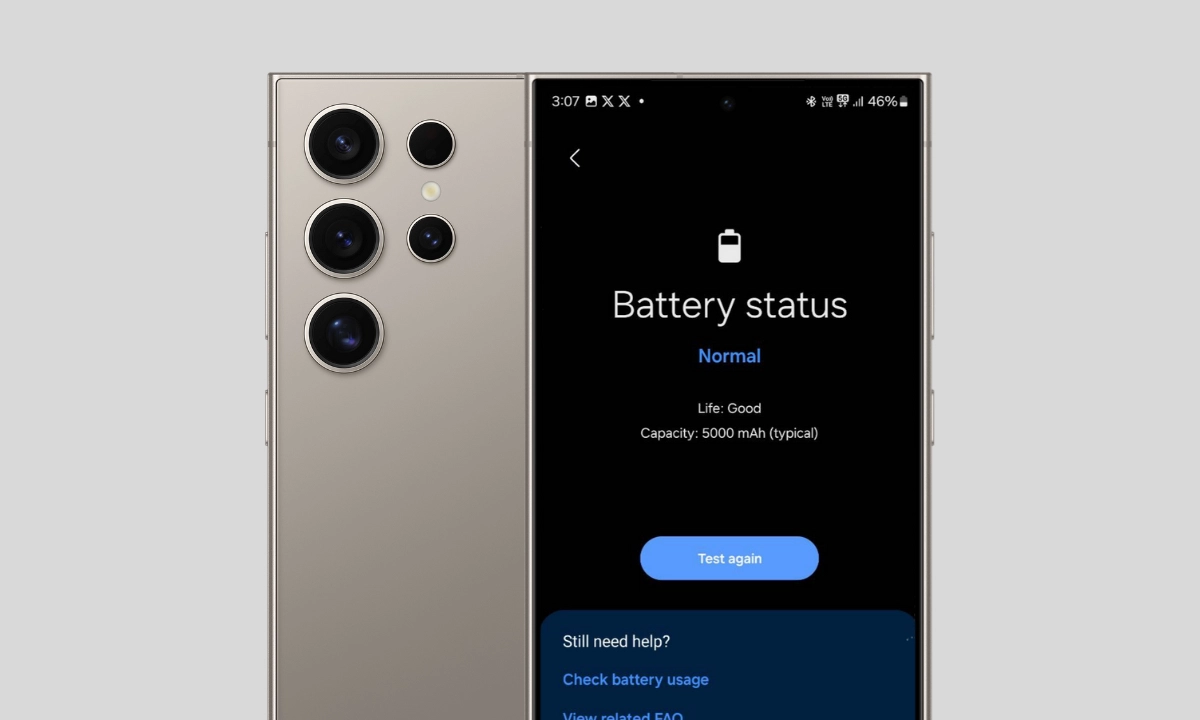
“If you like this article follow us on Google News, Facebook, Telegram, and Twitter. We will keep bringing you such articles.”


