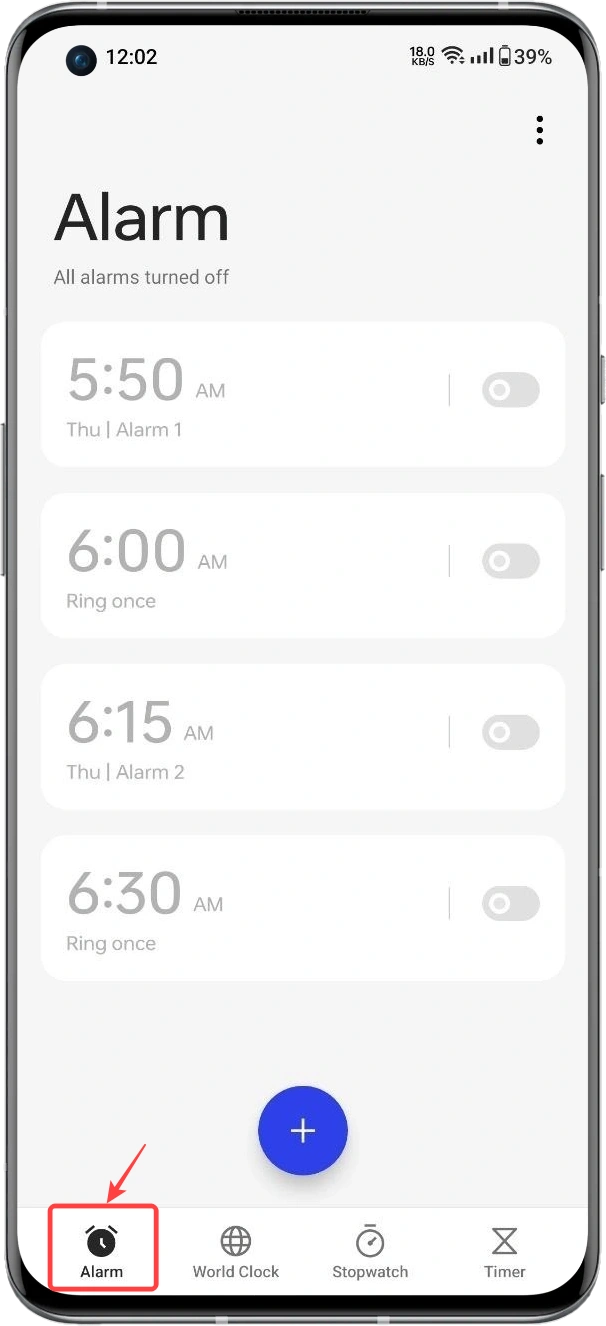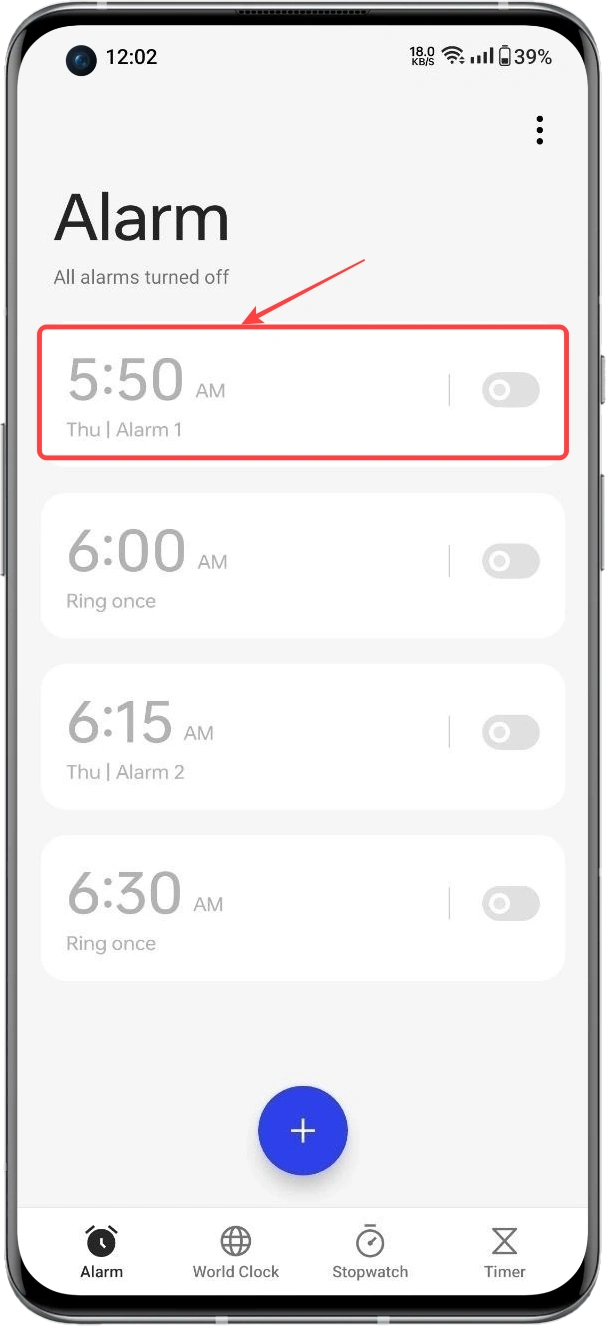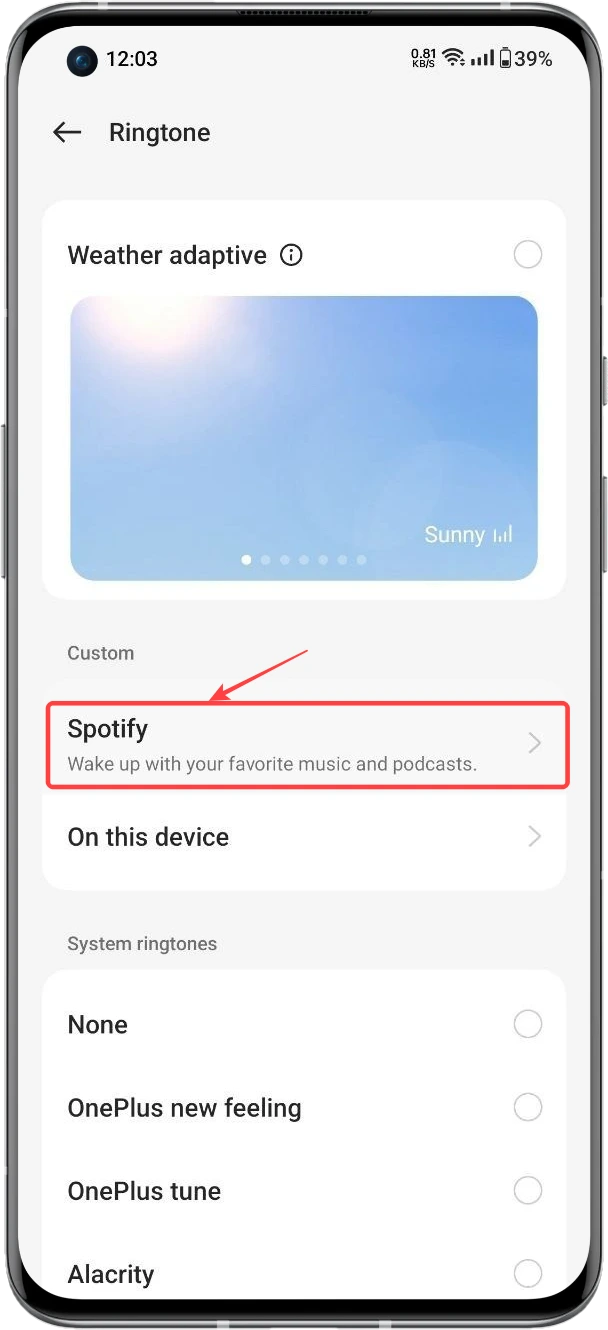Alarms are essential features that every smartphone offers. It’s sure to be awake on time, whether going for a planned trip, to the office or to catch a flight. The default alarm sounds have a voice that is not pleasing to the ears and doesn’t offer satisfying sounds. But if you want to wake up with the songs in your Spotify playlist as an alarm every day, you can easily do that. The Spotify application allows you to set your favorite song as an alarm by replacing the boring sound.
How to set a Spotify Song as an alarm on your Android devices?
To set an alarm using the Spotify app on your Android is pretty simple, firstly, you need to create an alarm using your default clock app.
- Open the Clock app.
- Head to the Alarm tab.
- Select the alarm you’d like to change the sound for.
- Tap the current sound, and it’s a name next to a bell icon.
- Tap Spotify at the top of the screen to select it as your source for your alarm sound.
- Tap the Magnifying Glass icon in the bottom-right corner and enter the name of the song you want to set as your alarm sound.
- If you select it from your list of alarms, the song appears as the sound for your notice.
How to set a Spotify Song as an alarm on your iOS devices?
Like Android, iOS doesn’t offer a method to set a Spotify Song as an Alarm within the default clock app. Since there’s a hack of using other applications such as the Morning Alarm For Spotify, iOS users can use the app available on the App Store and set the Spotify songs as their alarm.

“If you like this article follow us on Google News, Facebook, Telegram, and Twitter. We will keep bringing you such articles.”