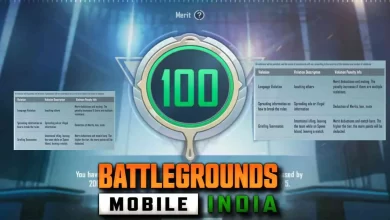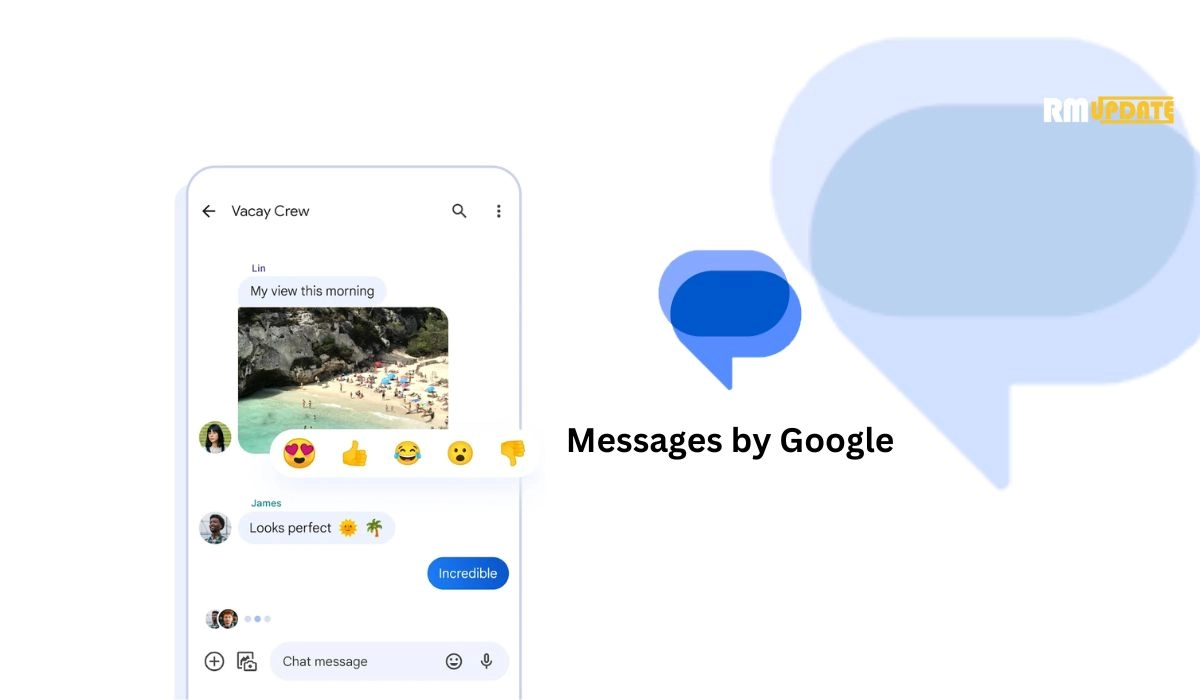Google Maps has had the Satellite view feature since it was first released. The Satellite view comes in very handy in order to see the world from a top-down view of any desired location in real-time. Google Maps offers several interesting and useful features that make life easier and more convenient, and the Satellite view feature is no different. Although this feature is not new to the Maps service, instead of switching to satellite view all the time, you can enable the feature in Google Maps on both Android and iPhone devices.
Before heading to the steps to enable the Satellite view on your respective devices, do note that the Satellite view feature consumes more data as compared to the Map view. The Satellite view should also be turned on during the turn-by-turn navigation process.
On the other hand, the procedure of turning on the Satellite view on Google Maps on Android devices is slightly different from that of the iPhone. Here, we have provided you with step-by-step instructions to enable the Satellite view on your Android as well as iPhone devices.
How to enable the Satellite view on an Android device?
- Open the Google Maps application on your Android phone.
- Next, tap on your Profile icon at the top right corner.
- Now select the Settings option.
- Then scroll down and tap the Start Maps In Satellite view toggle in order to switch it on.
- That’s it. Now, your Google Maps will run in a Satellite view.

How to enable the Satellite view on an iPhone?
The process of enabling the Satellite view is slightly different on an iPhone. Here’s how:
- Launch Google Maps on your iPhone.
- Then tap on the Layers icon located at the right corner.
- Now, from the Map type menu, select the Satellite option.
- Once selected, you have successfully enabled the Satellite view on Google Maps.


“If you like this article follow us on Google News, Facebook, Telegram, and Twitter. We will keep bringing you such articles.”