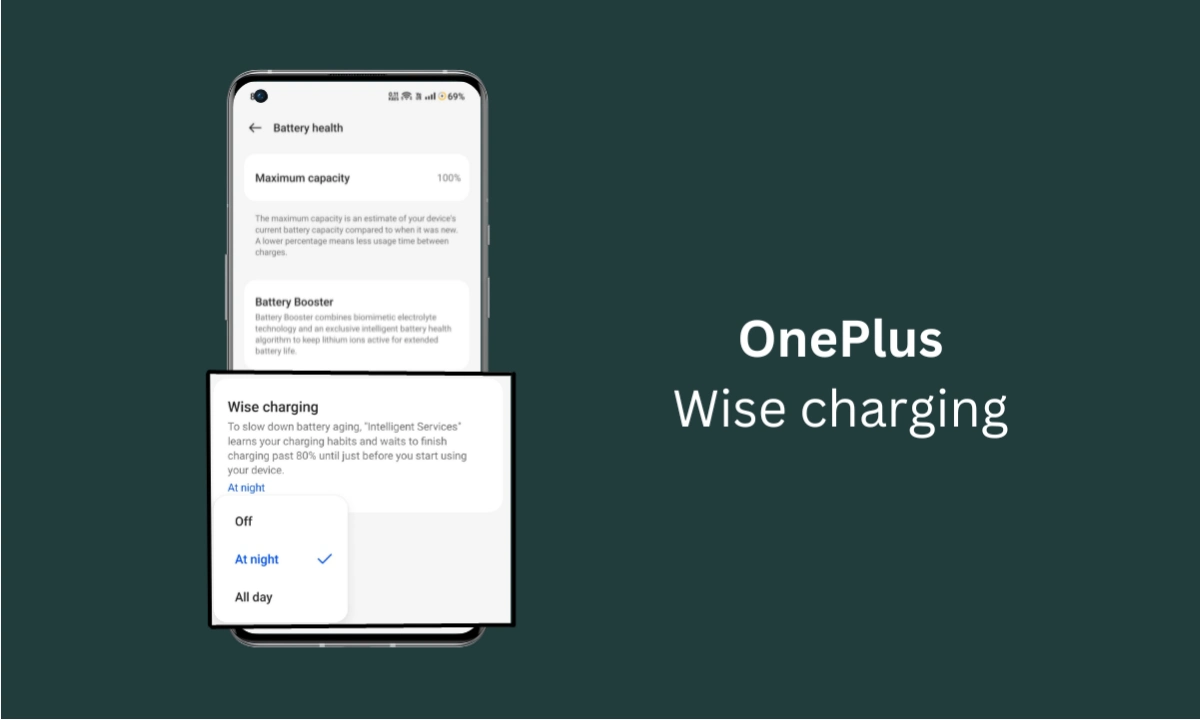If you want to How to Adding Shot on Realme Watermark in Realme Phones, then you come to the right place…
1. Go to settings

2. Scroll and look for ‘Camera’

3. In-Camera Settings just turn the ‘Watermark’ toggle On
(Refer to the screenshots)

4. Done!
For The Latest Activities And News Follow Our Social Media Handles:
- Facebook: RealmeCommunity
- Telegram : RealmeCommunity
- YouTube: RealmeCommunity