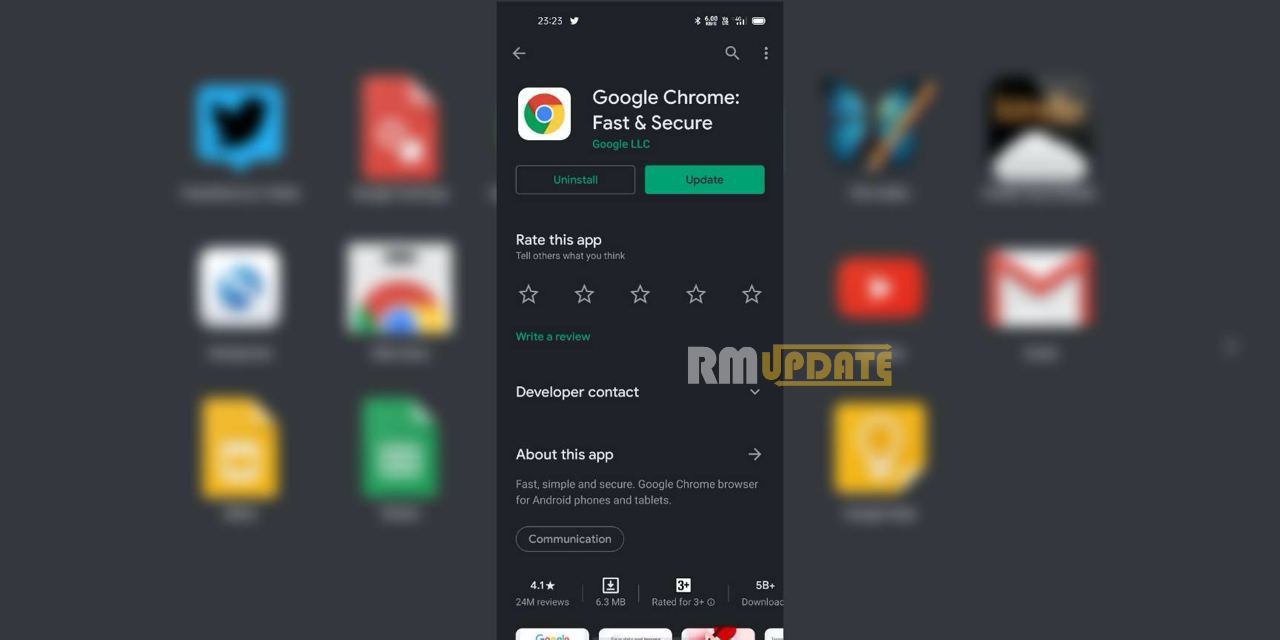HIGHLIGHTS:
- The Progressive Web app has been introduced by Google on its Chromebooks, alongside rolling out new features, including Conversation Detection, Hearing Wellness and more.
- The Pixel Buds Web Companion App is now available for the Pixel Buds Pro.
- Currently the Web app only works on ChromeOS, and it’s expected that Google might change this further in the future while you visit the website on another OS.
After introducing its next-gen Chromebook, The Chromebook Plus, Google just launched the Progressive Web app (PWA), which debuted on Chromebooks that offers users more control over the customization of their Pixel Buds, alongside rolling out new and exclusive features to Pixel 8, including Conversation Detection, Hearing Wellness and more. Here’s how you can use the Pixel Buds Web app on Chromebooks.
As per Google, the Pixel Buds Web Companion App is now available for the Pixel Buds Pro. visiting mypixelbuds.google.com on the ChromeOS, and then Select your Pixel Buds” from the dialog box that appears at the top left corner. You can easily install it as a PWA, but currently, it’s not linked to from system Bluetooth settings. Through the Pixel Buds Pro web app, you can change earbud settings, switch noise control modes, and install firmware updates from your Chromebook.
Use The Pixel Buds Web App On Chromebooks:
Now, you will notice the following cards under battery life:
- Active Noise Control: On/Off, Noise Cancellation, Transparency.
- Conversation Detection
- Multipoint
- Touch controls

After that, there’s an Equalizer in order to adjust your personal audio performances, with sliders for Upper Treble, Treble, Mid, Bass, and Low Bass, respectively. The dropdown menu present just beside the Equalizer allows you to choose from different options such as Default, Heavy Bass, Light Bass, Balanced, Vocal Boost, Last saved, and save.
Now in the More settings option at the top right corner, you can turn on/off Mono Audio, Volume EQ, Volume Balance, and In-Ear Detection. Here Google has also listed firmware and device serial numbers.
Furthermore, offering the ability to update the Pixel Buds Pro without requiring an Android device is a very prominent aspect of this web app in case you use an iPhone but have a Chromebook. However, the Web app only works on ChromeOS currently, Google has committed that this might change further in the future when you visit the website on another OS.
Pixel Buds Pro: Features
Here are some features of Google Pixel Buds Pro,
More clear voice calling:
The Pixel Buds Pro are induced with AI smart to offer users a delightful audio experience. These earbuds now support Bluetooth super wideband on Pixel 8 series phones, which doubles the bandwidth for voices, making the sound fuller, clearer, and more natural.
Hands-free conversation starter
With AI, you don’t need to take out your earbuds for conversations. A new feature on Pixel Buds Pro, the conversation detection, allows you to switch easily to Transparency mode, which lets you hear all the conversation that has been said. While you stop speaking the feature automatically activates the Noise Cancellation.
Faster audio transmissions for gaming
The Pixel Buds Pro offers a more immersive as well as dynamic gaming experience. This is done by minimizing the inherent latency with gaming on Bluetooth.
Suggestions for hearing wellness
Now with the latest Pixel Buds Pro, you can easily understand and configure your listening behaviors and receive suggestions on how you can maintain your hearing wellness with time. Through the Pixel Buds Pro app, you can access the record of your listening habits and it will provide you with information on when you should reduce your volume while listening.

“If you like this article follow us on Google News, Facebook, Telegram, and Twitter. We will keep bringing you such articles.”