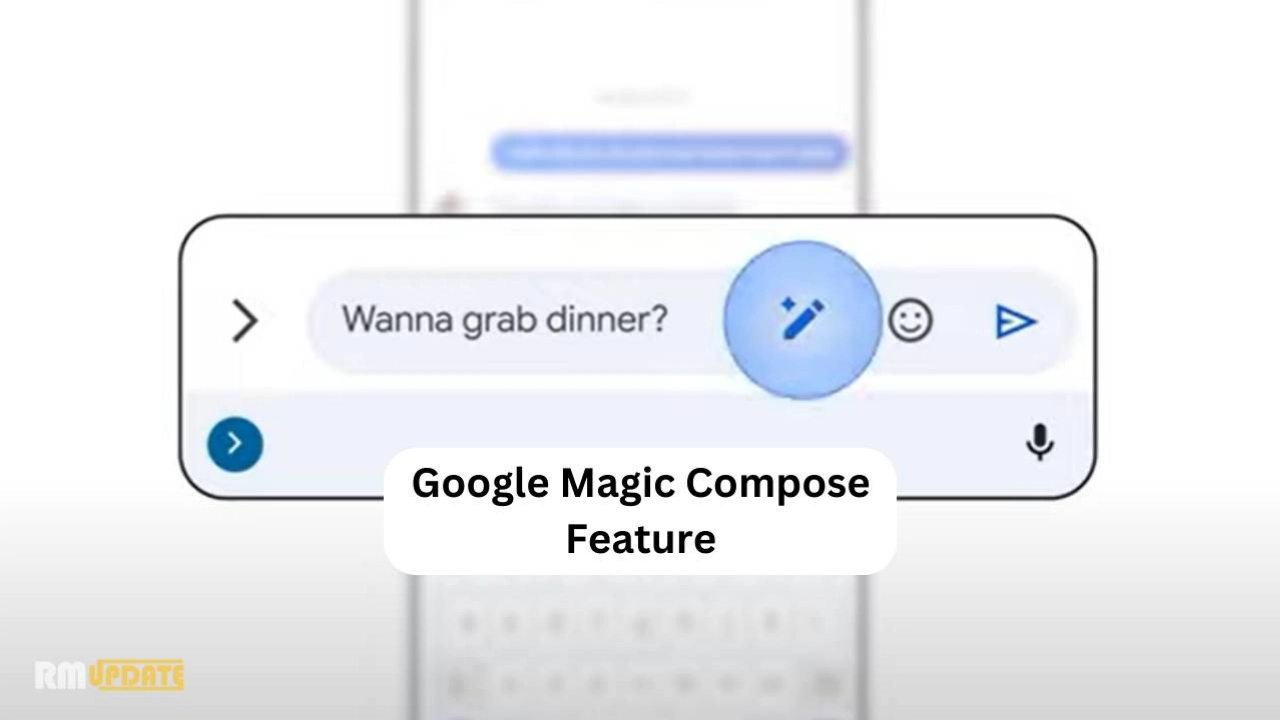Google has introduced us to many new features and improvements in its I/O 2023. One such feature is the Magic Compose feature which uses generative AI to help you while writing the text. In other words, you can use your AI to write the text for you. This feature is for users who find it difficult to write text messages or do not know how to write them.
The Magic Compose feature is being tested and rolled out only for US users. You need to be above 18 or older to use this feature, and you can find this feature within Google’s messages.
The Google Magic Compose feature helps you frame the sentences, find your mistakes, and suggest replies to the message received. It can even rewrite your messages kept in the draft and can apply various styles to your message. Notably, Google does not store any data of the messages and discards each message automatically.
However, the Magic Compose feature allows only up to 20 messages, sends them to Google’s server, and provides suggestions even after having end-to-end encryption.
How to enable the Magic Compose Feature:
To use the Magic Compose Feature, users will need to enable it first. So here are the steps to turn it on your device:
- Open the Message app on your Android.
- Start any Conversation.
- Click on the Message suggestions.
- Please tap on the Try it option in order to use Magic Compose.
- And to disable it, tap No Thanks.

“If you like this article follow us on Google News, Facebook, Telegram, and Twitter. We will keep bringing you such articles.”