Google has rolled out its latest update, this time for its Gboard, by which the company provides the facility of stylus handwriting mode, compact voice tying UI, and many more. This update will surely enhance the users typing experience and make their typing work alive. However this update is in its beta stage yet, but it is expected that soon it will be available to all.
Previously, Gboard got a split keyboard facility, and at the moment, it is getting large screen optimization and a new Stylus handwriting mode. In plain words, this feature helps the users in a way by which handwritten content from a finger or stylus gets converted into text. Once the users enable the Gboard option, they can access this feature in the text field from Settings, then tap on the Language option to choose a language and handwriting.
The users are only eligible for this updated feature if they have the latest version of Gboard 13.3. The other new change is that the users not only convert their handwriting through a stylus and convert it to text, but they get the eligibility to delete any word or typed content. They have to scratch it out through a stylus update.
It also includes many other options as well; for instance, “Select” by this option by drawing a circle around a letter or word gets selected; then, if the users tap that selected content, they will see more options, such as cut, copy, etc.
Next is “Insert”. This option allows the users to add new text by using a stylus to draw down a caret or arrow. Then the “Join” option allows users to draw a line to join new text and separate words. And the last option is “New line”. If the users draw down the line and move it towards the left with their stylus, they can move the text to a new line.
Apart from this, the latest update consists of a Voice typing toolbar allowing the user to type just by speaking whatever they want. It also offers the facility to hide keys. To activate this feature, one has to touch a new button present on the left side of the microphone. It also consists of Generative AI proofreading; this feature will help users correct their spelling, grammar and many more with just a single tap.
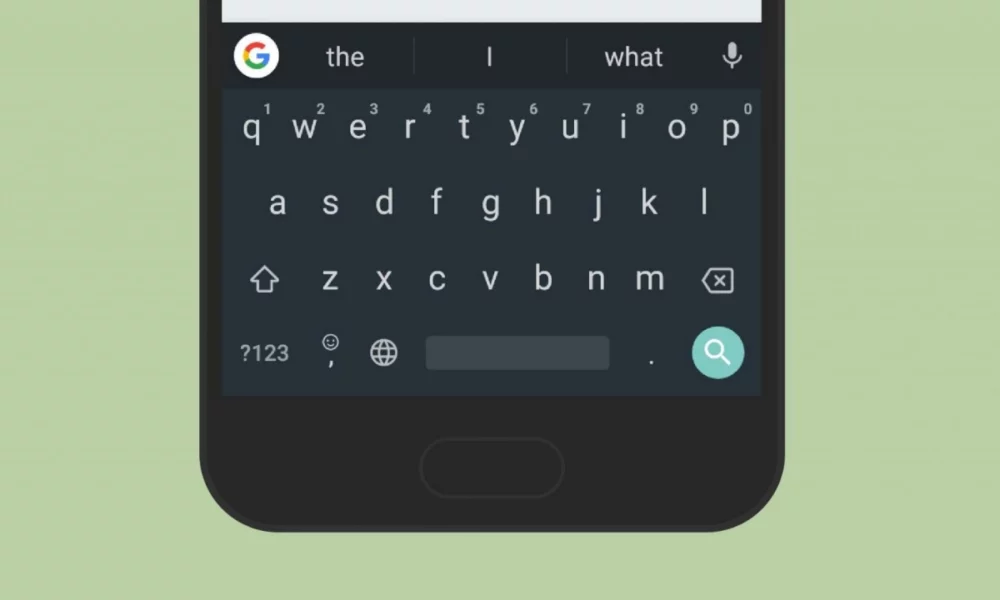
“If you like this article follow us on Google News, Facebook, Telegram, and Twitter. We will keep bringing you such articles.”



