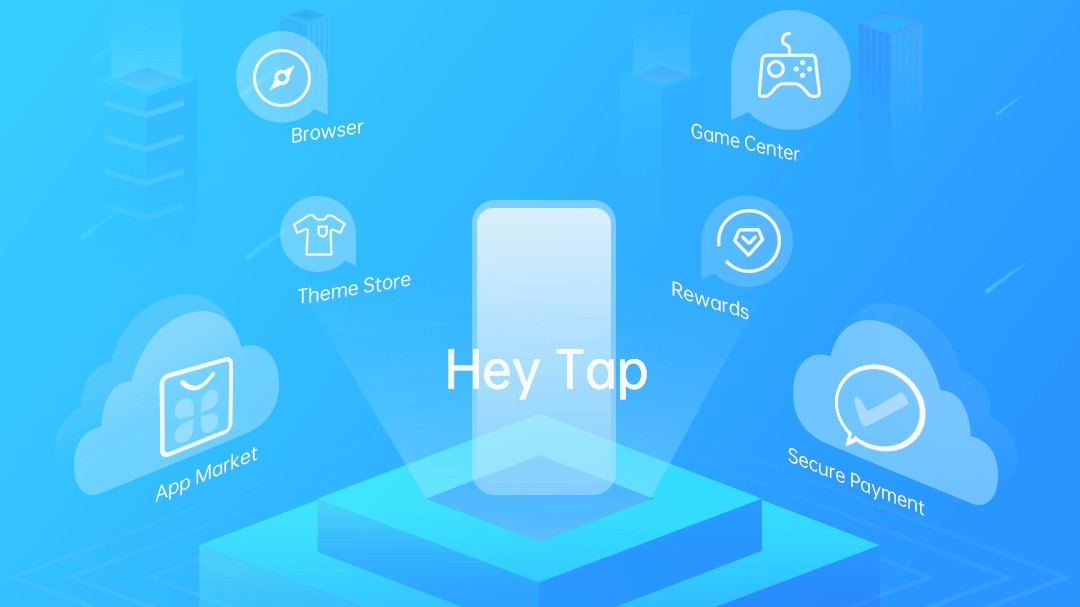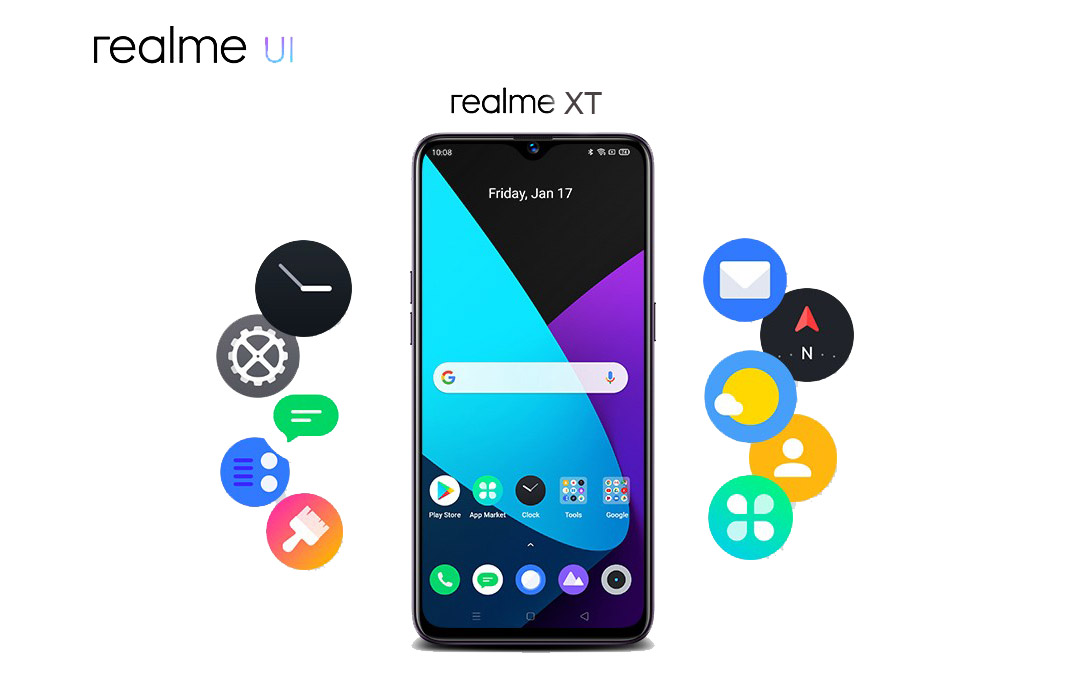How to use HeyTap cloud in Realme UI 2.0? Smartphones have become real hubs for all sorts of personal information, photos, work files, music, videos and so much more and people depend on them for everything from financial transactions and work-related activities, to personal connections, etc.
Our phones carry so much information that we can’t afford to accidentally delete anything or damage it in any way. Data backup comes in handy in our digitally-focused life since we can be saved from losing any data permanently. Just like any other smartphone and as you have google drive where you back up content, data, and settings from your phone to your Google Account. Likewise, realme smartphones also have HeyTap Cloud.
Also Read: Realme UI 2.0: How to set videos as Live Wallpapers on phones
As you all know, realme UI is rolling out new features one by one on all realme phones. But this is an old feature, with huge importance in today’s world.
Realme System Applications – All Apps Download Link
HeyTap Cloud provides 5GB of free storage for each user. And serves as a backup for your contacts, SMS, photos, and files. If any user needs more cloud storage, he/she can delete unused data or pay the premium to upgrade your storage. And also Whenever there are changes in contacts, a record will be automatically generated, allowing you to restore to the previous status.
To Activate HeyTap Cloud:
- Go to “Application”
- Tap on “HeyTap Cloud“.
- Sign in and create an account
- Enter the lock-screen passcode and toggle on “Enable Cloud Service“.
- And then The system will start the backup of photos, contacts, notes, calendar, browsing the history, and WLAN by default.
You can optimize the storage in hey cloud.
By enabling the optimized storage the original photos will be stored at HeyTap Cloud, while smaller, clearly visible versions of photos will be stored on your phone to save space.
If you like this article follow us on Google News, Facebook, Telegram, and Twitter. We will keep bringing you such articles.