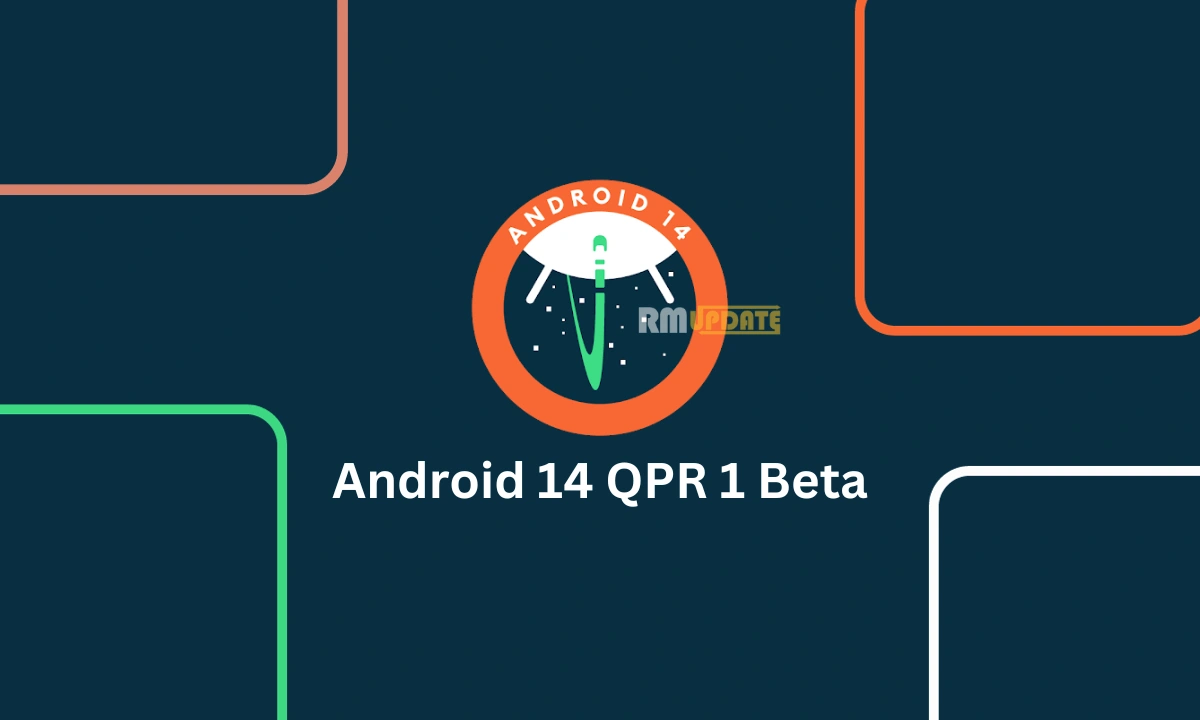HIGHLIGHTS:
- Android Auto is receiving the latest update, v10.6.
- Android Auto is testing out a new “Disconnect” button, letting you quickly close a wireless session.
- The update v10.6 brings normal bugs and known issues fix.
In Google’s workspace, ‘Android Auto‘ is one of the best innovations. It is a smart driving companion for car drivers, which helps them to stay focused, connected, and entertained with the Google Assistant. Now, the company is rolling out the latest update for Android Auto to increase the users’ seamless experience. Let’s have a close look at what changes have arrived with the update.
On the other hand, the app is also testing for a new “disconnect” option to help quickly terminate a wireless session.
Android Auto Latest Update Details
Google is delivering the latest update of Android Auto with its own identification build number, which is v10.6, so the users can easily and quickly find out the latest update by this version number. Interested ones can download the update through the Play Store. However, the update is primarily in the beta track.
Meanwhile, the update itself does not seem to bring something major, such as new features, improvements or changes. The update has only fixed all the bugs and known issues which were presented in the previous version and were creating a kind of trouble and inconvenience to the users.
A new tweak to Android Auto which has appeared recently is the latest “Disconnect” button in Android’s notification. However, this new button is unfortunately not included in Android Auto v10.6. This new disconnect button will help Android Auto users terminate a connection to a wireless Android Auto source, for instance, an adapter or a car empowered by wireless support. The button appeared in the notification shade.
This new Disconnect button is known through a popular tipster, Mishaal Rahman, and appears to be in some limited testing at this point, as it’s not available widely for all users. It’s beyond question, an addition we are glad to see, though, as it makes it too user-friendly for folks to stop a wireless Android Auto session. Currently, without this button, the users effectively need to activate aeroplane mode or physically disconnect an adapter. It’s also a convenient option in the scenario where two people are in the same vehicle with wireless Android Auto since they might have to switch between both of them.

“If you like this article follow us on Google News, Facebook, Telegram, and Twitter. We will keep bringing you such articles.”