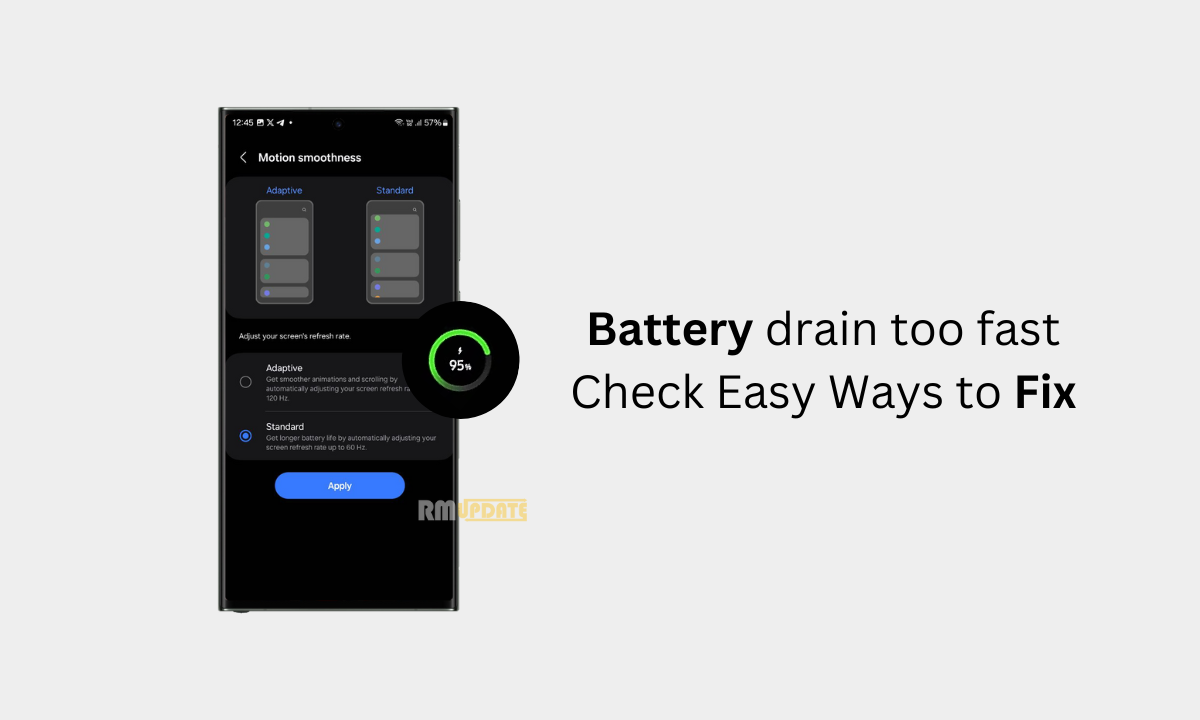Unlike other video calling applications such as Zoom and Google Meet, Apple has FaceTime, its own video calling application. FaceTime is a consistent way of video calling and is an exclusive application for iPhone, iPad, and Mac users. But do you know! you can make a FaceTime call between your iPhone and Samsung smartphone? Here you will learn “How to FaceTime on Samsung Phone”.
FaceTime calls:
FaceTime is an Apple application that allows users to make a voice or a video call through the internet. You can use FaceTime in two ways: FaceTime Video Calls and FaceTime Audio Calls. Through FaceTime video calls, you can easily see the Person on the other end have a chat with them; on the other hand, the FaceTime voice call is a normal audio call, but it offers better audio quality than a regular phone call. You can add multiple persons on FaceTime.
Although FaceTime is an app for Apple devices and is only compatible with iPhone, iPad, or Mac users, still, you can make a FaceTime call on your Samsung devices as well, which is great.
To share a FaceTime call link to your Samsung smartphone
Samsung devices will get access to the FaceTime call via the invite link. To share the invite link from your iPhone or iPad to the Galaxy device, follow the steps mentioned below:
Let’s Know “How to use FaceTime on Samsung SmartPhones”
Step-1 Open the FaceTime app on iPhone or iPad.
Step-2 Tap on the Create Link option.
Step-3 Now tap on the “FaceTime” option.
Step-4 Now the share link has been generated.
Step-5 Select the Send option, and choose the name of the person you want to invite on FaceTime. Alternatively, you can share this link on other social media platforms such as Instagram, WhatsApp, messenger and more.
Step-6 The FaceTime invite has been shared on your Galaxy device.
Note that, while you accept the FaceTime invite link on your Galaxy device, join the FaceTime call or share the link to other devices , the notification will pop up on the screen of the host, asking to accept the join of the participant. In a FaceTime Call multiple participants can be added.
How can you join a FaceTime call on your Galaxy device?
Here are the few steps you need to follow to join a FaceTime call on your Galaxy devices via the invite link shared. Steps are listed below:
Step-1 Tap on the “FaceTime link” you received on your Galaxy device.
Step-2 It will ask you to give Permission to “Microphone and Camera”. Allow them.
Step-3 Now enter your name to join the conversation.
Step-4 Click on the Join option on your Galaxy device, and the notification will pop-up on the host’s iPhone screen as well, asking to accept the joining of the person.
Step-5 iPhone user will accept it.
Step-6 Now Click on the “Green Tick Mark” option on your iPhone to join that person.
In this article we share the step by step Guide on “How to FaceTime on Samsung Phone” If you like this article follow us on Google News, Facebook, Telegram, and Twitter. We will keep bringing you such articles.”