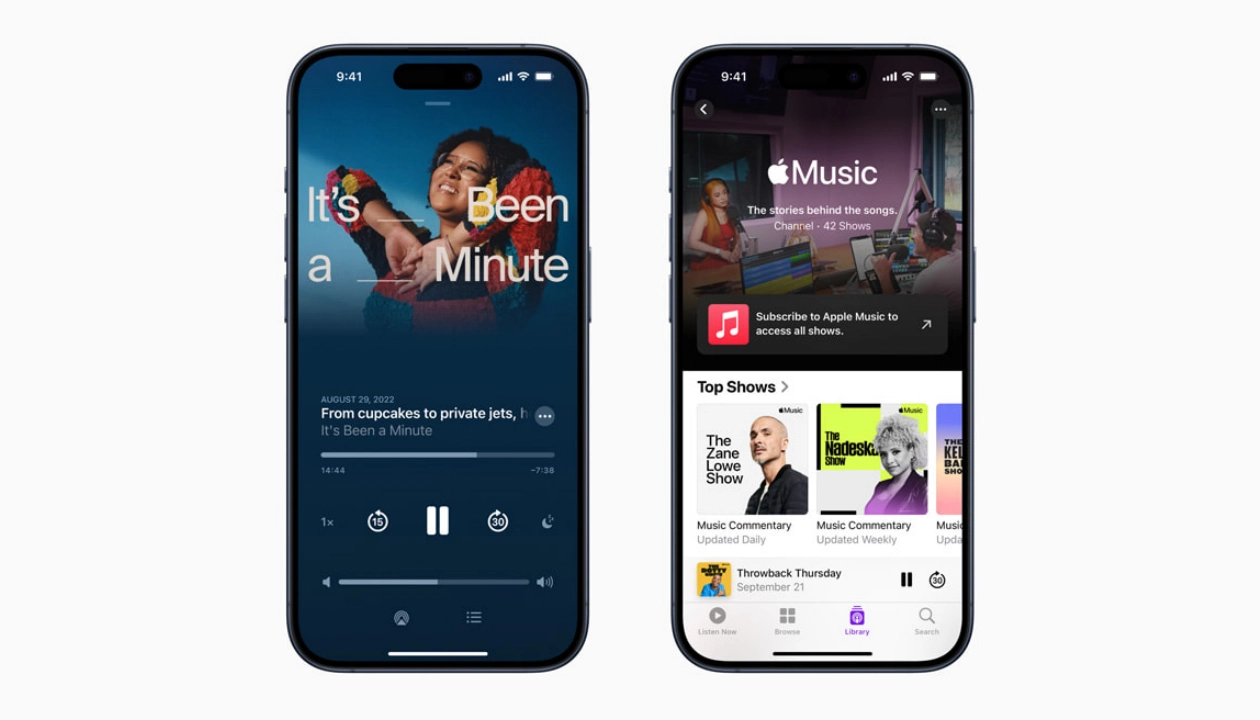Samsung rolled out its August 2023 security update for Galaxy Tab S9 Ultra, the brand that launched this tablet last month at an unpacked event in Seoul. Accordingly, this is its very first update. The update has arrived with security improvements and a few other improvements for enhancing the system’s performance.
At the moment, the August 2023 security update takes the floor in countable countries, Canada, Europe, and the US, with its own identification build number, which is as X910XXU1AWHA firmware version, and for now only available for Wi-Fi variant.
The update improves the system security, so now the users will get more safety and privacy and an enhanced secure experience. It also increases the stability and reliability of the device, which will provide a flawless experience to the users while performing the system functionality.
All the bugs and known issues also get fixed with this update which were present in the previous version and were causing a kind of trouble and inconvenience to the users while performing the tasks on the device. In this update, approx 80 security vulnerabilities get fixed. In which Google has set 52 flaws, and the rest of them are fixed by Samsung.
On the other hand, this Galaxy Tab S9 Ultra is running on Android 13-based One UI 5.1.1. The brand has set the criteria for this device, how long it will get software support, according to which it will get four major Android OS updates with five years of security updates.
How To Download Update:
For better performance and more security for experiencing the enhanced performance, the users must upgrade their system software. The Galaxy Tab S9 Ultra owner, who is living in the regions mentioned above, can download this update by following the steps mentioned here; go to Settings >> Software Update >> Download and Install.

“If you like this article follow us on Google News, Facebook, Telegram, and Twitter. We will keep bringing you such articles.”