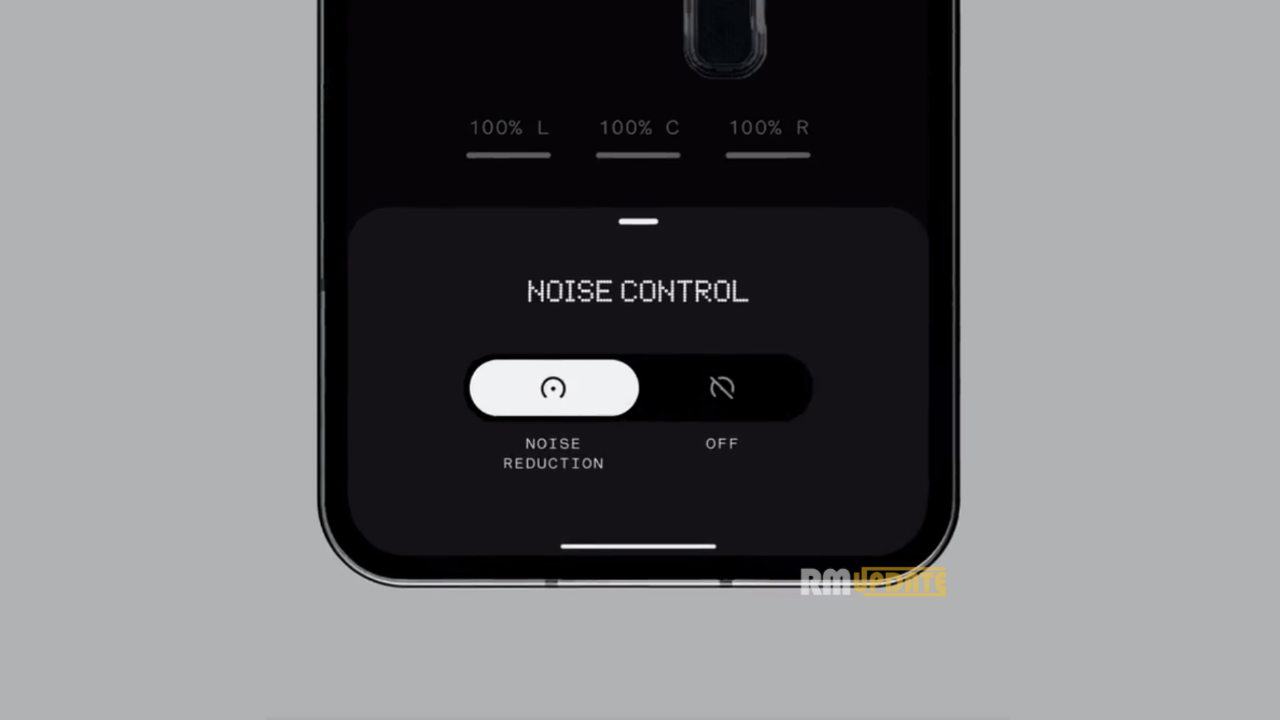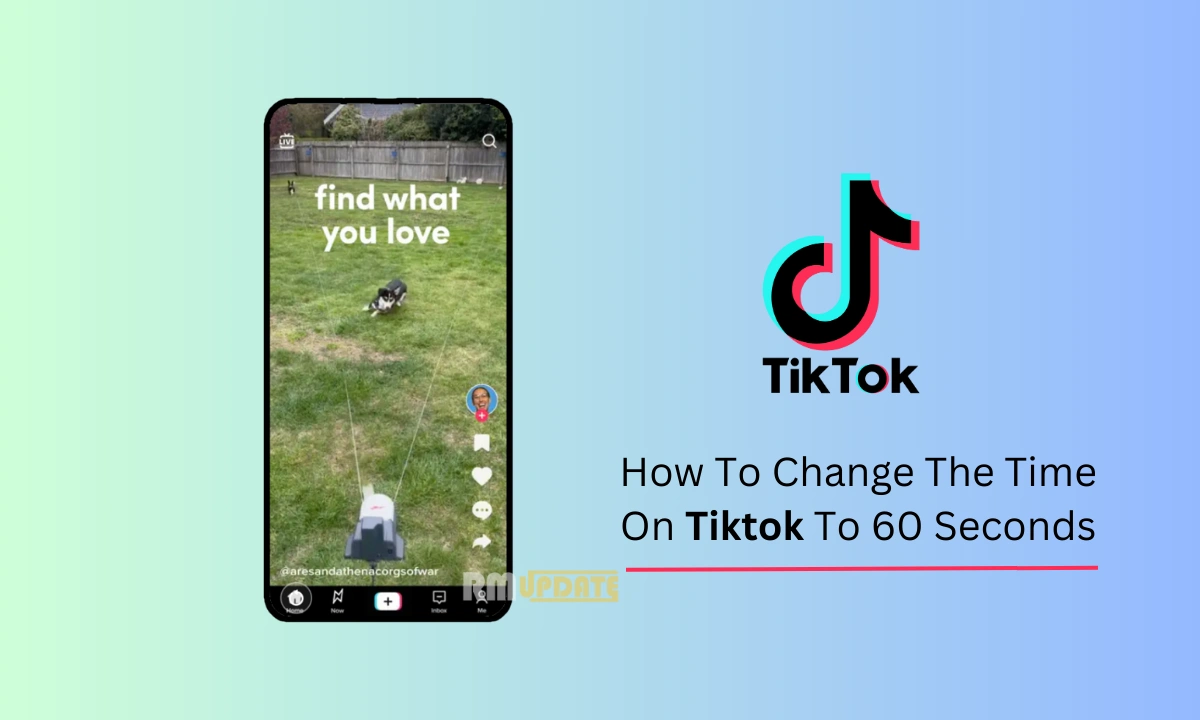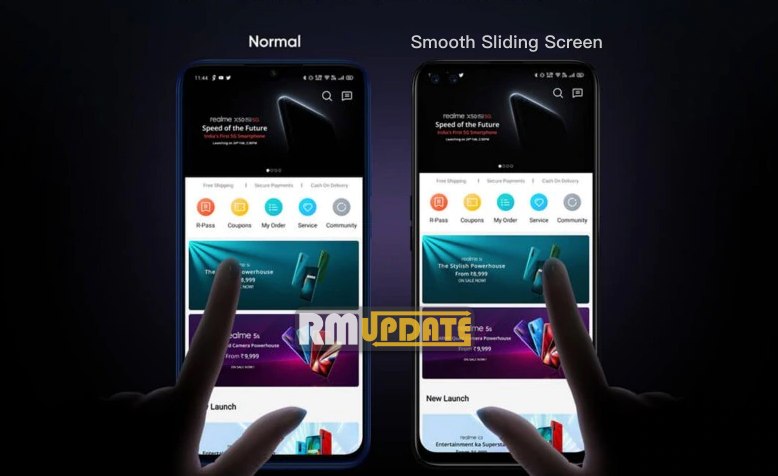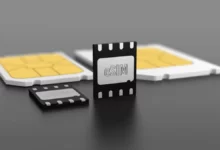Nothing, the London-based Tech Giant will launch its most anticipated Phone (2) on July 11. On the flip side, The company has already unveiled the colour variant of Ear (2) TWS earbuds and has announced various new features on the Nothing X app for Ear (2) and Ear (stick). Nothing has also released a new Noise Reduction feature alongside the new update, especially for the Ear (stick).
Noise Reduction Feature:
Nothing has introduced the new Noise Cancellation feature for Nothing Ear (Stick), which is a technology that allows to reduce or eliminate the unwanted background noise in the audio. This technology uses sound waves to create an anti-noise that cancels unwanted noise waves. Noise cancellation is very helpful when you are listening to music, as it cancels out the unwanted and distracting background noise providing you with a smooth and better listening experience.
Excitingly, the Nothing Ear (stick) comes with several impressive features, including its feather-light Ergonomic design, dynamic driver, clear voice technology, press controls, vivid sound quality, optimized connectivity, advanced battery life with up to 7 hours of listening and 12 hours of talking time, and specially designed for comfort.
How can the Noise Cancellation feature be enabled on your Nothing Ear (Stick)?
Nothing has exclusively added the noise cancellation feature in the Nothing Ear(stick). To enable this feature in your Ear(stick), you can check out the steps mentioned below:
- To get started, open the Nothing App.
- Connect your Buds.
- Head to the Device Settings.
- Select Noise Reduction by sliding the pill-shaped toggle towards the noise reduction option.
Nothing X 2.3.0 Update:
Apart from providing the Noise Cancellation feature to personalize your listening experience, the Nothing X app has several other unique features. These features include customization of Gesture controls, customized equalizer settings, frequency controls, Q- factor, real-time preview, check battery levels, firmware updates, get tips & support, sharing various genres with your friends and many others.

“If you like this article follow us on Google News, Facebook, Telegram, and Twitter. We will keep bringing you such articles.”