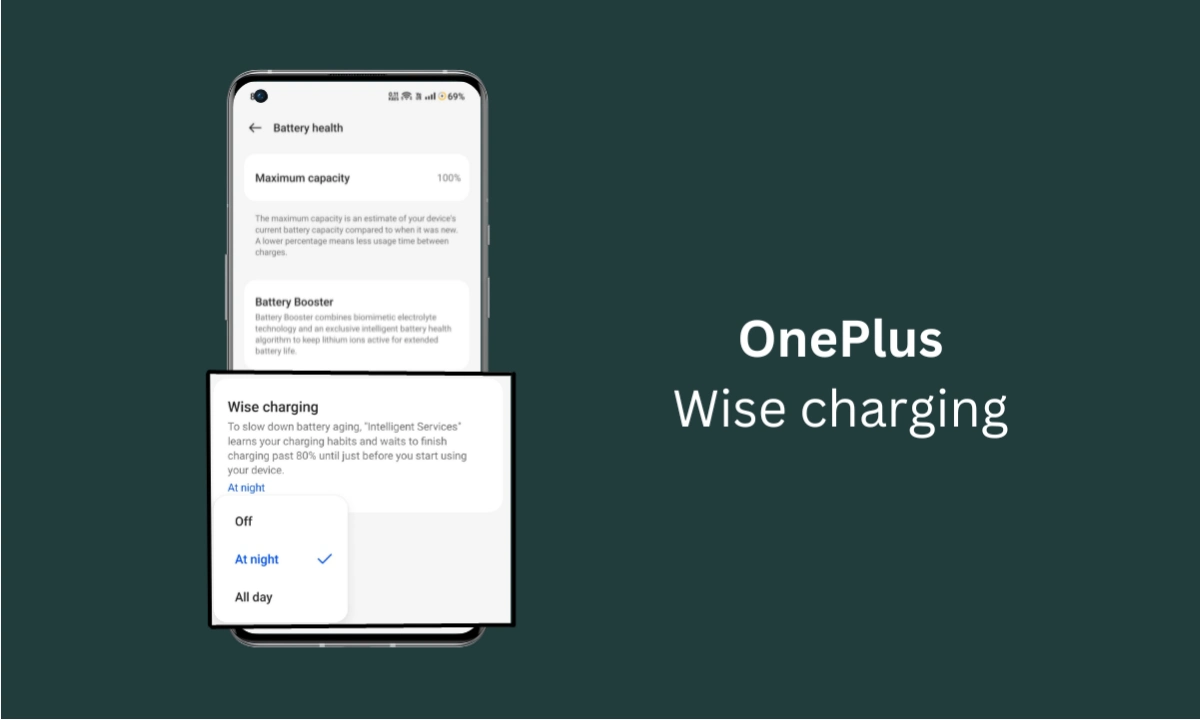Samsung Galaxy S21 series is a premium flagship lineup of Samsung released in 2021. For the last few months, many users have been complaining that they are facing call drop problems after the update. One user of Galaxy s21 said, “ After the update, a lot of calls have been dropped.”
In this article, we will give a few tips so that your call drop issue can be fixed.
For information, Galaxy S21 is a compact device with lots of engaging and attractive features. It has a 6.2-inch Dynamic AMOLED Display with a 120Hz refresh rate. The processor comes with a Qualcomm Snapdragon 888 or Samsung Exynos 2100. Available with a good storage capacity of 8GB of Ram and 128 or 256GB Internal memory. Also running on Operating System One UI 3.1 based on Android 11 out of the box. Read more How To Check Warranty Of Samsung Galaxy Smartphones
How to fix the call drop problem on Galaxy S21?
- First of all, if your phone WiFi calling is enabled, then switch it off and then try to find out if your problem is continued or fixed.
- Secondly, you can also check device network mode settings. For checking this: Go to the Apps screen and tap on Settings> Tap on Connections> Tap on Mobile networks> Tap on network mode SIM1 or SIM2> Select network mode.
Note: It is recommended to set device network mode as LTE/3G/2G (auto connect) mode.
- Third, You may also Check network operator settings and are advised to set the device network operator as “Automatically.” Go to the apps screen> Tap on Settings> Tap on Connections> Tap on Mobile networks> Tap on Network operators> Select automatically> Tap on OK> Registered on network.
If you still face the problem, then kindly visit the Samsung Service care center.

“If you like this article follow us on Google News, Facebook, Telegram, and Twitter. We will keep bringing you such articles.”