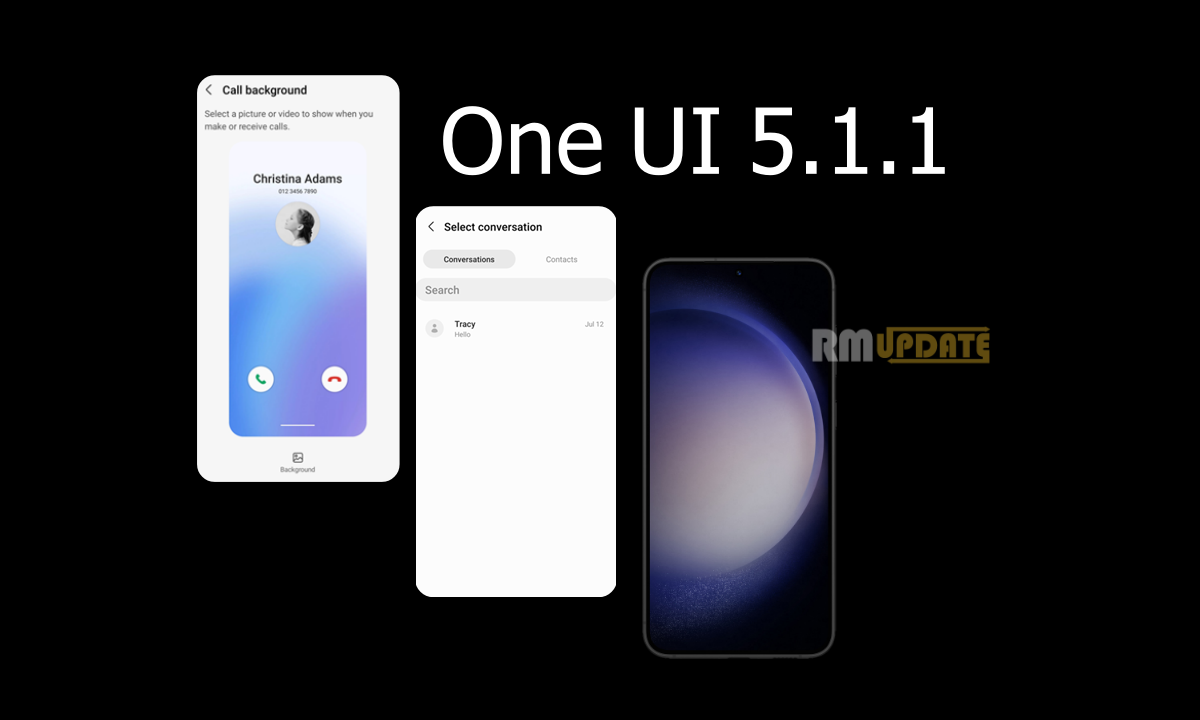HIGHLIGHTS
- One UI 6.0 offers an improved layout, with dedicated Wi-Fi and Bluetooth buttons at the top for easier access.
- Individual card-style notifications and time-based sorting improve notification management and app recognition.
- Instant Expanded Panel: Swipe down once to instantly access the expanded Quick Panel, simpl
The Korean Brand ‘Samsung’ started its Samsung Developer Conference 2023 (SDC23) along with some new special announcements. Out of which One UI 6.0 is the biggest one. The fan community waited for this update for so long.
The tech giants, through this major update, offer new features that empower the users to do whatever they want without even any effort. One UI 6.0 is arriving with tons of new key innovations and improvements, but here in this article, we are discussing the new changes and features that occur in Quick Panel.
What’s New In Quick Panel With One UI 6.0
Samsung, through major One UI 6.0 update in Quick Panel for enhancing the user’s experience, bringing multiple key improvements and feature, which includes;
- New Button Layout
- Instantly access the full Quick Panel
- Quick access brightness control
- Improved album art display
- Enhanced layout for notifications
- Sort notifications by time
These are the six major improvements that One UI 6.0 is offering to the users. All of these will improve the functionality and performance of the Quick Panel. The detailed information, exactly how these new features will help.
New Button Layout
Samsung, through its latest One UI 6.0 OS, upgraded the Quick panel with a new layout, which makes it easier to access the features of users they use the most. The company is now offering new dedicated buttons for both Wi-Fi and Bluetooth placed at the top of the screen.
Whereas the visual features such as Dark mode and Eye comfort shield have been moved to the bottom. The rest of the quick settings buttons are available in a customizable area in the middle.
At Once, Access The Full Quick Panel
Now, by default, the users will get a compact quick panel with notifications displays while they swipe down from the top of the screen. Then, swiping down once again hides the notifications and shows the expanded quick panel. In scenarios where the users turn on Quick Settings instant access, they will be able to view the expanded Quick panel by just swiping once from the right side of the top of the screen. And swiping down from the left side shows notifications.
Quick Access Brightness Control
Now, the users will appear the brightness control bar by default in the compact quick panel when they swip down once from the top of the screen for faster and easier brightness adjustments. So basically, the users with One UI 6.0 get more controlling power over brightness.
Album Art Display Get Improved
Through this major UI 6 OS update, while playing music or videos, the album art will cover the entire media controller in the notification panel if the application playing the music or video provides album art.
Enhanced Layout For Notifications
Now, each and every notification appears as a separate card, and the company is making it easier to recognize individual notifications. Now, notification icons look similar to the application icons that appear on the user’s Home and app screens, making it easier to be aware of which app has sent the notification.
Short Notifications By Time
The users now can change their notification settings to sort by time instead of priority, by which their newest notifications will always be placed on top.
These are the new key features that are coming and improving the Quick Panel through the One UI 6.0 update.

“If you like this article follow us on Google News, Facebook, Telegram, and Twitter. We will keep bringing you such articles.”