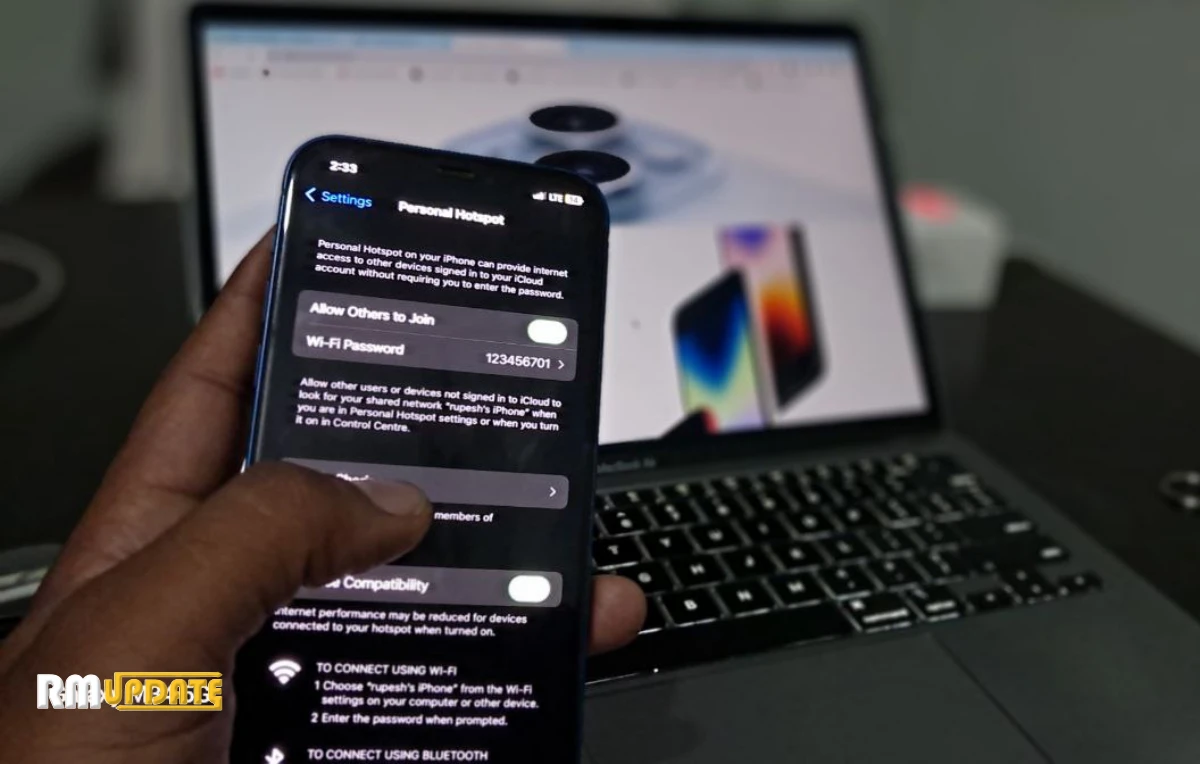OnePlus introduced a feature called Zen Mode on plenty of its devices. The OnePlus Zen Mode brings some peace into your life by helping you put down your phone and focus on the real world for a specific time period.
The OnePlus OxygenOS 12.1 Zen Mode is an outstanding feature for those users who are spending more time online on phones or just looking for a relaxing time. This feature allows you to set a specific period of time, such as 20 minutes. Read more OnePlus 10 Pro gets July 2022 security update on ColorOS 12.1 A.18
This feature is likely similar to the Do Not Disturb feature, but it brings more advanced features. You can not use most of your device’s features for a specific time period, but you can still make calls and use the device’s camera. Read more OnePlus 9 and OnePlus 9 Pro getting August 2022 security patch on ColorOS 12.1 C.67
OxygenOS 12.1 Zen Mode allows users to choose white noise on or off at certain times of the day; there are five themes and special sounds to match. This feature helps you to relax, meditate, and focus on work. Below you can check how you can access the OnePlus Zen Mode on your smartphone.
Here’s How To Use The OnePlus Zen Mode Feature On Your OxygenOS 12.1 Device:

- Firstly, swipe down to the Notification panel.
- From here, swipe down again for Quick settings.
- Then swipe left
- Click on Zen Mode
- By default, this feature comes with a 20 minutes time duration, and you can change it from a minimum of 1 minute to 120 minutes.
- Tap on the Let’s Go button, and it’s done.

“If you like this article follow us on Google News, Facebook, Telegram, and Twitter. We will keep bringing you such articles.”