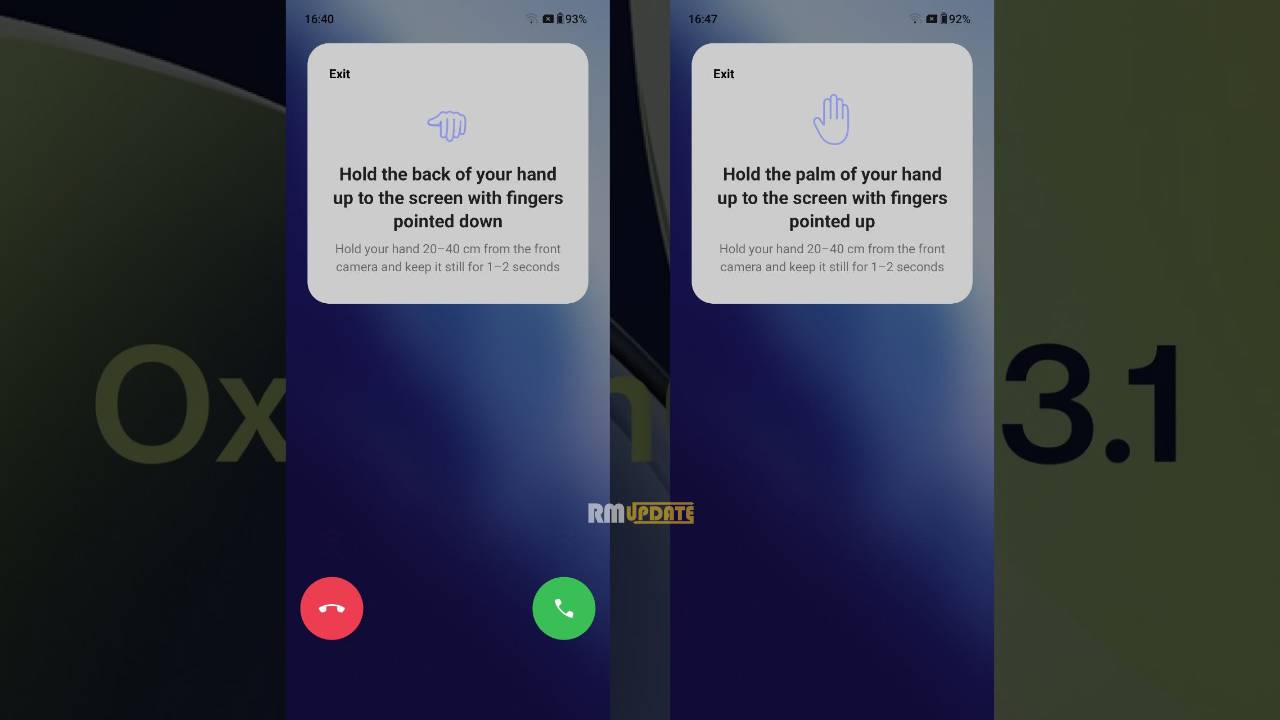YouTube has more than 2 billion active users; of these, more than 30 million users have paid subscriptions. In the last few days, YouTube has continuously updated and tested for new features. As a result of many days of hard work, YouTube is officially launching an ordinary multiview feature.
Finally, YouTube is ready to roll out its “Multiview” option but only for YouTube TV as well as Primetime channels. With this feature, YouTube is providing a facility to the users; now, they are eligible to view up to four live streaming programs on one screen together without even switching channels at the same time.
Now, users can watch their loveable YouTube TV sports and all the live shows which are available on YouTube TV simultaneously on one screen. Now users can be satisfied that they will be able to watch up to one live stream at the same time.
At the moment of time, this feature is only available for YouTube TV only on smart TVs as well as streaming media players. Hence, this is yet to be available for web and mobile devices.
How to open Multiview:
For watching multiple channels at the same time on one screen through multiview steps are mentioned below:
- Users from the “Home” tab will see under the “Top Picks for You” Multiview stream option; choose one multiview stream to open it.
- Then again, from the “Home” tab, users have to choose a live game according to their preference and select watch in multiview.
- After that, choose a live streaming game from the “Live” tab to open, and finally, select Watch in multiview.
And for closing the multistream, click on the back button.
How to change the Audio track in multiview:
Users can easily change audio while watching the live streaming in Multiview; for this, users have to use the direction on their remote to highlight the view they want to hear. And users will appear with a white border around the view sound coming from.

“If you like this article follow us on Google News, Facebook, Telegram, and Twitter. We will keep bringing you such articles.”