Every Android device complains about running out of storage space, whether you are using a budget smartphone, mid-range, or flagship-level smartphone. The storage management will always help your phone to run at its higher performance.
Lack of storage space may result in several issues on your smartphone. This may result in the lagging of your device, slow performance speed, and more. Even after having massive internal storage, such as 128GB, which is a very common option for storage space, it can also fill up faster if you are not careful.
Here in this guide, we are sharing with you some tips and tricks which could be very helpful in managing your storage space without losing your important files and other items so that you can easily install your favorite apps and games from the Google Play Store without worrying about storage space.
How To Manage: The Storage Space In Android Devices.
- Delete the backed-up photos and videos:
One of the most important and useful features of Google Photos is that it can automatically back up the photos and videos on your device. These backed-up photos and videos will get saved on your Google account and don’t get wiped off even if you delete them from your device. So if you don’t want those photos and videos which are there in Google Photos, you can delete them from your device once they are backed up.
Step-1 Open the Google Photos app.
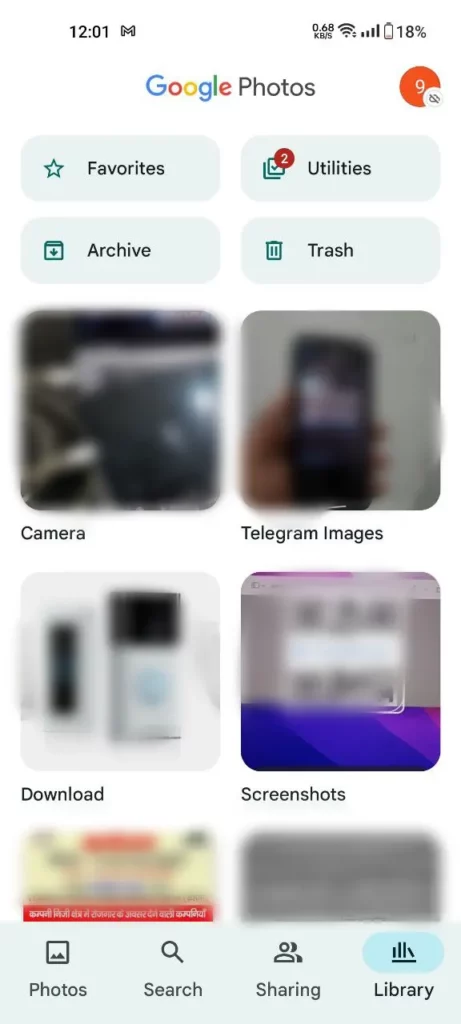
Step-2 Tap on your Profile picture in the top right corner.
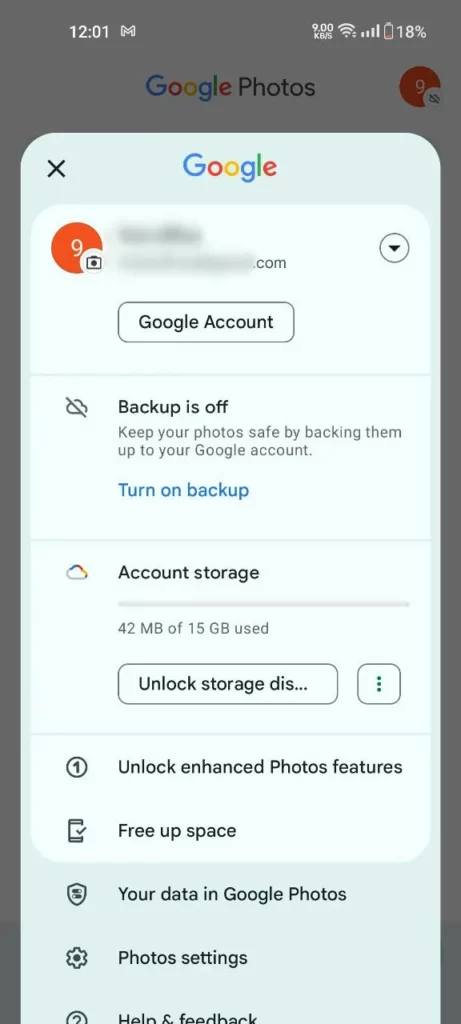
Step-3 Click on the Free up Space option. And that’s it.
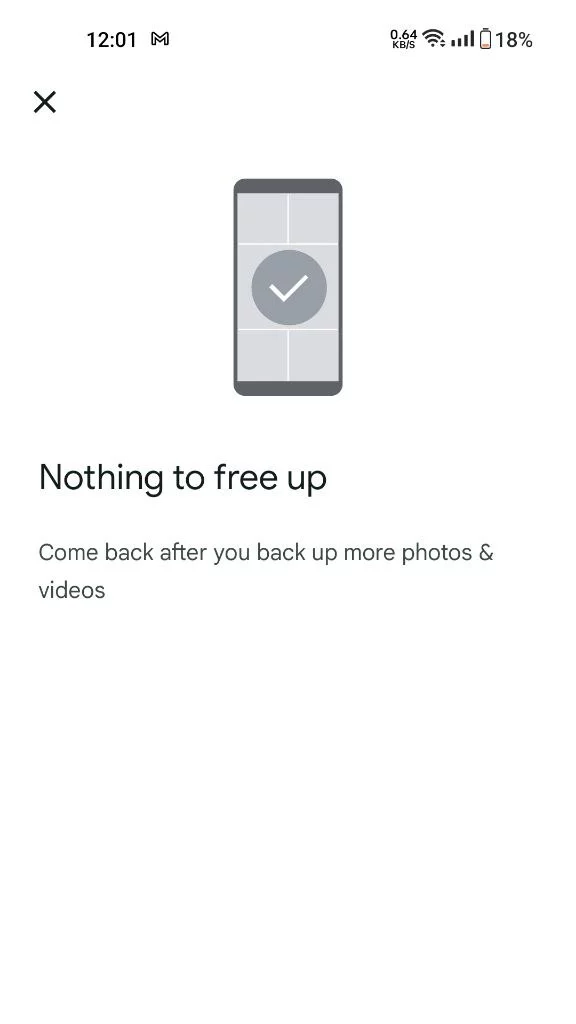
- Remove the apps which you don’t use:
Uninstall the apps you don’t use, as they take up your device’s storage space. There’s a quick way to delete your unused apps rather than looking for the apps in the app library.
- Open the Settings app.
- Tap on the Apps tab.
- At last, click on the unused apps to delete them from your device which you have not opened for the last three months or more.
- Clean all the duplicate files and old downloads:
You can find thousands of cleaner apps on the Play Store. They can seamlessly clear all the duplicate files and cached data from your phone. But the most essential option to clear all the duplicate files and downloads is the Files by Google. This is a brilliant File Manager app, which deletes duplicate files, informs you which app is using the most storage space, and provides recommendations related to those apps which you last used a long time ago.
- Create a backup of your files:
Always create a safe backup of your important files and data. The best cloud storage option is Google Drive. You can easily access your files from the G Drive without deleting them once. This cloud storage method is more versatile and secure.
- Install an SD card:
Almost every Android device offers an SD card slot, which you can use to place your SD card when you need extra storage space. It can safely store all your data, including your photos, videos, files, movies, apps, and more. However, the fastest microSD cards are sometimes slower than the internal storage of your device, so you should only install an SD card in case you are in need of massive storage space.

“If you like this article follow us on Google News, Facebook, Telegram, and Twitter. We will keep bringing you such articles.”




