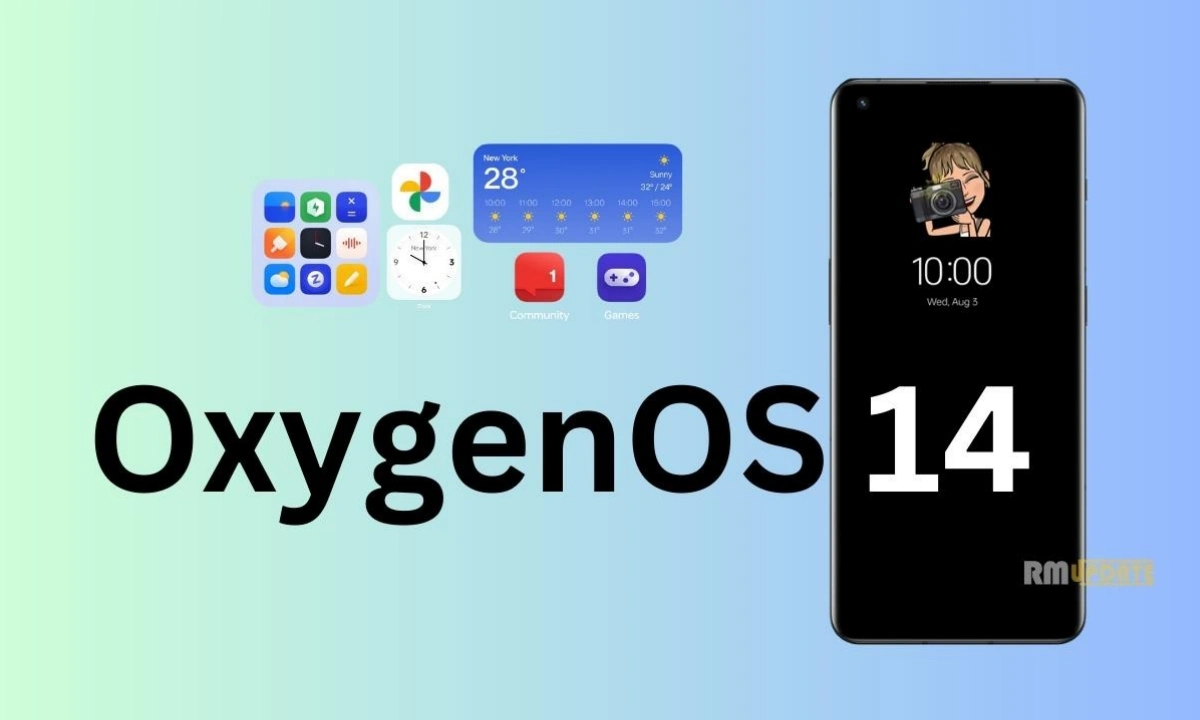Call Recording in iPhone: Although Apple does not allow the call recording functionality, Apple is very protective towards your privacy and doesn’t even let any third-party application give access to the microphone on your iPhone. It is impossible to record a call through your iPhone, but you must show creativity if you want to register a call.
Meanwhile, recording a call on an Android device is straightforward, whereas, on the other hand, there is no such functionality on an iPhone. However, there is a trick through which you can record a call: using the Truecaller application.
Since there is no other option to record a call on your iPhone, not even with Apple’s voice memos app, as this app only acts as a regular voice recorder and not more than that, you will need a Truecaller application to record a call. Note that you can only record a call through Truecaller using your iPhone if you have a Truecaller’s premium membership.
How to Record a Call Through Truecaller on Your iPhone?
To record a call with Truecaller, you need to merge the recording line provided by the app with the call you want to record. Once the call ends, you will receive a pop-up notification with the recorded file. Note that you merge the recording line and the call you want to record. It doesn’t matter whether you choose the first contact or the recording line, make sure to merge both numbers, and your call will be recorded smoothly.
Read to know more about how you can record both incoming and outgoing calls on your iPhone through the Truecaller app; steps have been provided below:
Record incoming calls:
- Pick up the call.
- Open the Truecaller app.
- Click on the Record the Call button on the app.
- Select Call the Recording Line.
- Finally, merge the calls.

Record outgoing calls:
- Open the Truecaller app on your iPhone.
- Tap on the Record the Call button on the app.
- Tap Call the Recording Line.
- Make a call.
- Finally, merge the calls.

Alongside the well-known options, there are several other apps that offer seamless call recording solutions for your iPhone.
- TapeACall: TapeACall offers professional call recording quality, limitless recording, and sharing options in both free and premium editions. The premium edition offers downloadable MP3 recordings as well as no “per minute” fees.
- Google Voice: Although limited to Google Voice phone numbers, recording calls is a free option. Recordings can be listened to on a variety of devices, however incoming calls cannot be recorded.
- Call Recorder: Call Recorder by Boldbeast, which is available on many Android phones, allows for simple call recording administration. There is a free version with sharing possibilities, as well as a $9.99 premium edition.
- FREE Call Recorder: Component Studios’ iPhone-only app allows you to record both incoming and outgoing calls. The free version is simple to use, but sharing necessitates a $9.99 premium purchase.
- iPadio: iPadio offers free call recording and broadcasting capabilities for iPhones. It’s simple to use, allowing you to playback, share, and edit recordings.
Frequently Asked Questions (FAQs) – How to Record a Phone Call on an iPhone
iPhones don’t have a built-in call recording feature. You would need to use third-party apps to record calls. Check the App Store for reputable apps that offer this functionality.
There are several third-party apps available on the App Store that offer call recording features. Some popular options include TrueCaller, TapeACall, Rev Call Recorder, and Call Recorder for iPhone. Make sure to read reviews and choose an app with a good reputation and adequate features.
Yes, most call recording apps allow you to share the recorded calls with others. You can often use the app to email the recording or upload it to cloud storage services.

“If you like this article follow us on Google News, Facebook, Telegram, and Twitter. We will keep bringing you such articles.”