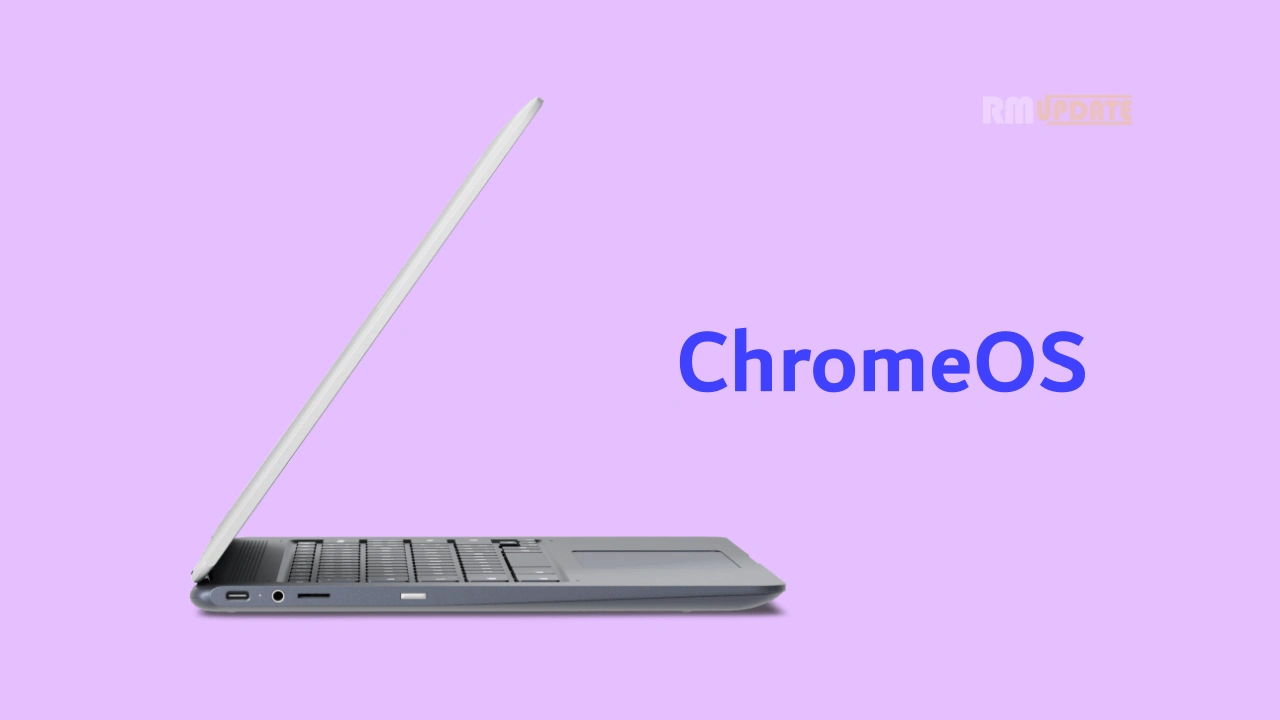Google is providing the latest major update to ChromeOS, through which the company is offering significant and convenient upgrades, including a new look, some useful battery charging controls, accent color accessibility settings, and many more that surely enhance the users’ experience. Let’s check out what the new ChromeOS is getting.
What’s New ChromeOS 117 Is Receiving
ChromeOS is finally now on its stable version 117, receiving lots of new features, changes, and improvements, including Google’s‘Material You’ design scheme, the radical fresh look introduced on Android 12 in 2021.
The Material You fresh design starts in Quick Settings. Previously, each control, like Bluetooth, data, and so on, was placed in a circle, but now, with the latest update, all are placed in a rounded rectangle in use for a grid layout. Also, the Wi-Fi, Bluetooth, Nearby Share, Cast Screen, and VPN, during Screen capture and Do Not Disturb, get new smaller cards. Clicking lets the users access more inline settings, with Google touting the “bigger buttons, less pagination, and separate notification panel.”
After all this, the users will see a volume slider with a Live caption button and, with just a click, get more adjustment options. Then, the brightness and Night Light with the full panel allow the users to turn on or off the Dark theme. The power button is placed at the bottom row that opens the Power off, Restart, Sign out, and Lock menus, where the users get battery and time remaining, as well as a shortcut to the full Settings app at the right.
Jumping on the left of the shelf, there’s a date, with ChromeOS 117 updating that Calendar View with a “join” video call button for upcoming meetings, also now offering support for multi-day events.
Moving on to the aforementioned notification section along with its news feed. Now, the users will see a camera and microphone privacy indicator while either is actively being used. Also, in the upcoming update, the users will be able to toggle on/off access, similar to Android, but till then, it’s simply a green status dot.
As mentioned above, ChromeOS is getting Material You, through which it gets more Dynamic Color theming based on the user’s wallpaper and can also adapt light or dark themes. The user will be able to control the Wallpaper & style app, which can be accessed by right-clicking on the desktop.
In the settings, the users will see Adaptive Charging. However, for now, this is now available on all devices. But if it is available for you, going to Settings >> Device >> Power will let users control the capability.
Other Notable Improvements The Update Includes:
- Google offers the ability to search for GIFs in the emoji picker.
- The users are now able to listen to audio from an Android application & the web at the same time, even without one pausing the other.
- Time-lapse video recording in the Camera application.
- Besides accessing the Clipboard with Launcher + V, it will also be found in the right-click menu as “Paste from clipboard.”
- Whenever the users search for the status of their OS version, battery, RAM, storage, or CPU in Launcher, they are now able to see that information previewed in the search result.
- Vietnamese Telex gets improved and VNI input method experience along with more advanced features, for instance, shortcuts. Fixed flexible diacritic insertion issues to the behavior are consistent.
For now, the update is only available to a few, but soon, the brand will roll out ChromeOS 117 with Material You over the coming days and weeks.
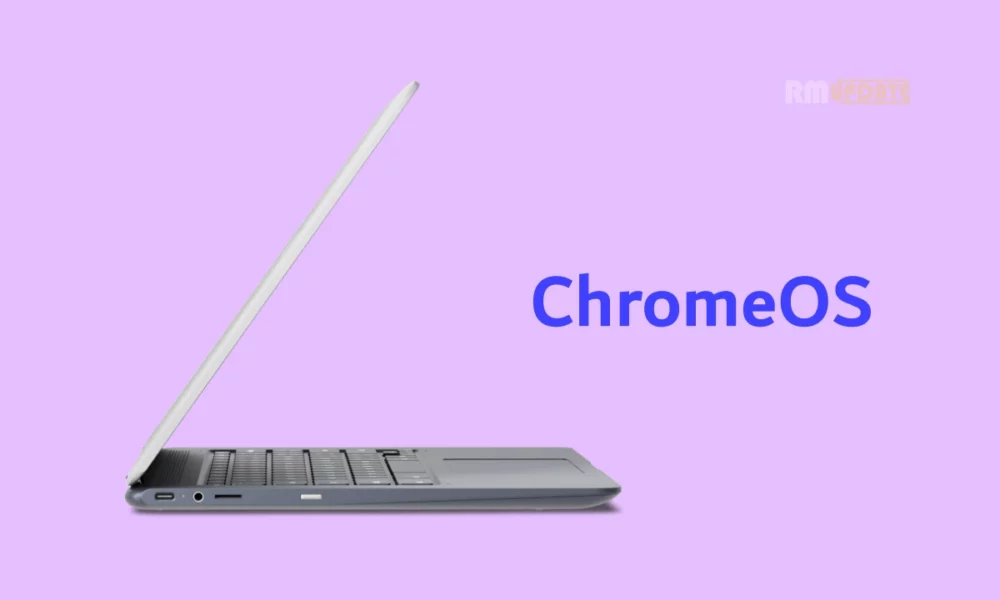
“If you like this article follow us on Google News, Facebook, Telegram, and Twitter. We will keep bringing you such articles.”