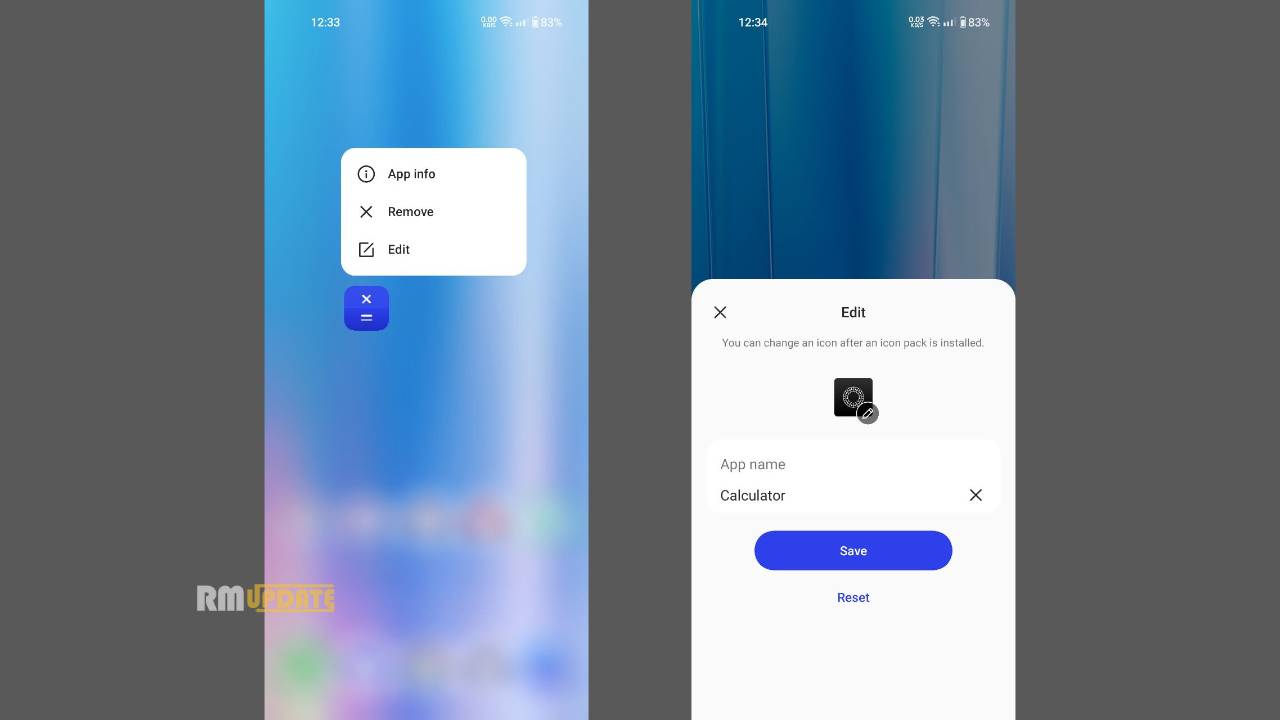Samsung Galaxy devices offer users several features for an enhanced mobile experience, from smooth multitasking and improved camera performance to the newly launched Weather and Battery widgets. Plus, the company has also enhanced the Object Eraser feature with One UI 5.1 software for its Galaxy devices. Here you will get to know how to use the object eraser feature on your Galaxy devices.
Often it is seen that whenever we click a photo, there is always an unwanted person or object in the background, which destroys our photo, and we are not able to take the perfect shot. To overcome this situation and to get a perfect shot, Galaxy devices offer an Object Eraser feature which erases an unwanted object from the photo giving you a clean shot.
One UI 5.1 Object Eraser feature:
One UI 5.1 Object Eraser feature lets you erase an unwanted object or a person from the photo in the background without leaving any marks or spots. It removes an object cleanly and fills the background so smoothly so that your photo will not get ruined. Unlike Google’s Magic Eraser feature on its Pixel Phones, this feature also works the same.
How to use Object Eraser Feature on your Galaxy Devices?
Smasung’s Object Eraser feature has made several improvements over the years. Here are the steps you can follow to erase an unwanted object from the background of your photo:
- Go to the Gallery app on your Galaxy device.
- Pick the image which has to be edited.
- Select the pencil icon from the bottom and click on the three dots at the bottom right corner.
- Several options will pop up; select the Object eraser option.
- Now select the object or person you would like to remove from the photo.
- Finally, tap the Erase option, and the unwanted object will get erased from your photo.


“If you like this article follow us on Google News, Facebook, Telegram, and Twitter. We will keep bringing you such articles.”