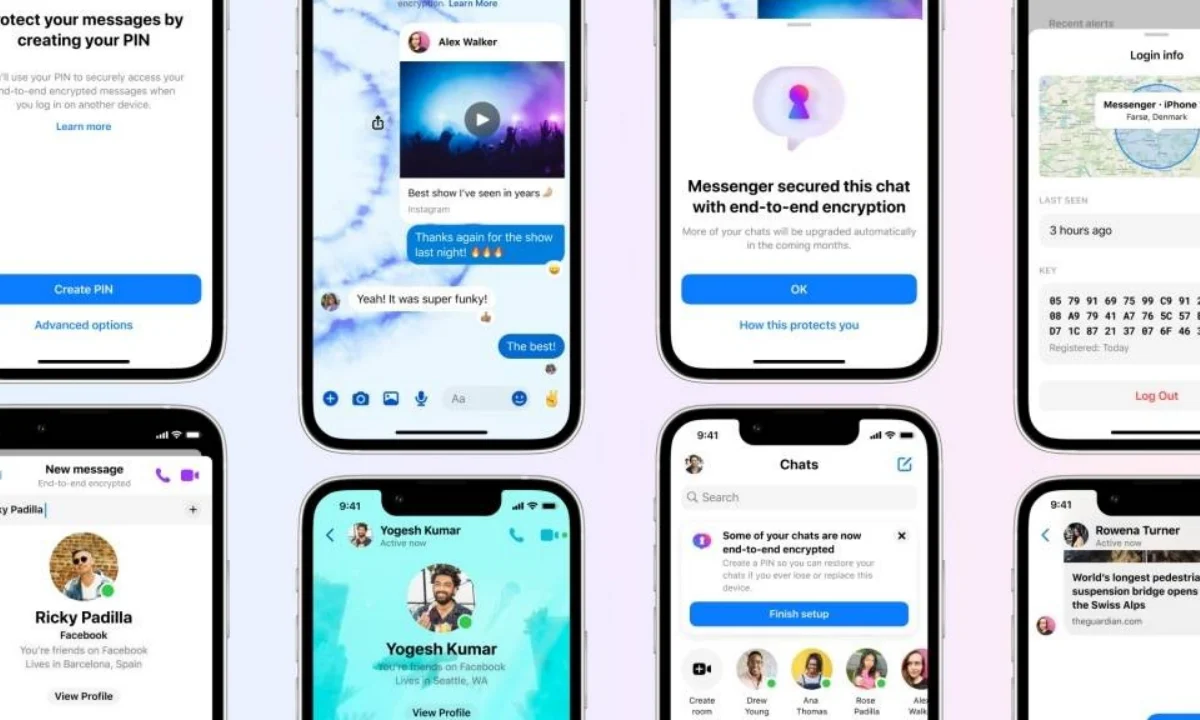- WhatsApp will roll out a new feature that will let users pin their messages in a personal or group chat.
- This feature will allow users to find their important messages easily.
- Both Android and iOS users will get the feature in the coming days.
WhatsApp constantly introduces new features and enhancements for users that offer an intuitive experience within the platform. At the same time, WhatsApp recently announced that it’s rolling out a new feature that will allow users to pin a message in their WhatsApp chat.
The instant messaging social media platform WhatsApp will now allow users to pin their WhatsApp conversations in a chat. Although WhatsApp is currently rolling out this feature for both Android as well as iOS devices, it will soon be available to all users in the coming days.
With the Pin message feature, users will now be able to easily find or highlight their important conversations in one-on-one or group chats, which certainly helps them save time while finding any essential message otherwise. In the meantime, users will be able to pin all their message types, from text and polls to images and emojis.
According to WhatsApp, users can easily pin their messages, and their pinned messages will appear on the top of their chat. The pinned messages will appear in the form of a banner at the top of the chat, while by default, you will be able to set a time duration of the pinned message for 24 Hours, 7 days and 30 days, respectively. Meanwhile, tapping on the banner at the top of the chat will take you to the message that you have pinned.
Do note that, in a group chat, the admins have the option so that they can select either only admins or all the group members have the choice to pin a message. On the flip side, the pinned messages will also be protected with end-to-end encryption, and by long pressing on a message and selecting Pin from the drop-down menu, users can easily pin a message in a chat.
How To Pin A Message On WhatsApp?
By following just a few steps, you can easily pin a message, which will appear in the form of a banner at the top. Here’s how to do that on both the Android and iOS devices:
Android
- On your WhatsApp, open the message that you wish to pin.
- Now Press And Hold The Message.
- Press on the Three Dots Menu at the top right corner.
- Select the Pin option.
- Then select the Pin duration, and you have the following options to choose from:
- 24 hours
- 7 days
- 30 days
- Now, finally, select the Pin option.
iPhone:
- On your WhatsApp chat, Press and Hold the message that you wish to pin.
- Then select More Options.
- Tap on Pin, and choose the time duration from 24 Hours, 7 days, and 30 days, respectively.
How To Unpin A Message?
In the same way, you can easily unpin your pinned message; here’s how to do it:
Android:
- Press and Hold the message you need to unpin.
- Select Unpin.
- Then again, tap on Unpin to confirm.
iPhone:
- Firstly, tap and Hold the message that’s to be unpinned.
- Select More options.
- And then tap on Unpin.
- Finally, select Unpin again to confirm.
How To Pin a Message in Group Chats?
Android:
- Open any Group Chat and select the Three dots menu.
- Then tap Group Settings.
- And finally, tap to turn on/off Edit Group Settings.
iPhone:
- Firstly, open the group chat and then tap on Group info.
- Then tap on the Group Settings.
- Select Edit Group Settings.
- Here, you can select All Members or Only Admins.
Furthermore, when you have pinned a message in a group chat, by default, a message will be shared with each member within a group chat that clearly indicates that a message is pinned and who pinned it. However, it’s worth noting that users who have joined a group after anyone sent a pinned message will not be able to see that pinned message if they have lost or cleared their chat history or if they have deleted all the messages before the message was pinned.

“If you like this article follow us on Google News, Facebook, Telegram, and Twitter. We will keep bringing you such articles.”