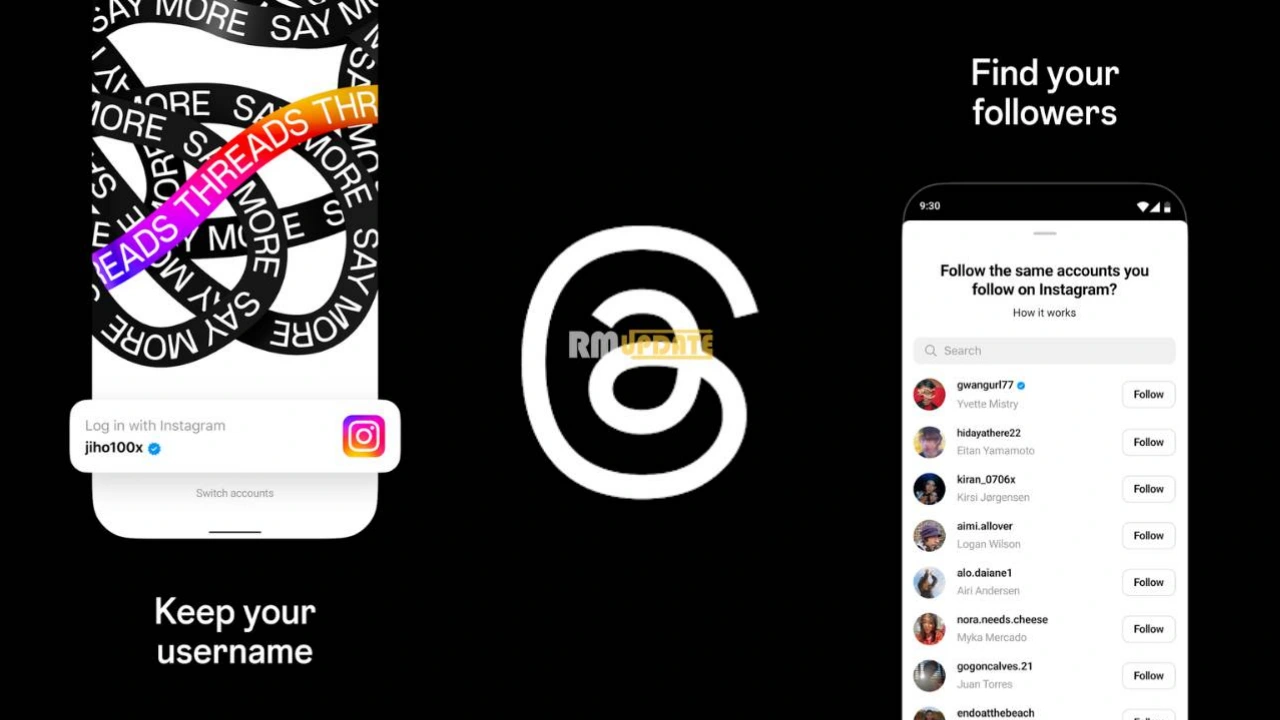A new app built by the Instagram team known as “Threads” allows users to share their text updates and also can join public conversations. Currently, this app is in everyone’s eye and has become a topic of discussion and controversy. This app provides the facility to the users for real-time date and public conversations in a new separate space.
Thread is the latest application of the modern world, about which modern people need to know. So, let’s get started knowing about this app from tip to top.
Threads:
Threads is the latest text-based photo-sharing social media platform from Instagram. With Threads, you can post and reply to the thread, search and follow the accounts which you are interested in, and more.
Threads is an Instagram application that allows users to share threads, which include short texts of up to 500 characters, photos, videos of up to 5 mins, and join public conversations. The feed of your threads account will show the threads posted by the people you follow and all the suggested and trendy content you still need to explore.
How To Join Thread:
Thread is a different app from Instagram. So grab this new app from Play Store. Once the user downloads the app, to join it at the bottom side of their screen, click on “Log in with Instagram”. And enter the I’D password of your IG account. To use Threads, the users must have an Instagram account.
Threads icons and symbols:
In case you have downloaded the Threads application and you are a newbie to this app, you don’t know about various icons and symbols used on Threads, no worries we are here to help you out.
Navigate The Thread :
Once the user’s account gets set, the Thread feed will be visible. Where the users can view the posts of the public they follow. Users can also see the post that they didn’t post. A row of icons is available at the bottom of Thread’s feed, which helps him navigate the app. The icons in the row are available from left to right in the order of –
- House icon: this brings the user to the main feed.
- Magnifying Glass icon: It takes you to the search page.
- Pen & Paper icon: by this, users can create a new thread.
- Heart Icon: this icon shows the account’s activity. Or notification regarding his account.
- Human figure icon: It shows the user’s profile where they can see his activity.

When the user looks at an interesting thread or wants to engage with an individual user, go to their profile. Once the user reaches the posted threads, four essential icons below the Thread will occur. Which includes
Heart Icon:
which is a high-powered tool to deliver your cherishing for a thread. Or we can say giving like by clicking this heart.
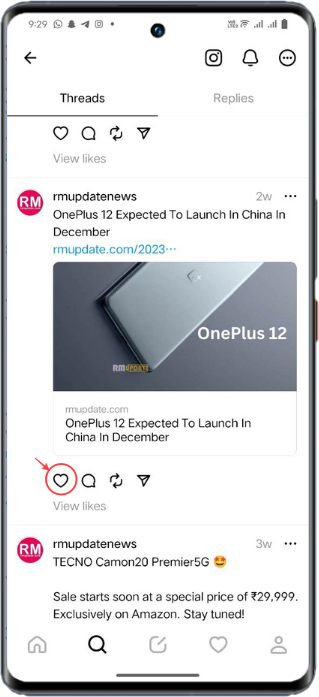
Dialogue Box Icon : by clicking on this icon this allows the users to reply to the Thread directly.

Reverse Symbol Icon: this provides a facility for the users to repost the Thread on their profile.

Paper Plane Icon: this helps the user to share his Thread directly to Instagram’s story or feed as well.
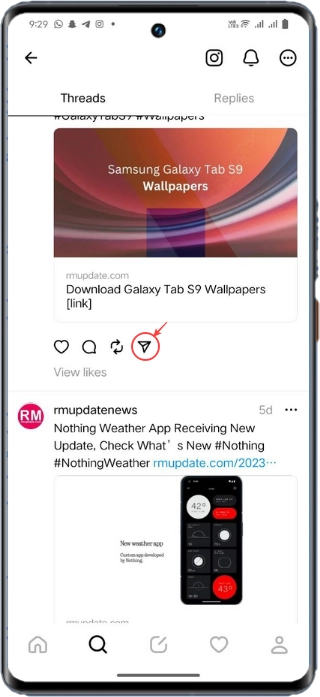
Users can also change their privacy settings, set their time limits and a lot more in this app. It’s time to give wings to your words.
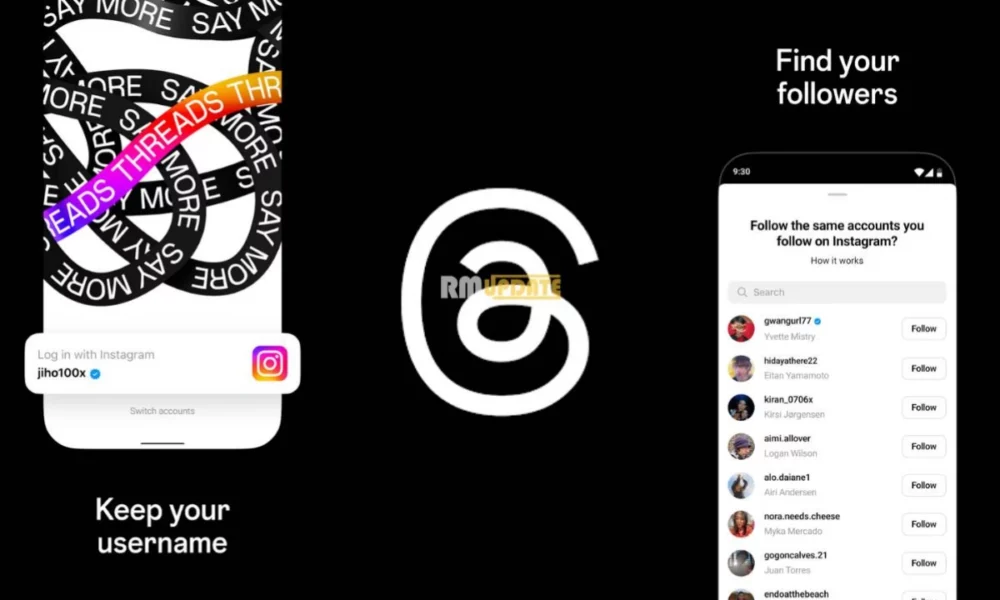
“If you like this article follow us on Google News, Facebook, Telegram, and Twitter. We will keep bringing you such articles.”