RAM, also known as the Random Access Memory, is the place where files are stored temporarily just for immediate use. Our device’s OS accesses those temporary files from the apps that you are using currently, whether these are being used directly or are running in the background. Meanwhile, several Android users want to reduce the RAM storage on their Android smartphones.
Also Read | How To Download Reel Or Story Through Instagram: Here’s How
Although RAM allows users to operate any interface very efficiently, it makes opening an app and loading the content easier and faster. Still, if you reduce or remove the stored data from your device, opening any application becomes slower and doesn’t provide a better user experience.
Also Read | Android 14: How To Add More Privacy To PIN Entry?
Moreover, reducing the RAM storage from your device because you are experiencing several issues, such as some of your apps not functioning up to your expectations, you might experience a lot of lagging issues, certain errors and other related failures. That’s why clearing RAM is good, but not all the time. Here is the best way to reduce your RAM storage on an Android device.
How to Reduce RAM Storage on an Android Device?
Using the Apps tab on your device’s Settings, you can easily and quickly reduce the RAM storage of your smartphone. Here’s how:
- Go to the Settings app.
- Select the Apps tab.
- Now click on the See all apps option.
- Choose your desired app.
- Tap Force stop.
- Click on OK to confirm.
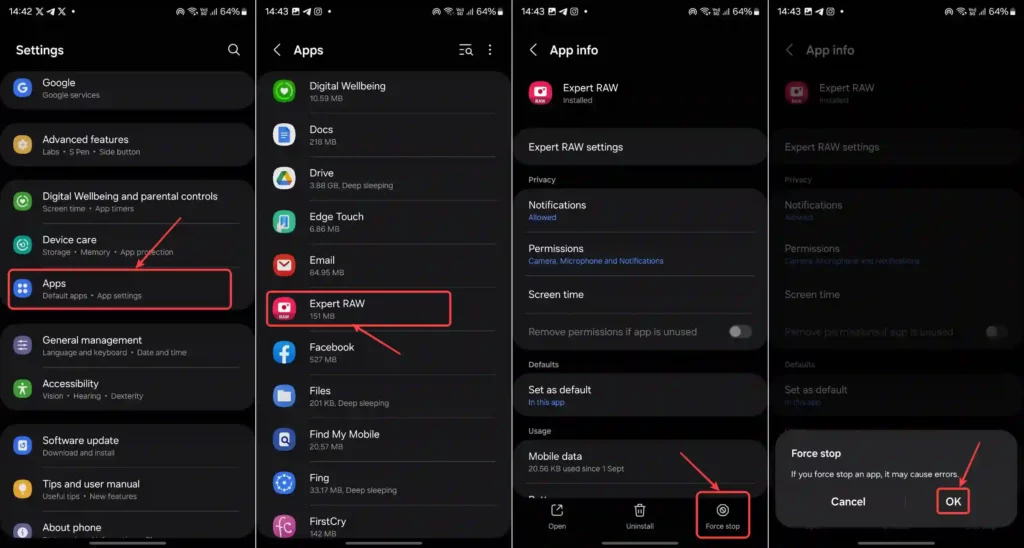
Alternatively, you can uninstall any application from your device to reduce the RAM storage from your device; if you are unable to uninstall any application, then you can disable the particular application; here’s how:
- Open the Settings app.
- Select Apps.
- Now tap the See all apps option.
- Then, choose the app that you want to disable.
- Select Disable.
- Finally, tap on the Disable app to confirm.
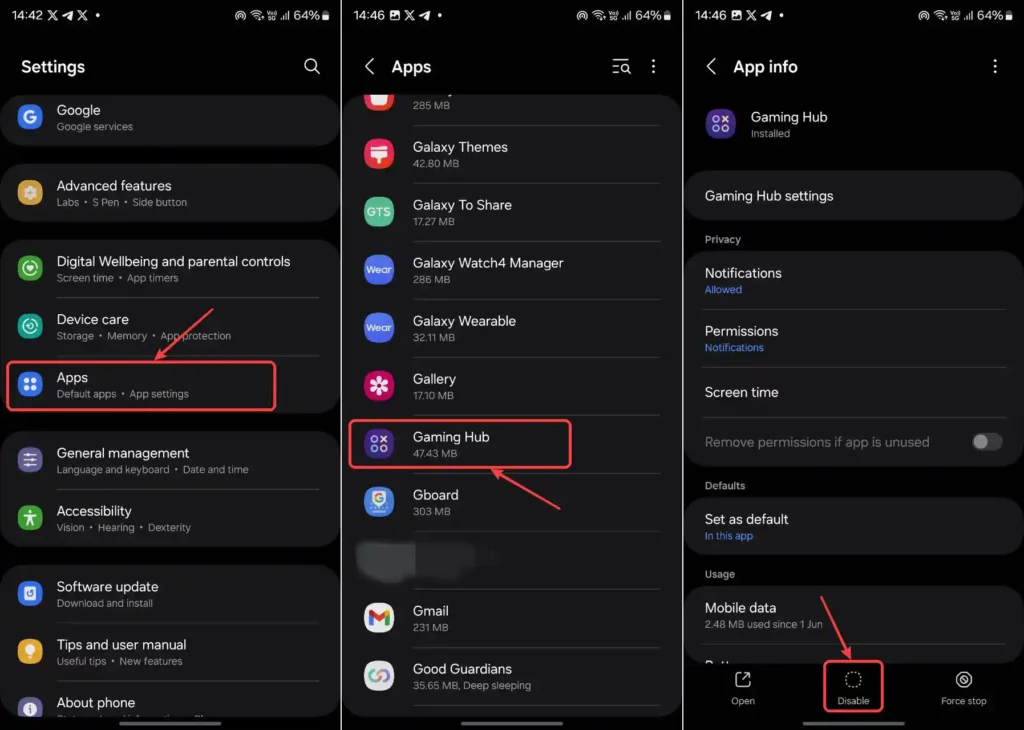
FAQ’s: Fix High RAM Usage On Android
Why is it important to reduce RAM usage?
If your phone is using too much RAM, it can slow down and become laggy. This can make it difficult to use apps and games. Reducing RAM usage can help your phone run more smoothly and efficiently.
Should I use a third-party app to clean my phone’s RAM?
There are a number of third-party apps available that claim to clean your phone’s RAM and improve performance. However, these apps are not necessary and can actually make your phone run slower. Android’s built-in RAM management system keeps your phone running smoothly.
3. Should I use a task-killer app?
Task killer apps are programs that automatically close apps running in the background. Advertisers often promote these apps as tools to enhance performance and extend battery life. However, task-killer apps can actually make your phone run slower.
When you close an app, Android will keep some of the data in RAM so that it can start up quickly the next time you open it. Task killer apps remove this data from RAM, which can cause apps to take longer to start up.

“If you like this article follow us on Google News, Facebook, Telegram, and Twitter. We will keep bringing you such articles.”
Read More:
How To Rollback Android 14-based OxygenOS 14 To OxygenOS 13?
How to Install the Android 14 Beta on Google Pixel Phones?







