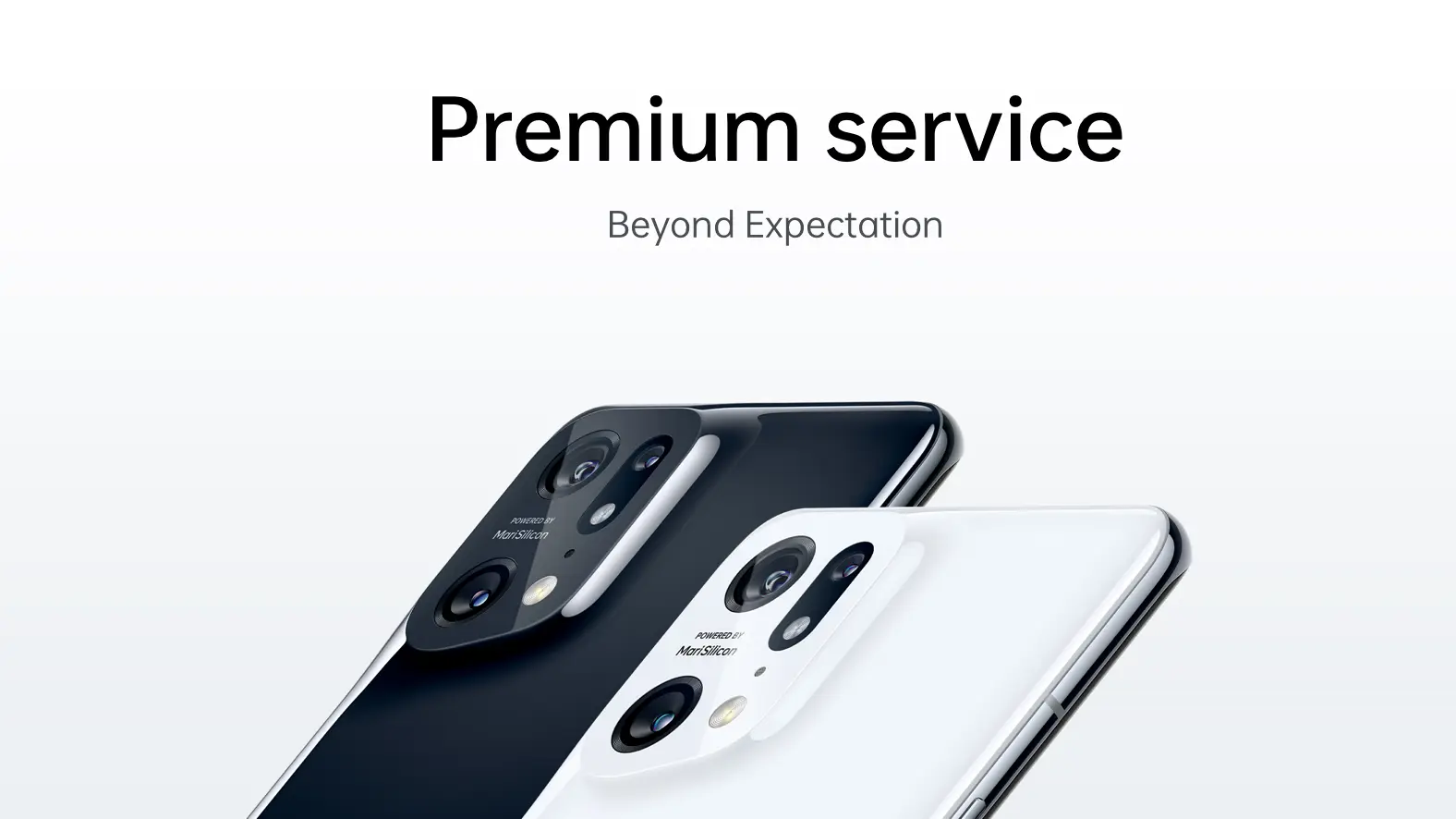On January 16, 2023, Oppo quietly launched its new ColorOS-based dialer application – ODialer. New innovation comes with call recording, call management, contact management, dialpad, and powerful phone call with block and filter.
It is worth mentioning that the new ODialer is now compatible with OPPO, Realme, and (possibly) OnePlus devices running Android 12 or later. Moreover, the new application includes many new features or changes, so you will surely get a smooth usage experience after installing it.
OPPO ODialer Features :
The Chinese tech maker offers “call management” for OPPO, Realme, and OnePlus devices with ODialer, which sees recent calls organized into groups for your convenience. Moreover, this application comes with a call recording feature to record your calls manually or automatically. It also brings a smart dial pad that makes a phone call quickly with speed dial.

In addition, Oppo offers a “Block and Filter” call feature for its devices that identifies numbers that are not in your Contacts app and lets you block or report calls. This feature makes your smartphone a safer and better calling experience. Plus it also comes with a Contact Management tool that manages your contacts in one place.
ColorOS ODialer Version Number :
OPPO launched the new ODialer application for the OPPO, Realme, and (presumably) OnePlus devices with version 13.1.5. You can download it through this Play Store link on devices with Google Dialer by default.
Download ColorOS ODialer App –
- Google Play Store – 13.1.5.
ColorOS ODialer has access to lots of new features :
- Access download manager.
- access SurfaceFlinger
- use any media decoder for playback
- send SMS-received broadcast
- capture audio output
- provide an in-call user experience
- turn the device on or off
- interact across users
- display unauthorized windows
- manage users
- read precise phone states
- read your social stream
- force device reboot
- send respond-via-message events
- partial shutdown
- disable or modify the status bar
- status bar
- prevent app switches
- discourage automatic device updates
- modify secure system settings
- read Home settings and shortcuts
- write Home settings and shortcuts
- read voicemail
- write voicemails
- Google mail
- read sync settings
- set time zone
- modify system settings
- disable your screen lock
- run at startup
- access Bluetooth settings
- draw over other apps
- prevent the device from sleeping
- control Near-Field Communication
- control vibration
- send sticky broadcast
- reorder running apps
- view network connections
- pair with Bluetooth devices
- change your audio settings
- change network connectivity
- use accounts on the device
- full network access
- change system display settings

“If you like this article follow us on Google News, Facebook, Telegram, and Twitter. We will keep bringing you such articles.”