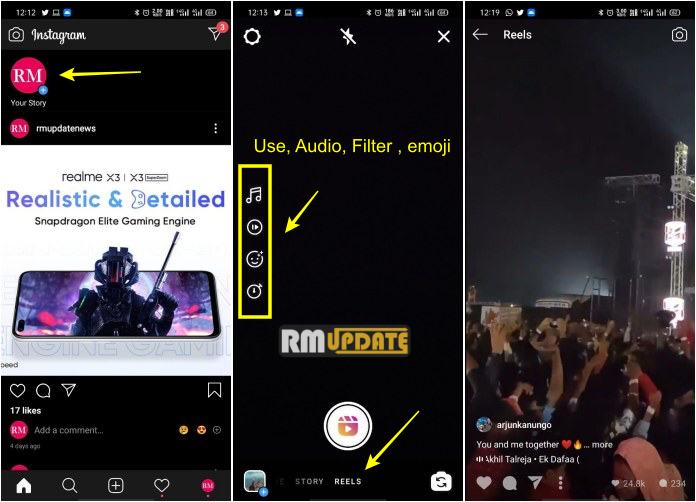Recently Indian govt. banned 59 Chinese apps including TikTok. Instagram is reportedly testing its TikTok alternative platform in India. Many companies are looking to take advantage of TikTok’s ban in India. Not only Instagram but also so many other companies also want to take advantage of the TikTok ban.
Instagram has launched its own short video feature called Reels in India. The feature is available for all Instagram users to create videos on the app, add creative filters and music, and share it. The Reels feature brings similar functionality to the now-banned Tiktok app and allows users to create 15 seconds video with popular songs, trends, or challenges.
Tips: How To Use Instagram Reels Feature
- Go to the Instagram camera Or Story section
- Select Reels at the bottom
- Tap on Audio option and select a song using the Instagram music library
- You can use original audio by simply recording a Reel using the audio
- Add AR Effect which will make your Reel interesting and set the timer as well to record any of your clips hands-free.
- Users will also get an option to speed up or slow down part of the video or audio.
Reels also feature several AR effects allowing users to add a custom touch to their videos. To put AR effects in their videos, users can open Reels camera and go to effects and then AR effects.
For The Latest Activities And News Follow Our Social Media Handles: