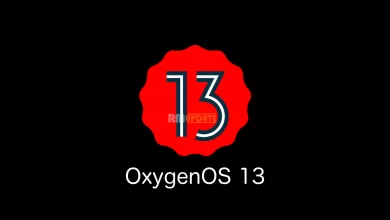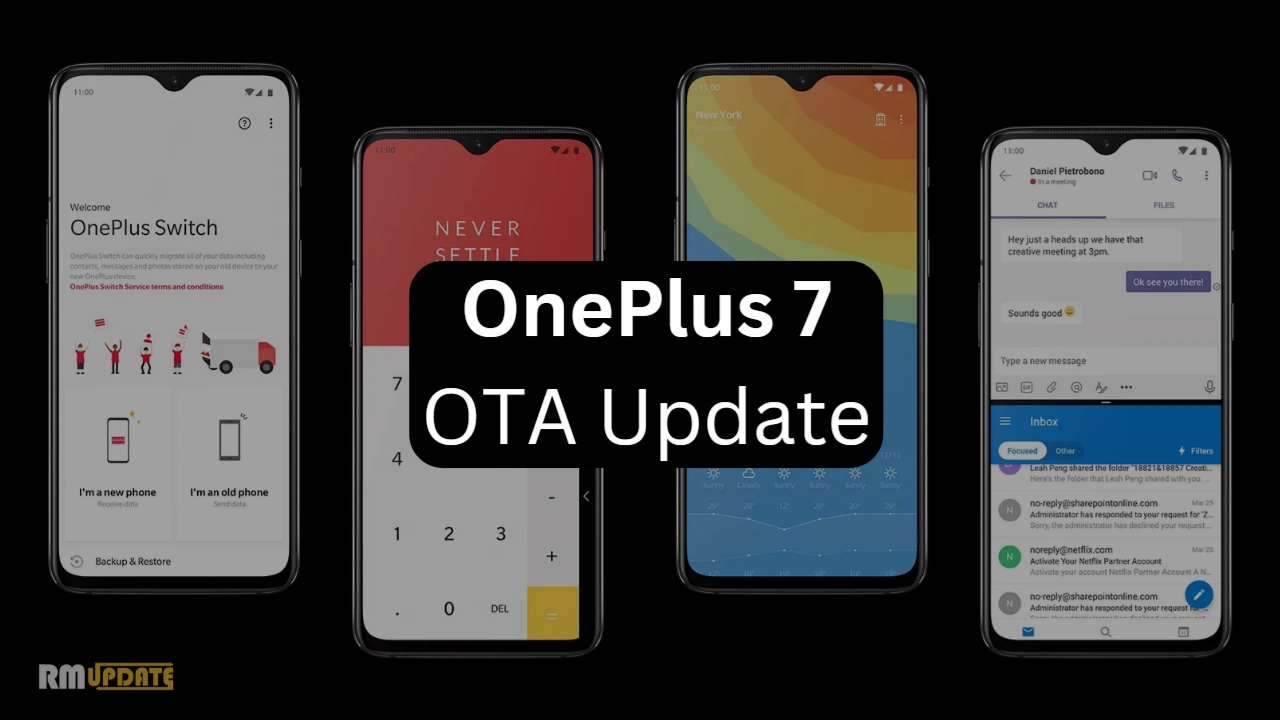OnePlus Nord CE 4 has come with much better features at the price of 25,000. In this, you can also use new advanced features that still need to be used. The company already claimed that the device comes with a great display, high battery, and immersive AI camera, and its new advanced tools impact the look device more efficiently. These features are given below in their entirely –
Bright HDR Video Mode has been provided in Full HDR display mode, which will give you better video quality and brightness while watching videos. You can use it by going to settings. There is also a live wallpaper with which you can decorate your front screen with different types of wallpaper, and many types of wallpapers have been kept in it.
It provides an always-on display feature, which you have to first enable from the settings. Along with Customization AOD, you will get many more things, like a carbon footprint and timeline, along with new options. Apart from these, Bitmoji and Omoji are also provided, which you can use at the top of the screen.
The best feature of this device is Smart Notification Hiding. You will have to go inside the settings and select the smart notification ID, and then you can use it. The special thing is that no one else except you can see your notification because it will reveal the notification only by recognizing your face.
There will also be a feature of Smart Suggestions inside the notification, in which the things you ordered will be monitored on the main screen so that you get the notification soon. Along with this, you can use it with many apps like Zomato and Swiggy. With this, you will not have to open any apps again and again.
Through Quick Launch, you can also create shortcuts and use them. To do so, you will have to select five apps from settings. Then, by tabbing the lock screen for a few seconds, these five apps will be revealed so that you can use whatever app you want. All you have to do is scroll, and the app will open.
It also comes with the feature of Smart Cutout, which we have already revealed. To cut your photo, you just have to press on the picture for a few seconds. Once you get the cutout picture, you can easily save it and share it. The Magic Eraser is also given in it so that you can make anything disappear from your photo. To share these photos, you just need to drag them.
All these things can also be saved in the Smart Sidebar, and after this, you will get many facilities along with dock apps. It also has the option of the floating windows through which you can use two apps simultaneously or even monitor anything.
Icon pull-down gesture will make it easier for you to use the mobile with one hand. You have to enable it and swipe from the bottom. Then all its apps will come in one corner, and you can suck any app.
The best feature is Adaptive Sleep, which monitors your display so that if you are looking at it, the display will not turn off, and even if you do not touch it while reading or viewing photos, your screen won’t turn off on its own.
If you want no apps or notifications to disturb you, then you will have to use Zen Mode for this from the focus mode.
Furthermore, the device comes with lots of features in the operating system and works much better than before. These features must be included in the cameras, games, audio, and battery. When playing games, you can easily use the double optimization screen to monitor the games’ sounds and other effects. We already said about the other features in the previous one.

“If you like this article follow us on Google News, Facebook, Telegram, and Twitter. We will keep bringing you such articles.”