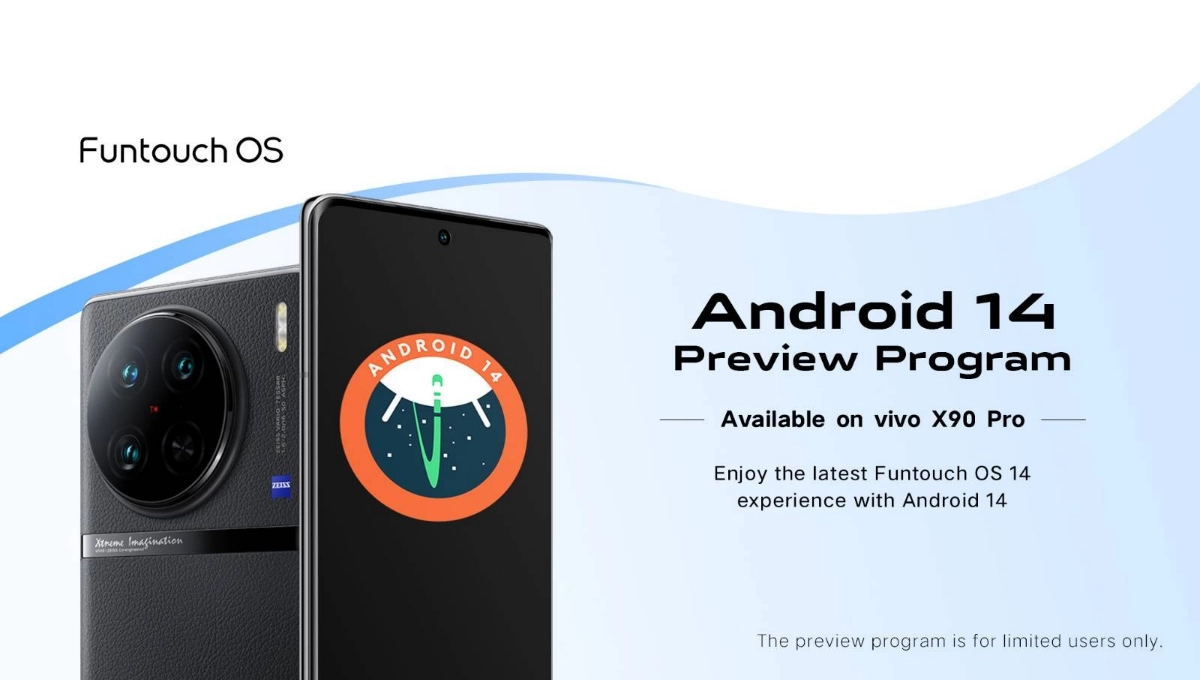The primary purpose of file compression is packaging a file or files to use less disk space and enhance security. Almost all operating systems allow users to compress large amounts of data into smaller packages for easy sharing. There are hundreds of file compression programs available, each with its own benefits and drawbacks; here are five of the best you should try:
Best File Compression Apps For Android
- RAR
- ZArchiver
- B1 Archiver
- XZIP
- 7Zipper
RAR
RAR is one of the best file compression Android apps available in the Google Play Store. As expected, the app also lets you compress any file. It comes with a free, simple, easy, and fast compression program that works with archivers, backup tools, extractors, and even basic file managers. It brings lots of functions, including:
- Repair command for damaged ZIP and RAR files
- Benchmark function compatible with RARLAB’s WinRAR benchmark Recovery record
- Usual and recovery volumes Encryption
- Solid archives
- Utilizing multiple CPU cores to compress data.

ZArchiver
ZArchiver has a simple and functional interface that lets you manage any compressed file from your Android device. This app doesn’t matter whether you want to view the inside of a compressed document or you simply want to create a compressed file using multiple files on your SD card.

The ZArchiver doesn’t require permission to access the internet, so it cannot transmit any information to other services or persons.
B1 Archiver
B1 Archiver is another notable name in the list of apps that compress a file or extract a compressed file. It is a free proprietary freeware multi-platform file archive and file manager. It has full support for unpacking and encryption as well as compression for ZIP and its native B1 format. Apart from Android, it is available for Microsoft Windows, Linux, macOS, and more.

XZIP
XZIP: unZIP, extract RAR, File Manager, Compressor is a free, simple, accessible tool that compresses files, decompresses files, and extracts files. With XZIP, you can compress various file formats such as audio, video, document, excel, and more into Zip or Rar files. Also, you can protect essential files by setting a password for files with rar, a zip compression application.

7Zipper
7 Zipper comes with an excellent interface and is packed with plenty of exciting features alongside the ability to extract and compress files. It supports a list of decompression formats, and you can manage files like copy, move, paste, open, rename, delete, and more.

“If you like this article follow us on Google News, Facebook, Telegram, and Twitter. We will keep bringing you such articles.”