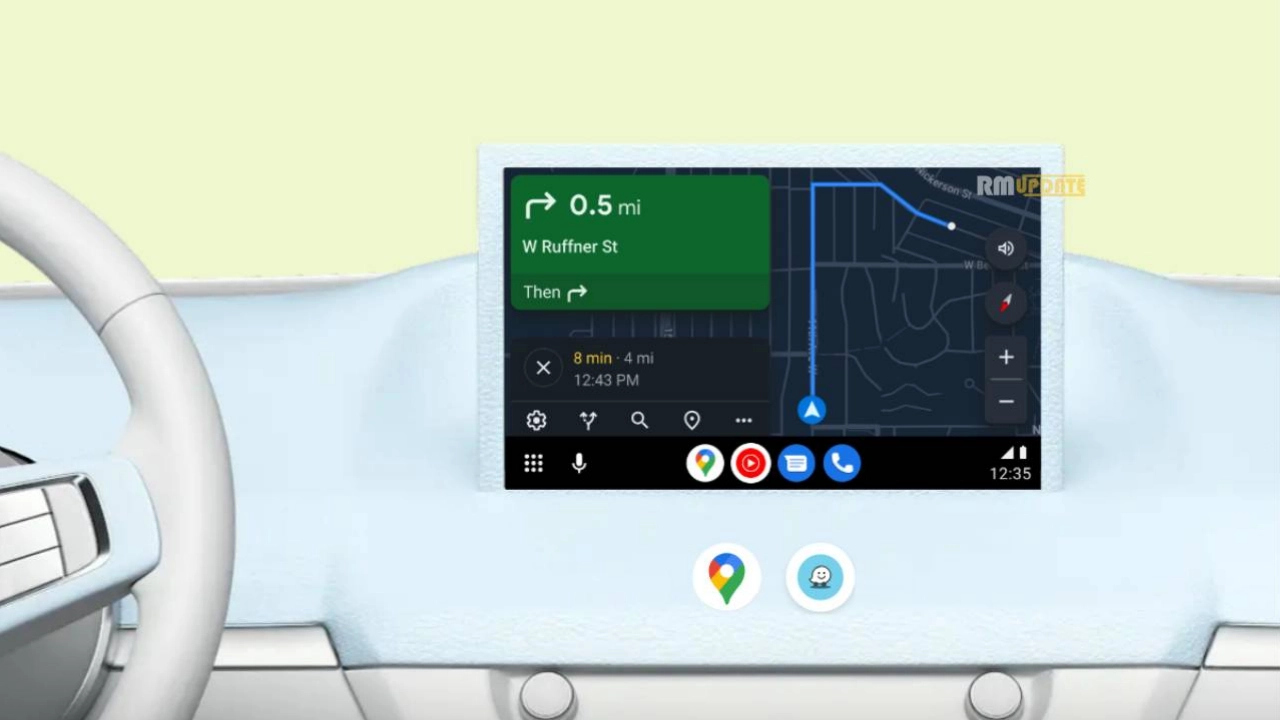Though the Samsung Galaxy Watch 4 comes with many exciting features and enhanced functionality, there could be several reasons for you to Factory reset your Samsung Galaxy Watch 4. One of the reasons can be the lagging issue you are facing with the Watch, and there is no option left other than factory resetting.
You can reset your Galaxy Watch using three different ways. Here is a quick guide on how you can reset your Samsung Galaxy Watch 4 in three different ways.
Reasons behind resetting your Galaxy Watch 4:
As mentioned earlier in this article, there could be several reasons behind resetting your Samsung Galaxy Watch 4. These reasons may include, you are noticing the lagging issues with your smartwatch, the Watch’s battery is not charging properly, you are selling your smartwatch, or your Watch is not working. All you need to do is Factory reset your Galaxy Watch.
Reset your Galaxy Watch 4:
There are three different ways to easily Factory reset your Galaxy Watch 4. Firstly, you can do the factory reset straight from your Galaxy smartphone using the Samsung Wearable app, the second way to reset it is from your Galaxy Watch itself, and the third method includes the button shortcuts through your Watch. The steps are given below.
By using your Galaxy device:
- Open the Galaxy Wearable application on your smartphone.

- Ensure that you are able to see the Galaxy Watch’s name on the app.

- Hit on the Watch’s settings.
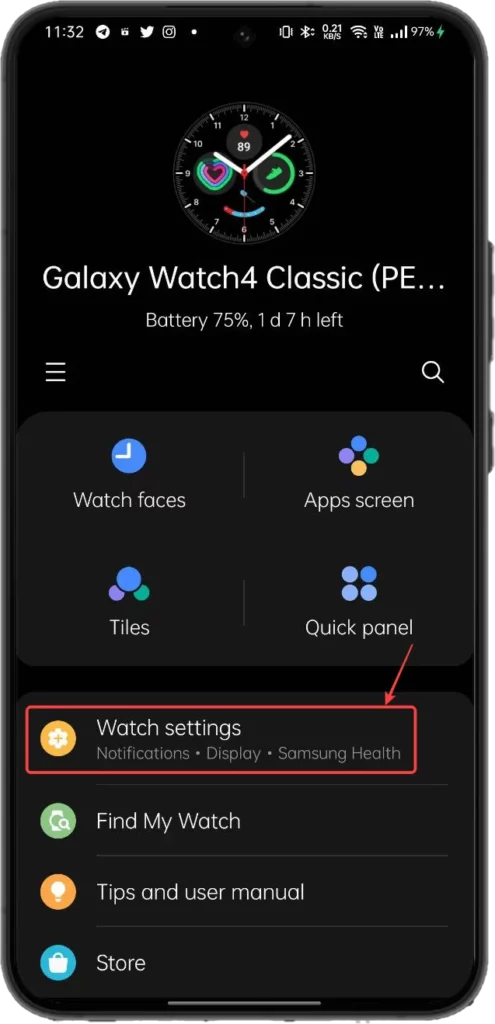
- Tap on the General.

- Click on the Reset.
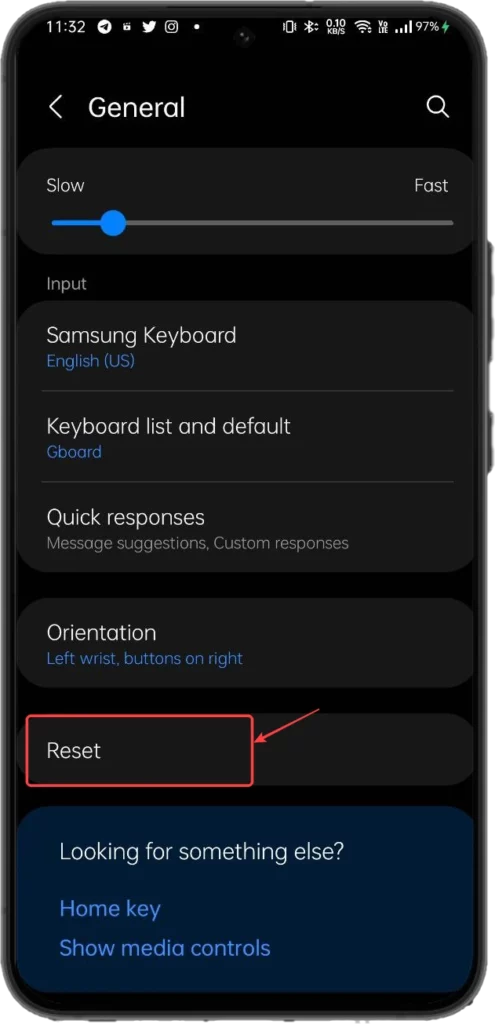
- Unlock your Watch to reset it.
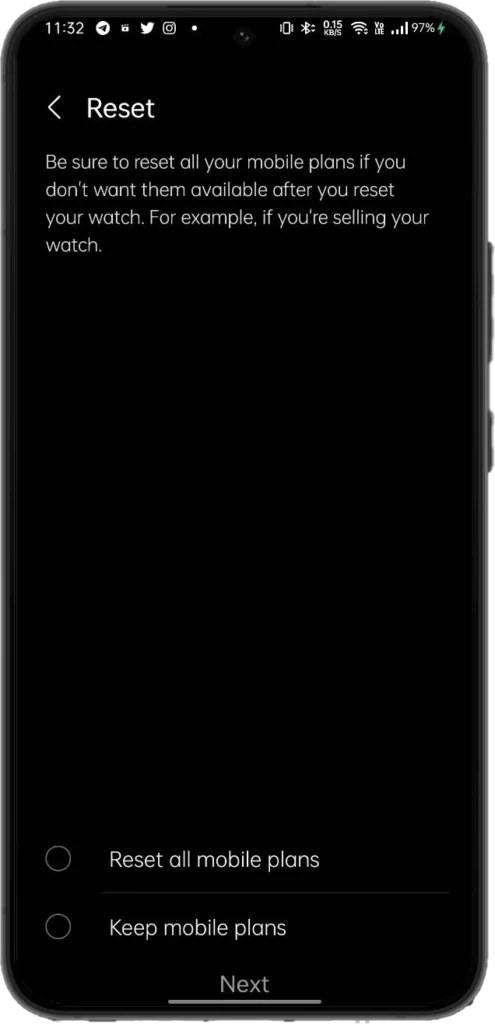
Note that before resetting back up your data to your Samsung account.
By using Galaxy Watch:
- Swipe down on your Watch to get the Quick Settings panel.

- Tap on the Settings icon.

- Scroll down and tap on the General option.

- Tap on the Reset option.

By using the Reboot mode:
- Swipe down and select the Wipe data or Factory reset option.
- Now swipe right.
- Again Swipe down and select factory data Reset.
- Swipe right to complete the Reset.
- Once the Reset is completed, swipe right to reboot the Watch.

“If you like this article follow us on Google News, Facebook, Telegram, and Twitter. We will keep bringing you such articles.”