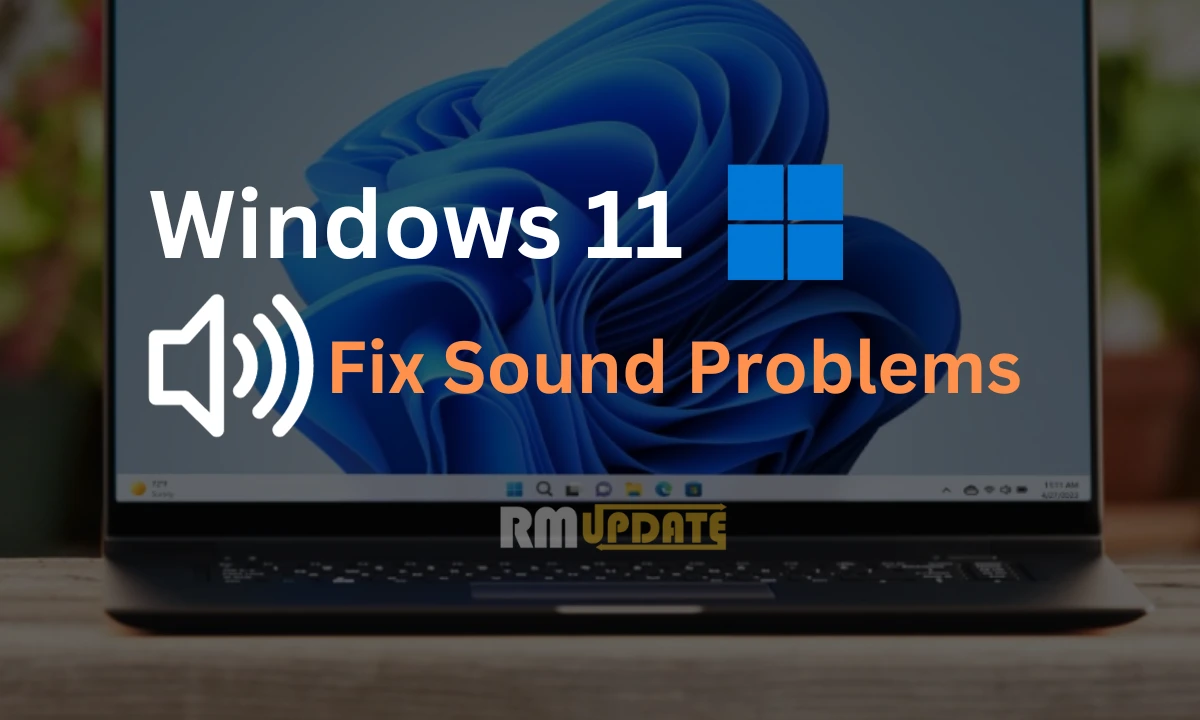Google Chat is a business messaging app that allows users to direct chat or group conversations with whom they work. It is a secure way to connect to your colleagues or business partners and share files, texts, and various tasks.
Amidst all these functions, Google Chat now allows users to add hyperlinks to texts. Head to the title to learn more about how you can add hyperlinks to the texts.
In the Google chat, you can now add hyperlinks to the chat while composing or editing a message on the Web as well as Android. Through this latest update, you can easily copy the hyperlinks from various other places like Gmail, Google Docs, sheets, and Slides.
Google chat is the best addition to Google’s workspace. You can view all your messages in one place. Google Chat can be used via Gmail or simply as a standalone application. Its seamlessly integrated tools check your work-related communications and help you to choose the right medium for your business conversations.
How to add a hyperlink to the text?
Just by following these simple steps, you can add a hyperlink to your text. The steps are provided below:
- Open the Google chat app.
- Enter the text in the message bar.
- Select the text in which you want to add the hyperlink.
- Now click on the link icon in the rich text formatting toolbar and enter the URL to hyperlink the text.
- Click on the checkmark on the top right.
- And tap on the send icon.


“If you like this article follow us on Google News, Facebook, Telegram, and Twitter. We will keep bringing you such articles.”