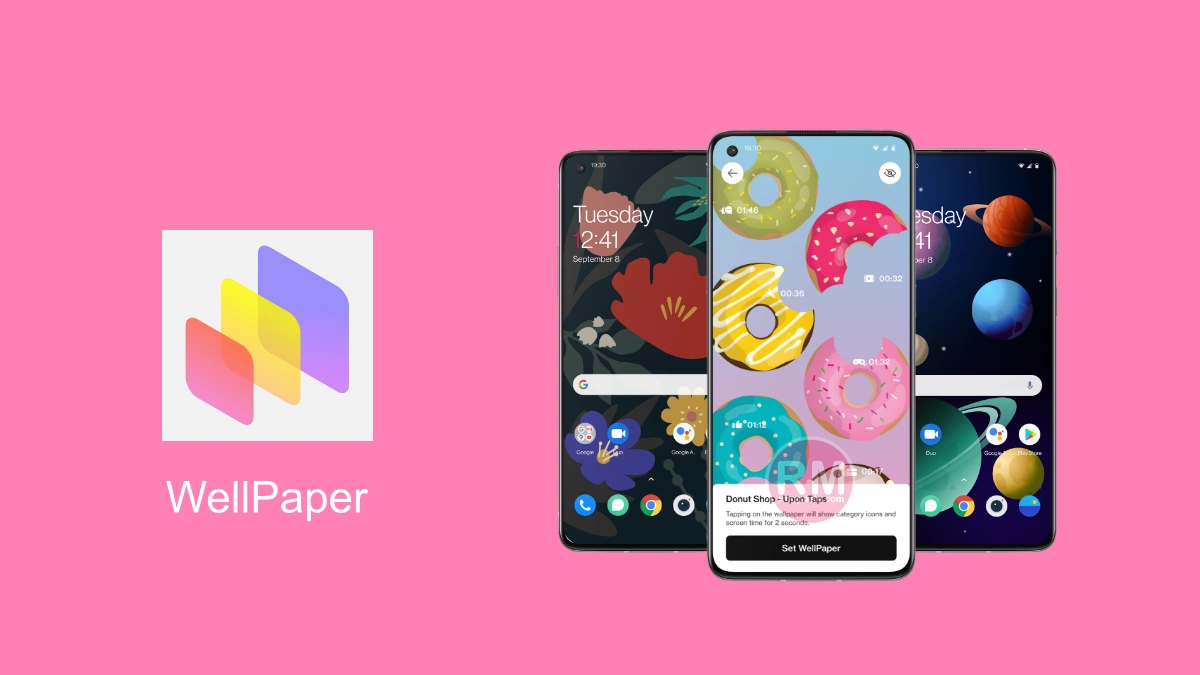Google is stretching its security area by offering a new ‘Verify it’s you’re prompt on Gmail to provide users with more security and safety options, enhancing their secured experience.
Recently, the brand has announced that it is providing an additional layer of protection that asks for confirmation when doing something sensitive in Gmail.
Sensitive Actions In Gmail –
- Filters: According to the company’s policies, creating a new filter, editing an existing filter, or importing filters are all sensitive actions.
- Forwarding: Putting a new forwarding address from the Forwarding and POP/IMAP settings is also included in sensitive actions.
- IMAP access: As per the policies, Authorising the IMAP access status from the settings is too sensitive an action.
These are all actions. If the users do, the app will ask them to confirm that it is you. By displaying the option “Verify it’s you.” By showing this prompt, the only aim of the brand is to confirm that it’s the account owner trying to perform the sensitive action. As a result, the users have to clarify 2-Steps Verification, or the other method is the second/trusted-factor method.
Suppose the verification fails or is not completed in any way. In that case, the app will send a Critical security alert to the account owner on trusted devices to counter that sensitive attempt and lock down the accounts.
However, “Verify it’s you” for Gmail will soon be available for all the personal Google Accounts as well as Workspace users. The brand started rolling out this new security change from today.

“If you like this article follow us on Google News, Facebook, Telegram, and Twitter. We will keep bringing you such articles.”