- Google is offering a new ability to users so they can choose a new position for their address bar in Chrome on iOS.
- The company is offering a new ability to the users so they can choose a new position for their address bar in Chrome on iOS.
- Here’s How To Move the Address Bar To Bottom On Chrome For iOS.
It’s been a couple of months, and Google is continuously improving Chrome for iOS users to enhance the browsing experience. The company for Chrome on iOS uses AI to translate text more accurately and detect an address on a site. This will help the users get more relevant search suggestions for a topic they are looking for, and also get the ability to save and secure their passwords and quickly find the website they are interested in, even in the scenario where they made a typo or can not remember the URL.
Now, the company is offering a new ability to users so they can choose a new position for their address bar in Chrome on iOS. Now, iOS users are allowed to move the Chrome address bar to the bottom of their iPhone screen. However, regarding this, the company also stated that;
“We know people prefer different address bar positions depending on the size of their hands and devices, and we took those preferences into account when building this highly requested feature.”
Now, with this new change, the users will get a few advantages due to the bottom address bar; for instance, they don’t need to reach the top to change the URL, and they can easily access the address bar.
Here’s How To Move Address Bar To Bottom On Chrome For iOS
Interested iOS users can easily move their address bar to the bottom of Chrome by following the steps mentioned here;
- First, long press on the address bar
- Then tap on the “Move address bar to bottom” option
- And done!

Or the users can navigate to the Settings menu and choose ‘address bar’ to select their preferred spot.
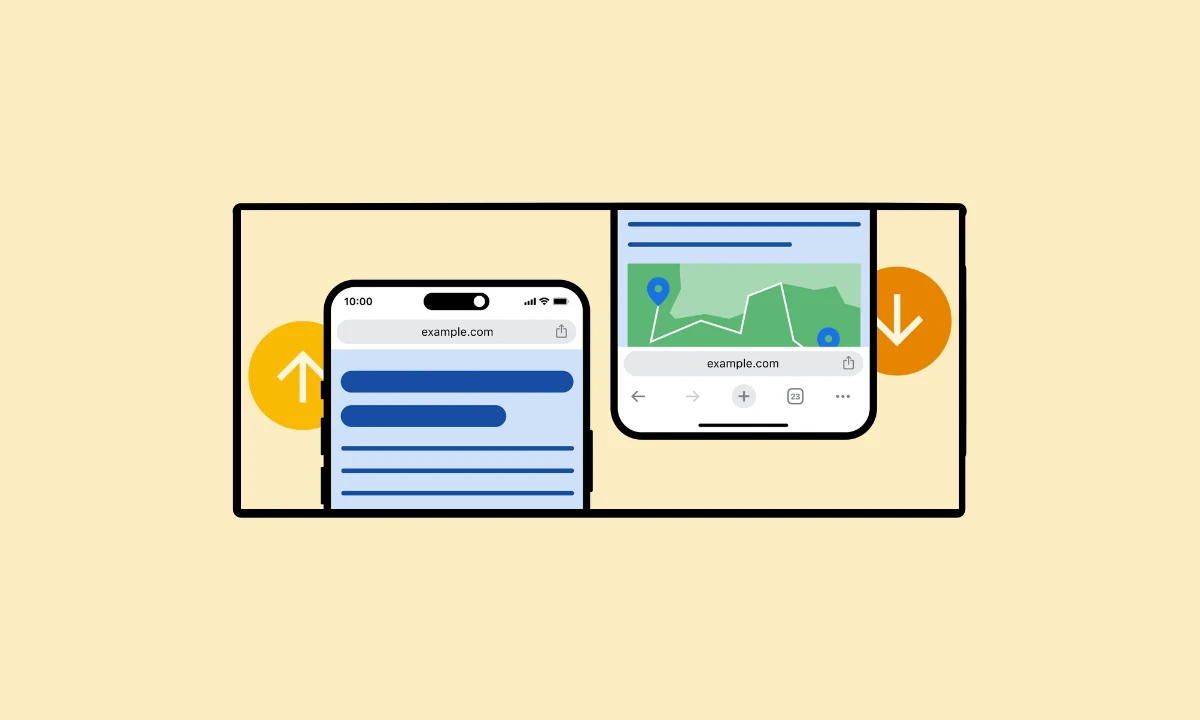
“If you like this article follow us on Google News, Facebook, Telegram, and Twitter. We will keep bringing you such articles.”





