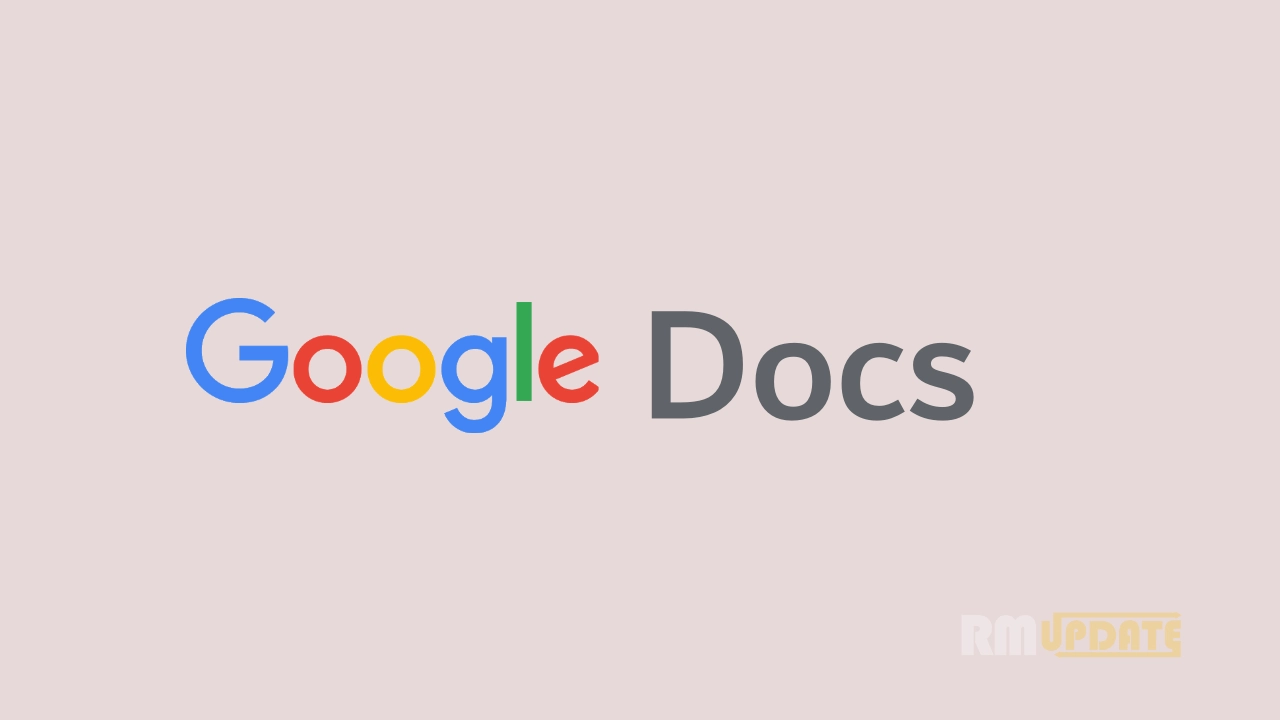In recent times, Google has rolled out several new games and features for its Play service running on Beta on PC, which consists of a few updates to Google Play Games for much better gameplay, including more games, a new search feature as well and support for game controllers.
Now, after releasing certain updates within the Google Play Games, the US tech giant has shifted its focus and brought up three interesting and useful functionalities in order to make Google Play even more accessible as each one of us knows that Google Play is the home for millions of latest applications, games, and books. In order to make the platform within reach, particularly for over 1.3 billion people who are severely suffering from certain forms of disabilities.
Meanwhile, Google says that this month is National Disability Employment Awareness Month, and the company wants to highlight some of the most beneficial functions and applications on Google Play.
To Find Useful Apps, There’s An Accessibility Tag:
Through the Accessibility tag, it’s much easier to explore accessible applications as well as games with tags, including information such as screen reader-friendly, hearing assistant, learning disability and much more. These tags make it very easy for people with diverse needs to easily find apps that are useful tools for a particular need and any app that is accessible.
New Functions For The Google Play Books:
In order to make Google Play Books seamlessly work with accessibility tools, Google has designed certain functions, including Automagic, which is a page-turn feature enhancement within Google Play Books, helping users to navigate books using a Braille display, which is paired with the Talkback feature on Android devices.
Earlier, native navigation on Google Play Books supported using braille input keys or dots to navigate through items, including paragraphs, words, or characters on a page. However, moving from one page to another requires switching from a braille display to a touch screen, which slows down the reading experience of the user.
Making New Products Work Better For Everyone:
Google has added a new feature, Reading Practice within Google Play Books, helping beginner readers enhance their vocabulary and pronunciation skills. It was specially designed and built, keeping the accessibility in mind. The team worked on building a Reading Practise feature to incorporate a product design that will certainly work for those people with various abilities. This includes considerations for visual, auditory, and cognitive accessibility requirements.

“If you like this article follow us on Google News, Facebook, Telegram, and Twitter. We will keep bringing you such articles.”