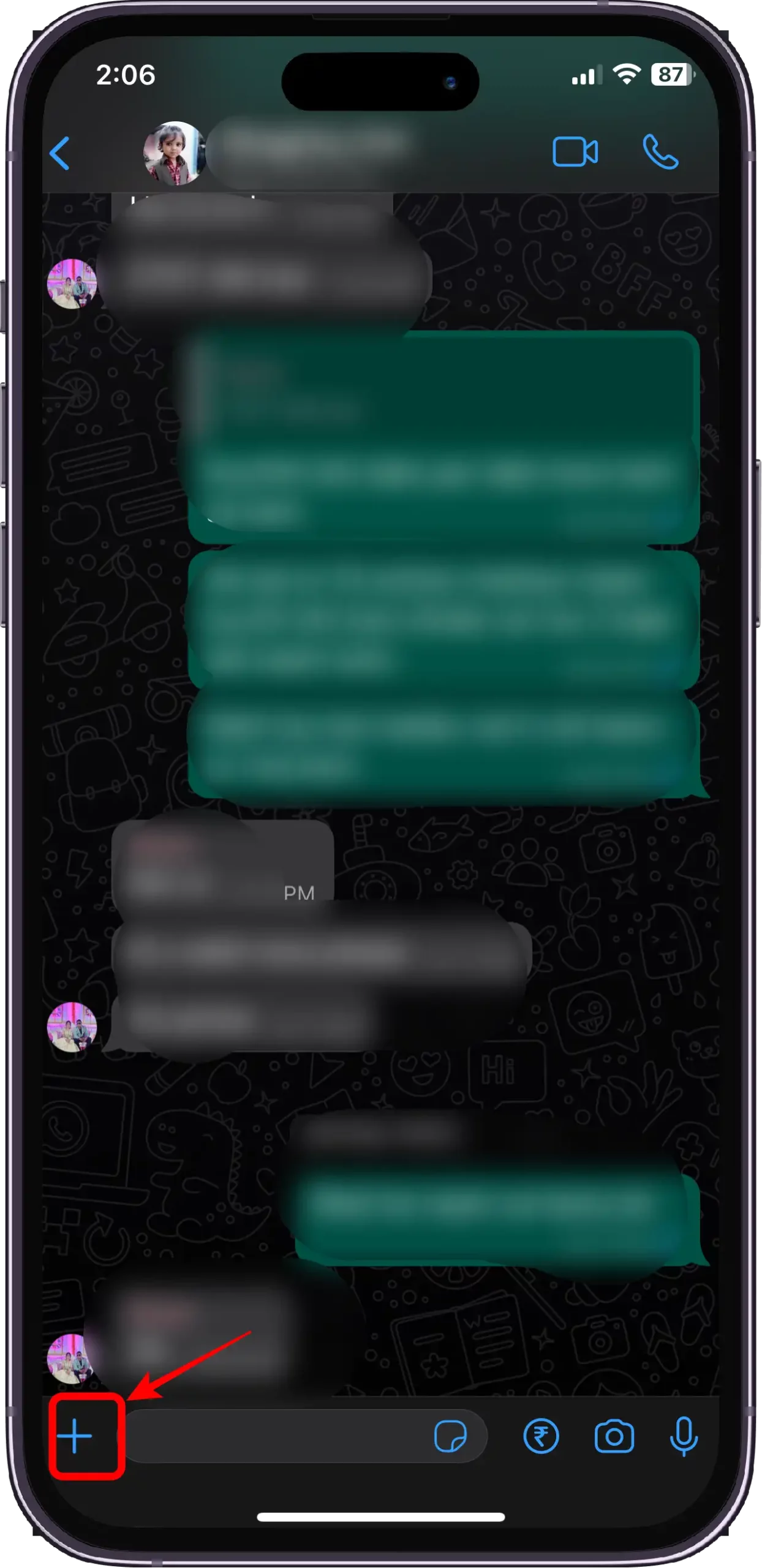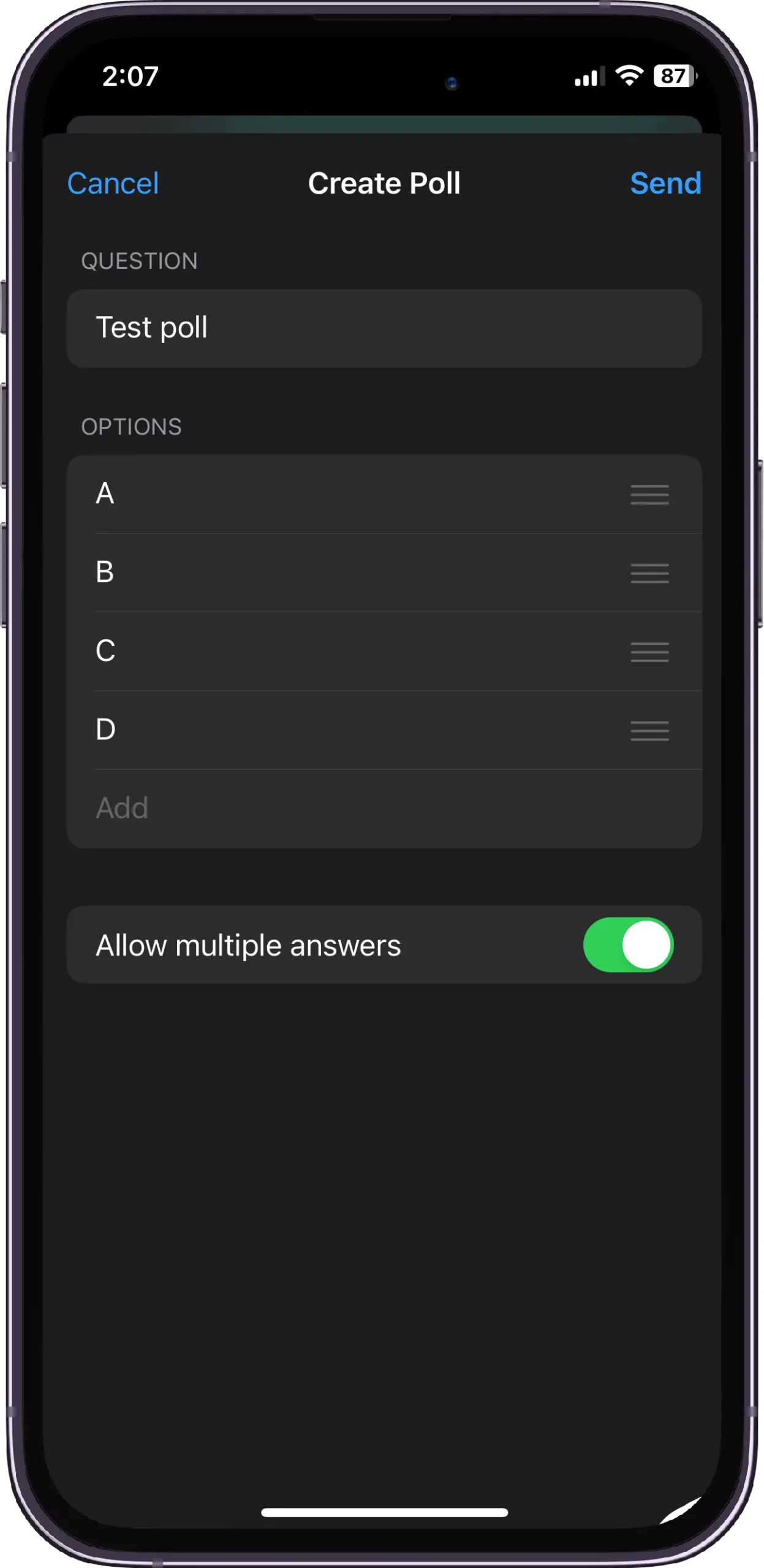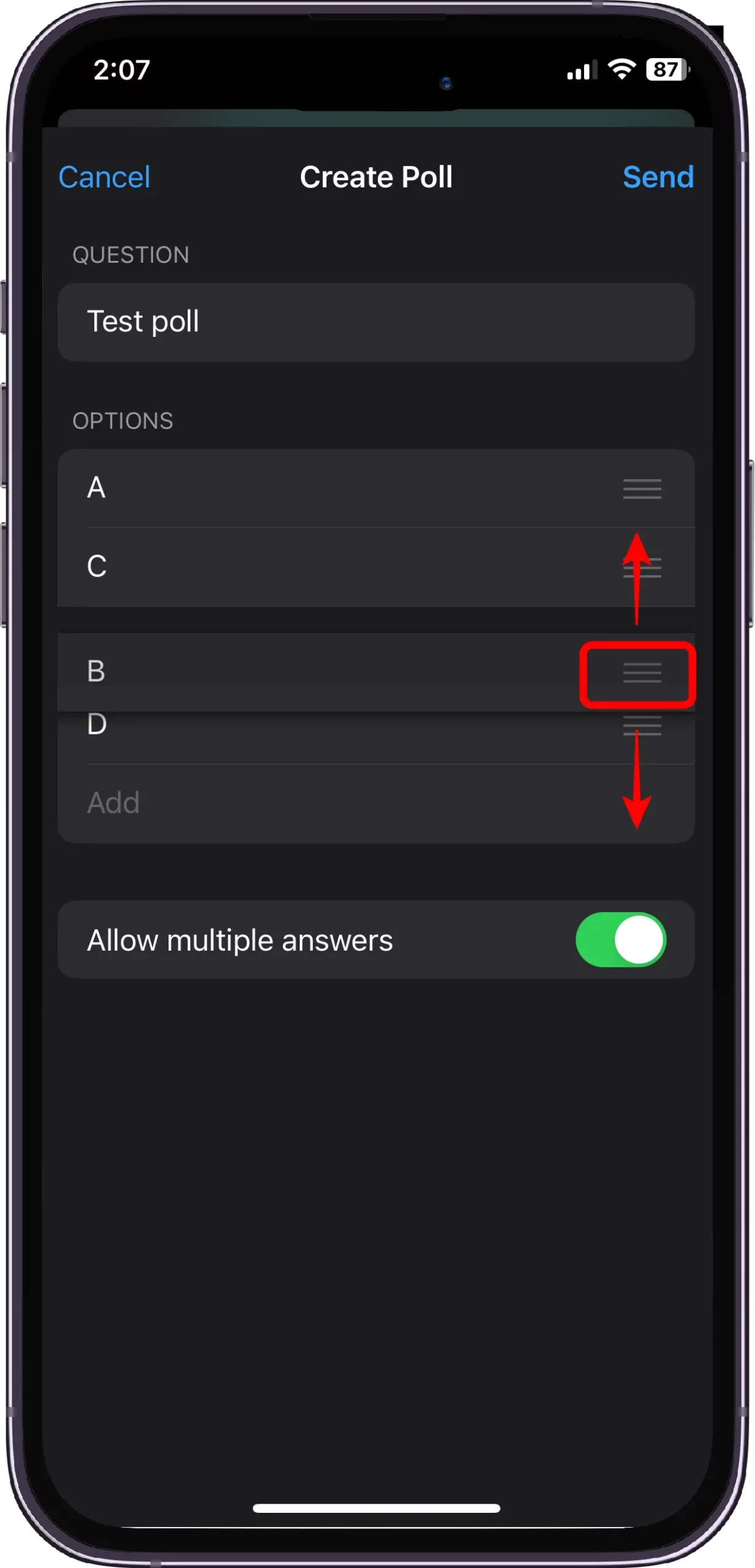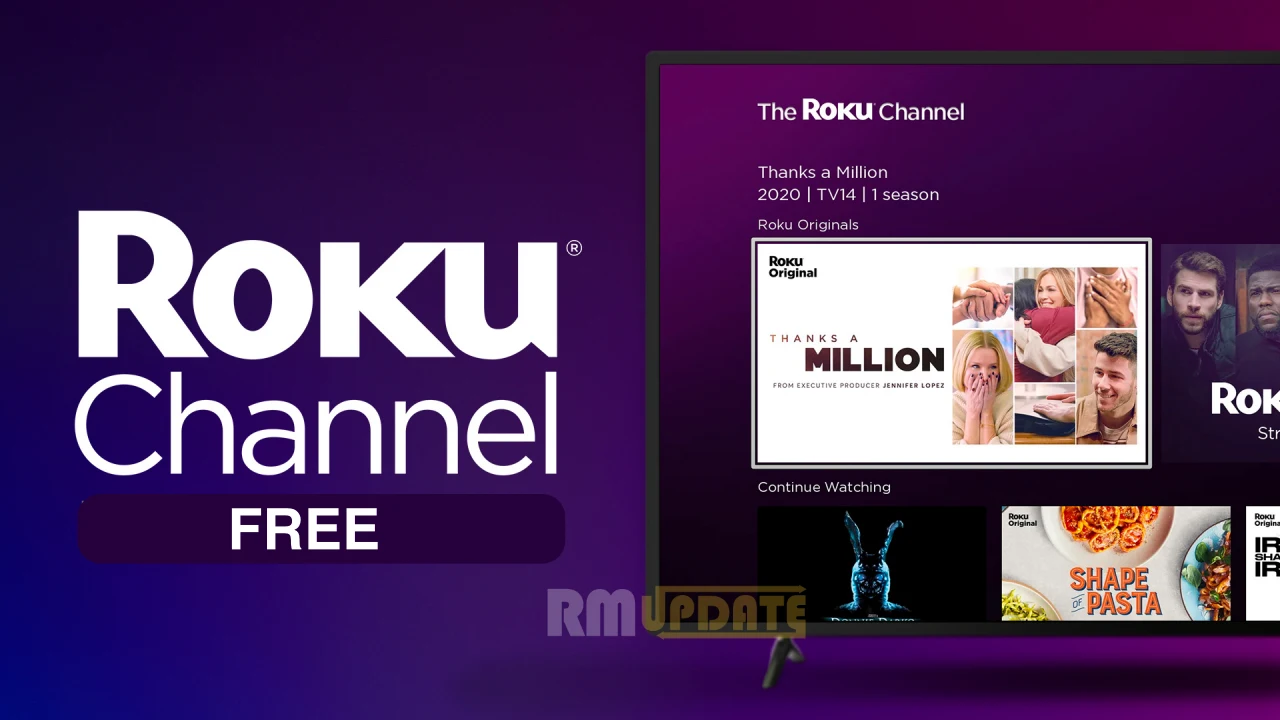WhatApp is currently busy working with the Polls feature for the Community attached groups, which lets the group admins to conduct polls on several topics. On the other hand, the application already has the polls feature for the standard group chat. Here we are sharing a guide on how you can conduct polls within group chats.
It’s been around a couple of days since WhatsApp announced the latest Polls features within the Community attached Group Chats. Now Finally, this Meta-owned application has rolled out the polls features globally, which means that this interesting feature is now officially available to every user. Through the elections feature, group members can participate in the polls conducted by the admin. The admin can ask the group members specific questions and ask the participants for their suggestions.
WhatsApp’s Polls Within Group Chats:
It’s worth noting that WhatsApp already rolled out the capability of polls feature which allows users to ask questions, give suggestions on the topic asked, or acquire the opinion of group members. Meanwhile, the poll feature on WhatsApp is similar to the voting feature on other social media platforms like Instagram and Facebook.
Similar to WhatsApp’s normal messages the polls feature within the group chats, which include questions and suggestions are fully end-to-end encrypted. Thus, polls are exclusive to WhatsApp, and no one can access them outside, including WhatsApp itself.
How to use the Polls feature within the Group chats?
Polls are the easiest way to ask questions, suggestions and get real-time answers within the group chats. Interestingly it has already been rolled out to users globally. Here’s how to use the polls feature in the group chats, just follow the instructions and get started.
- Open group chat.
- Tap on the Clip button.
- Select poll.
- Tap Create polls.
- Here, under the question, enter the question which you want to ask.
- Under the Options tab, tap and drag the three lines icon to change the order of the polls.
- By default, users can vote for multiple options. In case you don’t want the members can vote for various options then you can turn off the Allow Multiple Answers toggle.
- Finally, tap on the Send button to create polls.

“If you like this article follow us on Google News, Facebook, Telegram, and Twitter. We will keep bringing you such articles.”