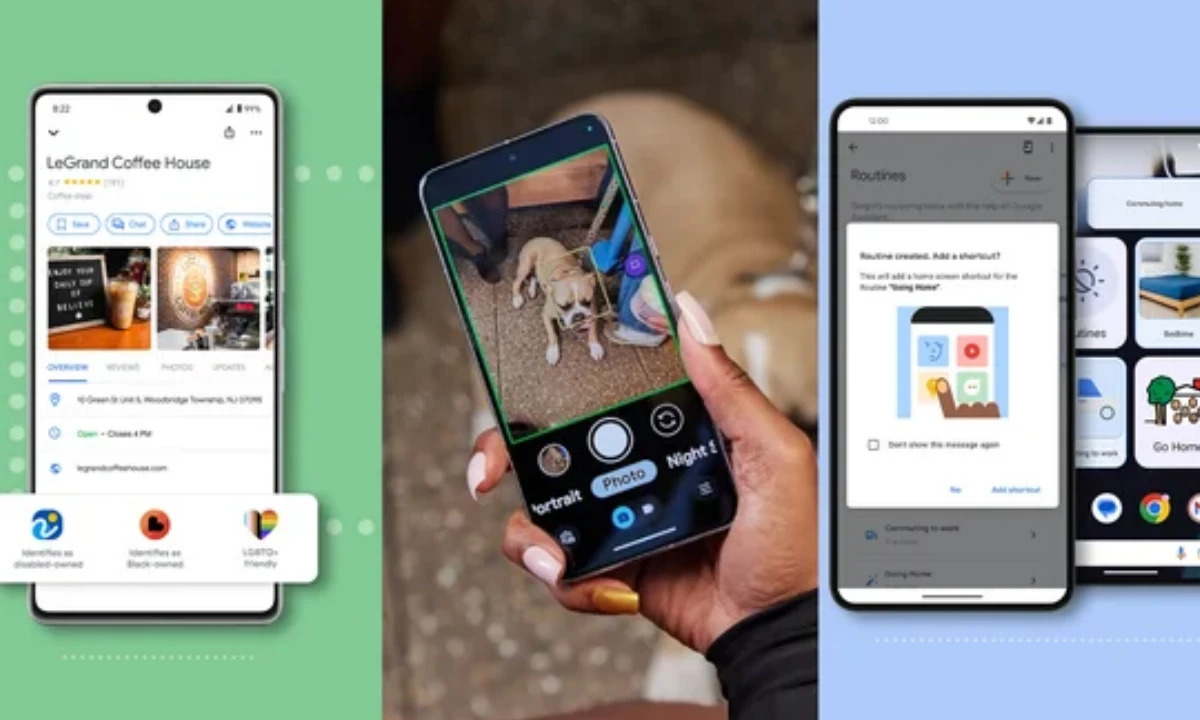HIGHLIGHTS:
- Google brings more new accessibility features for Maps, Search, Chrome, and more.
- As per Google, these new features will make user’s everyday tasks much faster and easier.
- Google has started rolling out accessible features across its several platforms that are built with and especially for people with certain disabilities, including Low-vision.
Google always releases new features and enhancements to ensure that users get all the features. In this context, recently, Google has been rolling out new and advanced accessibility features and updates that make everyday tasks much faster and easier such as capturing selfies, getting walking directions, searching the web, and more. Meanwhile, Google just launched some accessibility updates on Android 14 as well as Wear OS 4, and now the company is releasing even more accessible features across its several platforms that are built with and especially for people with certain disabilities.
Now it’s easy to find & support disabled-own businesses in Maps and Search
A brand new identity attribute for the disability community is now available on Google Maps and Search, which offers more details about a business and gives merchants a specific option to identify themselves as a member of the community. Throughout this exciting launch, Google has worked continuously with several disability communities and the company’s internal Disability Alliance Employee Resource Group, including around naming and icon design. When businesses choose to identify as disabled ownership in their business profile, the attribute will appear on their listings in Maps and Search.
Screen reader capability with Lens in Maps
The lens in Maps, which was formerly known as Search with Live View, works by using AI and an increased reality in order to help people use their phone’s camera to align themselves in an unfamiliar neighborhood and explore new locations surrounding them, including ATMs, restaurants, or transit stations. In order to make the feature more accessible and helpful for people who can’t see or have low vision, Screen reader capabilities within the Maps will be the best choice as just tapping the camera icon in the search bar and lifting your phone will do all the work. In case the screen reader is enabled, the user will receive auditory feedback of the places that surround them with useful information such as the name and category of a place and how far away the place is. Meanwhile, this feature is beginning to roll out in iOS this month and Android users will get it later this year.
Accessible walking routes in Google Maps
With the new wheelchair-accessible walking routes, people can get stair-free routes when they request walking directions in Maps. Not only is this productive for people who use wheelchairs, but it’s also valuable for people traveling with heavy luggage or strollers. This feature is specifically developed for the wheelchair-accessible transit navigation option in Maps, which shows step-free transit routes. In case the user has already selected the wheelchair-accessible option within their transit preference, it will get automatically applied to their walking routes as well.
View wheelchair-accessible information
After rolling out the wheelchair-accessible places on Google Maps earlier this year, the company is now beginning to roll out this information to businesses and place pages on Maps for Android Auto and cars with Google built-in, providing you travel with more confidence. When you search for a location in Google Maps and tap on it, you will see a wheelchair icon appearing on the screen in case the destination has a step-free entrance, accessible restrooms, parking, and seating.
More options to customize your Assistant Routines
Assistant Routines are used by people each day to get useful information or to automate daily tasks. Now, with the latest update, you will be able to customize these routines much more with additional functionality that is inspired by Action Blocks. Users can now easily choose their Routines shortcut style, customize it with their pictures, and adjust the size of the shortcuts on their home screen. Several studies and research have shown that this feature is highly helpful for people who have cognitive differences and certain disabilities.

It’s even faster to Search in the Chrome address bar
This will be very helpful for people suffering from dyslexia, language learners, or anyone who makes typos in order to get the content they are looking for even faster. This feature is expanding to Chrome on both Android and iOS so that users can get the same experience across all their devices.
Much accessible camera for your Pixel
It’s been noticed that people with low vision love to use their cameras to better see the world around them. With the Magnifier tool, you can use your phone’s camera to Zoom in, and it seems like you are using a physical magnifying glass. The camera-based app was exclusively designed to see all the minute details with more clarity, in collaboration with the company’s trusted partners at the Royal National Institute of Blind People and the National Federation of the Blind. This app also improves the legibility of the text whether the user is reading a menu or any document along with the ability to adjust controls, such as color filters, brightness as well as contrast. The Magnifier app is available on Google Play Store for Pixel 5 and higher, excluding Pixel Fold.
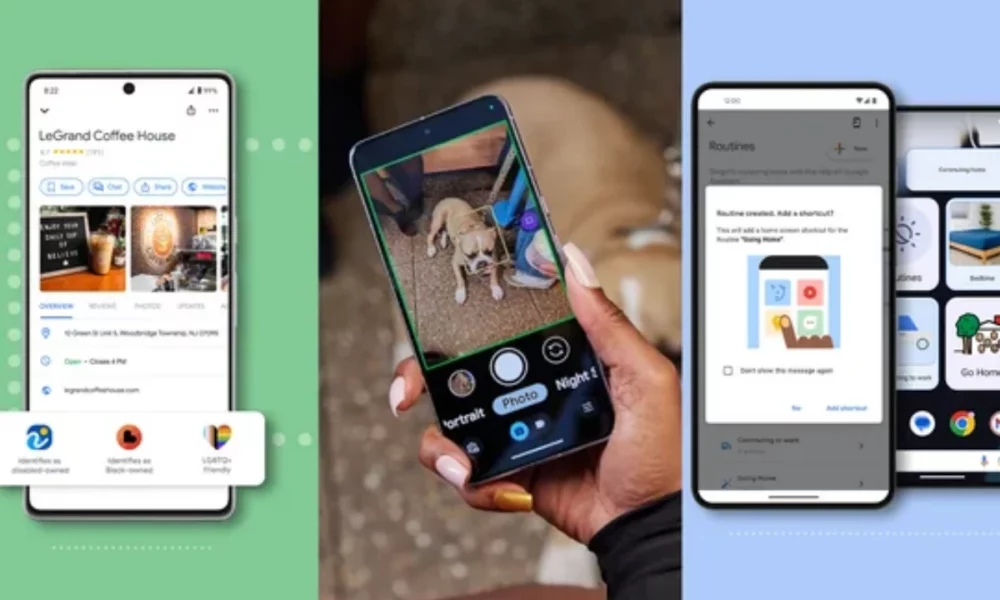
“If you like this article follow us on Google News, Facebook, Telegram, and Twitter. We will keep bringing you such articles.”