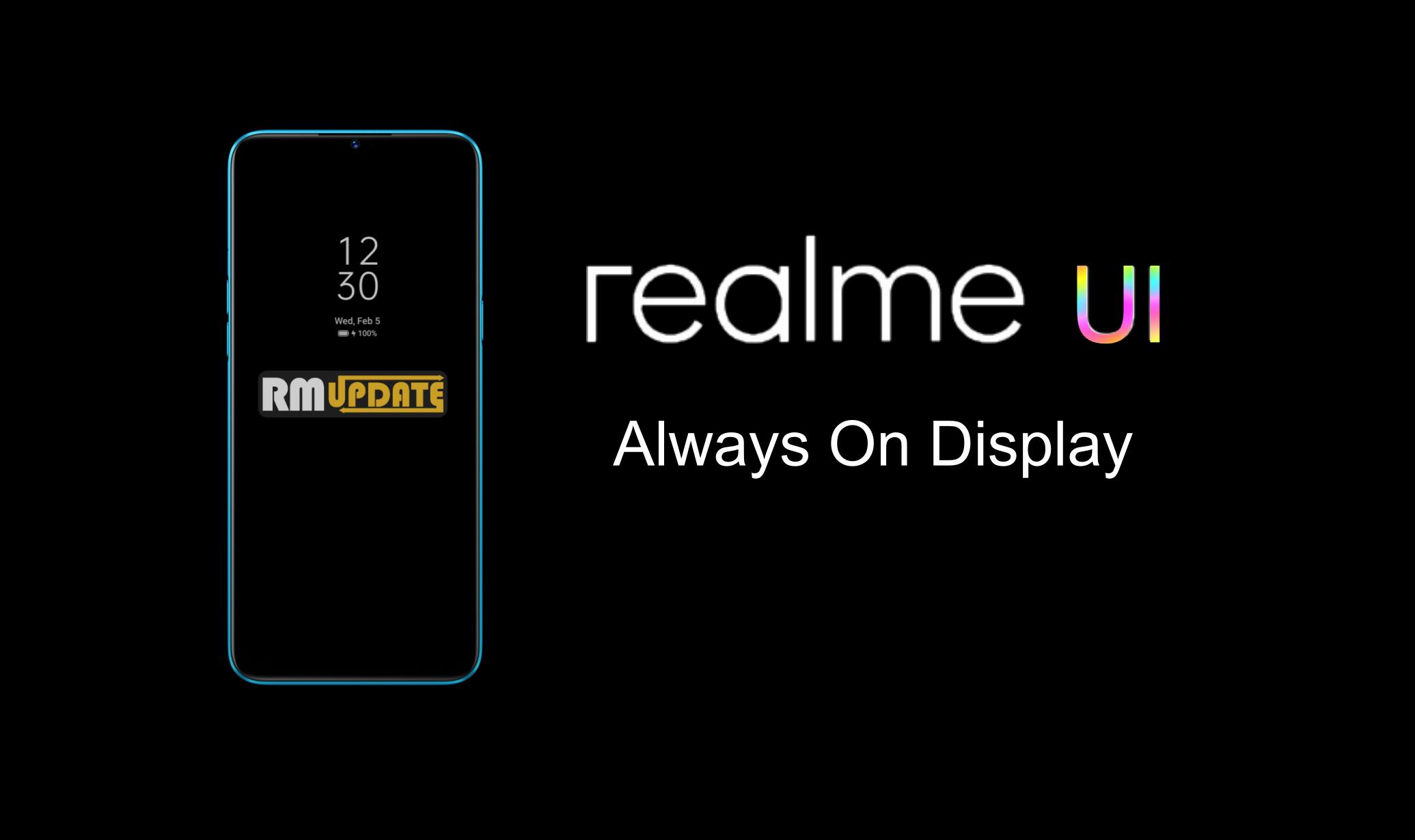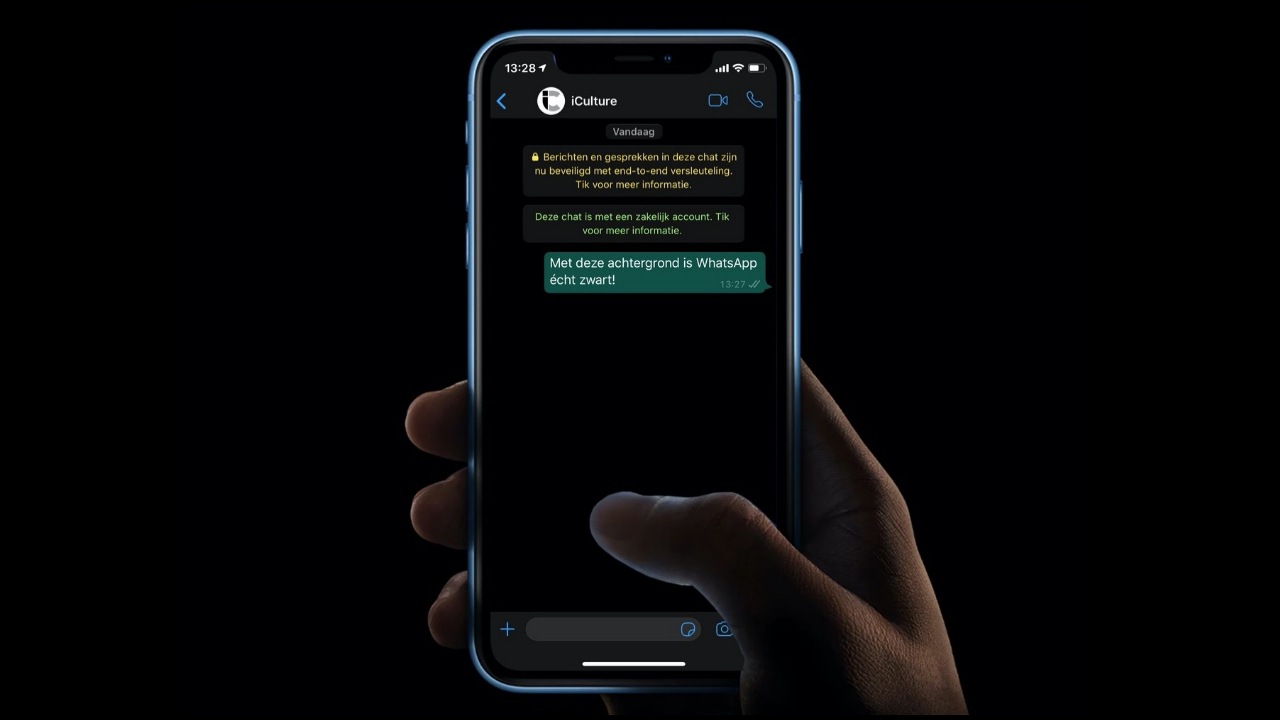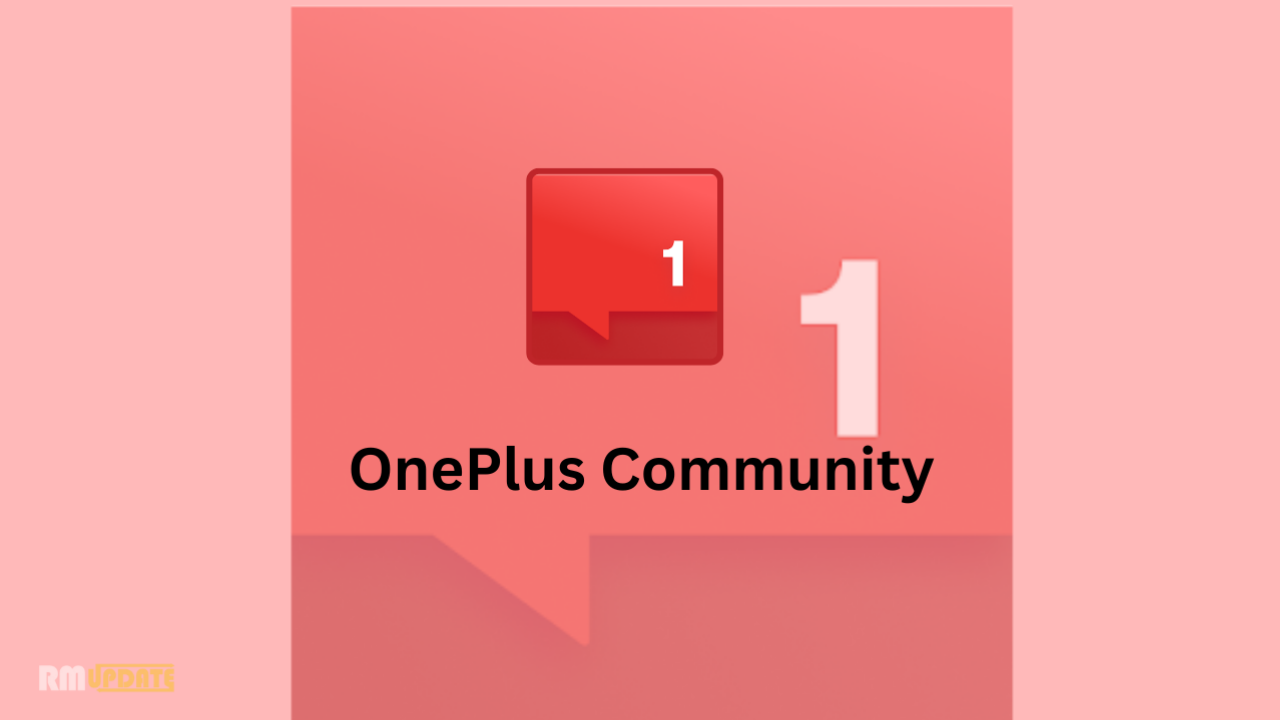Last week, after seeing great results from our initial testing in several countries worldwide, Meta expanded (small blue badge) Verified to the Facebook and Instagram apps in India. Here are some easy ways to get Meta Verified on Instagram.
Back in November 2022, Twitter had announced the verified blue tick. Later, Meta has started testing a new offering called Meta Verified in February. It’s a membership bundle on Instagram and Facebook that includes a verified badge that authenticates your account with a government ID, active account security, and access to account support. Notable the verification is a tiny blue tick next to your name that informs people that the person referred has an accurate profile.
For your Information, let us tell you that Meta Verified is available for direct purchase on Instagram or Facebook from June 07 in India. Interested users can buy a monthly subscription for Rs 699 on iOS and Android. In the coming months, the company will also introduce a monthly web purchase option for Rs 599.
Eligibility Criteria for Verification-
To be eligible to get verified on Instagram, one must follow all the Terms and conditions. The page should have a proper profile name and cover photo by following all the community guidelines.
- Your account must be authentic. In other words, your profile must be genuine.
- Make sure to complete your profile; you should fill in all the necessary Information needed—for example- profile name, bio, and profile photo.
- Your profile should have at least one profile photo.
- It should be Unique, i.e., it should represent its own identity.
- A well-known individual or a good brand should highly search your account.
How to verify-
In terms of verification, Instagram has its verification criteria. To get verified, you have to submit the verification request, and offering a request doesn’t guarantee that your account is verified. It will review your submission; later, you will receive a notification of whether you will be verified. Also, if you do not get any notification, you can send another request after 30 days.
How to get verified-Steps to get Instagram verification-
*Following these few steps, you can get verified on Instagram.*
- Open the Instagram App.
- Click on the Settings option.
- Click on the Accounts option.
- Now click on the Request Verification option.
- Now enter your Full Name and provide all the Information that has been asked.
- At last, click on Submit.

“If you like this article follow us on Google News, Facebook, Telegram, and Twitter. We will keep bringing you such articles.”