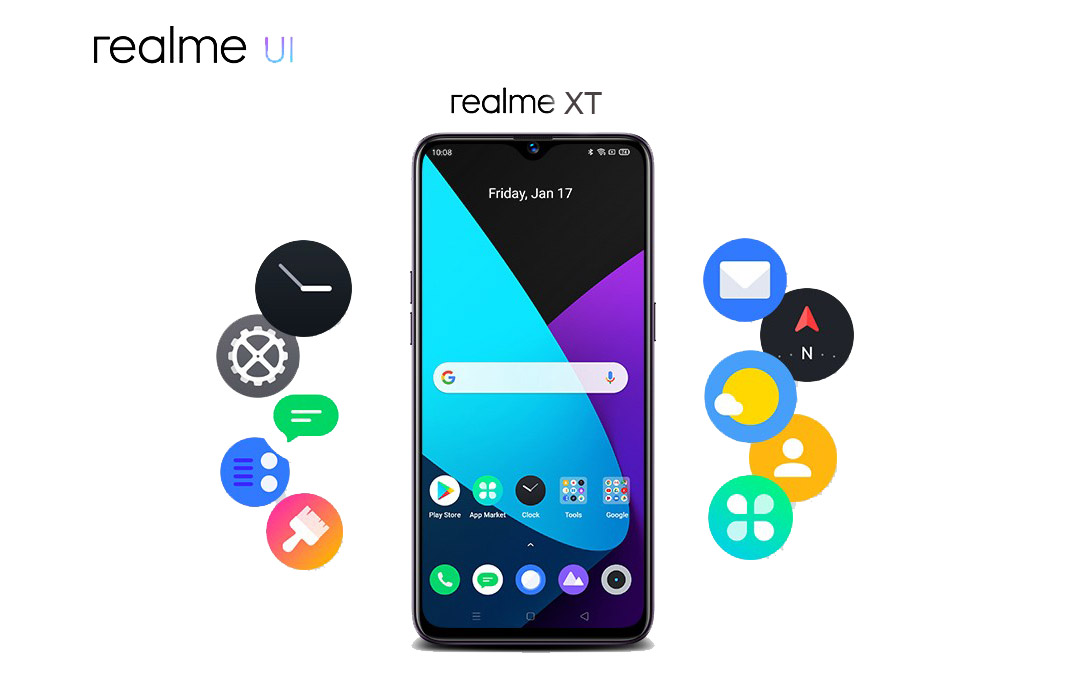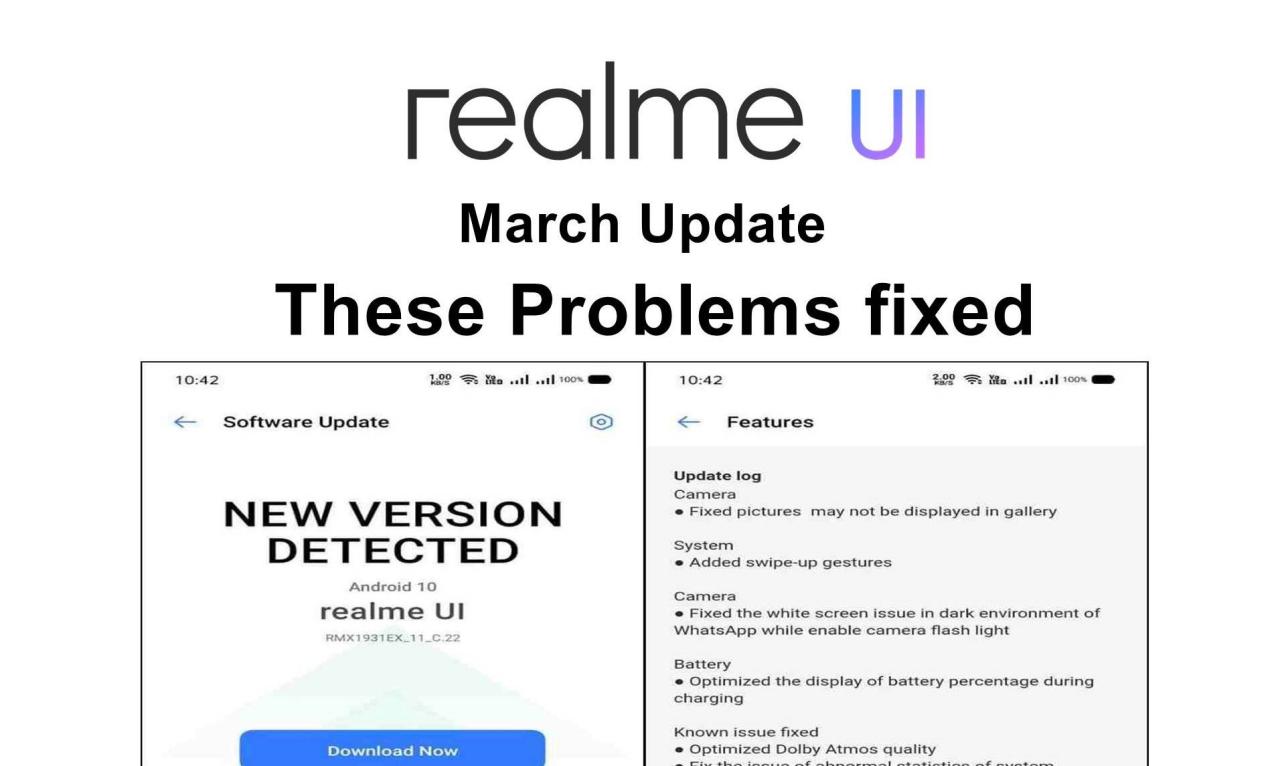Realme, an emerging Chinese smartphone brand, is all set to integrate power with style, focusing on the critical needs of users. The company’s smartphones blend high-design aesthetics with user-friendly Realme UI features to offer smartphones that satisfy customers at every level. Now, in this article, we are focusing on the software aspects and sharing the wishlist of what features should be included in the new Realme UI 5.0.
Realme Android 14 Beta
Although Realme has already released the first Android 14 beta updates for the Realme GT 2 Pro on May 2023, meanwhile, Realme users have started speculating about the new features and improvements coming with the upcoming Realme UI 5.0.
The features of the upcoming Realme UI version were already revealed during the beta testing that started last month., while our wishlist includes all the features we want the Chinese tech giant to bring with its Android 14 update this year. Not much has been revealed about this upcoming Realme UI 5.0 update, but we have got some hints. They are about new features.
Realme UI 5.0 Features Wishlist:
By combining Android 14 with Realme UI 5.0, the tech giant will make the device work much better and provide users with a more relevant display than the current Realme UI 4.0.

In addition, some Android 14 features and improvements released in the developer preview and released during Android 14 testing will be included with the Realme UI 5.0 update. Here we describe some of the significant improvements the company should bring with the Realme UI 5.0.
Realme UI 5.0 Features:
- Lock Screen Unlock UI
- Smart Charging Features
- Limited charging features
- New Smart Suggestions features
- New Charging Animation
- Improves Security and Privacy
- The material you support for more apps
- Introduce lock screen customization
- bring stock android media player design
- Change the app drawer layout and allow more than 4 apps
- Allow clearing notifications with both left and right swipes
- Close the app drawer with a swipe down
- bring better gaming optimization
- Multi-user profiles
- Introduce the Per-App Screen recording feature
- Separate lock screen live wallpaper
- Grant partial access to photos and videos
Realme UI 5.0 Early Access version Features & Improvements:
On the flip side, Realme recently also released Realme UI 5.0 Early Access version for its latest flagship devices, Realme GT 2 Pro 5G and Realme GT Neo 5. According to the changelog, the Android 14-based Realme UI 5.0 brings several new productivity features and various incredible enhancements.
Enhanced Security and Privacy:
- Improved management of photo and video-related permissions for safer app access.
Performance Optimization:
- Enhanced system stability, faster app launches, and smoother animations.
System Improvements:
- Expanded list of supported apps for APP Cloner.
- Media Output settings in Control Center for long-term use.
Updated Design:
- Refreshing, gentle, and clearer color style for a more comfortable visual experience.
- Added new ringtones and revamped system notification sounds.
- Enhanced system animations for even smoother transitions.

“If you like this article follow us on Google News, Facebook, Telegram, and Twitter. We will keep bringing you such articles.”