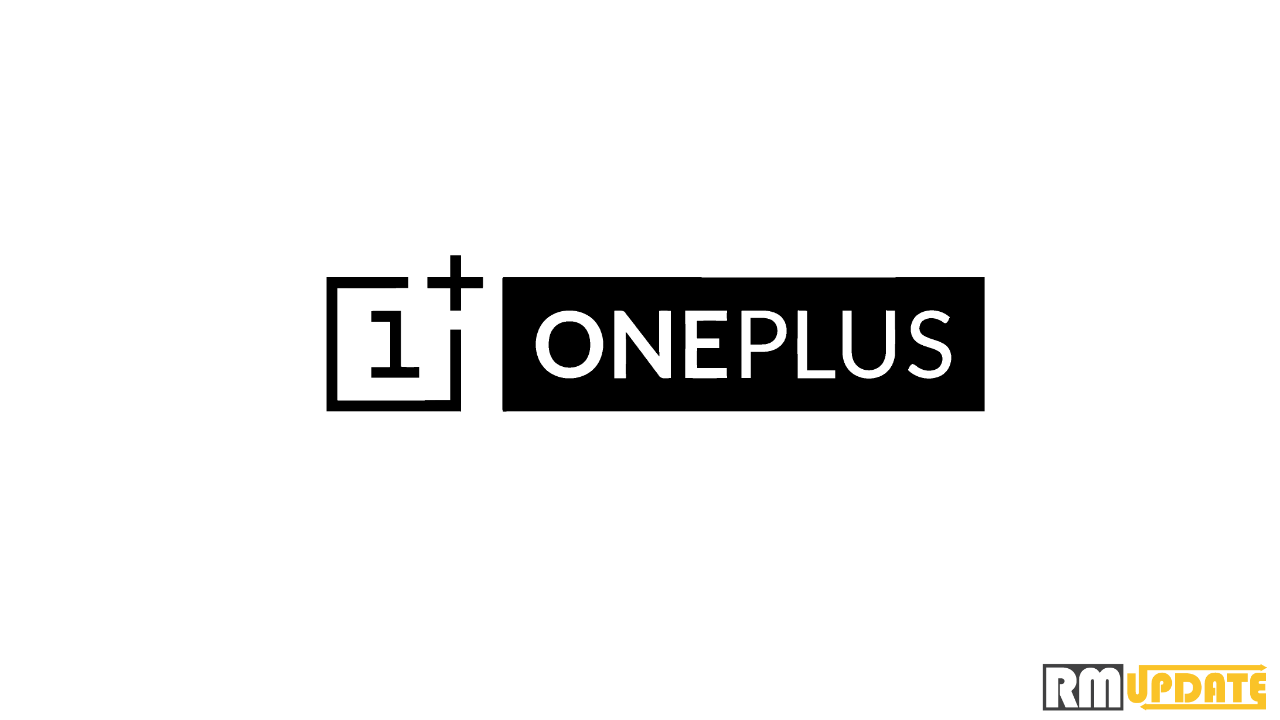Beginning of the last month, Nothing rolled out its latest and next OS iteration, Nothing OS 2.5 Open Beta 1, for its Phone (2) in the international markets. It comes with several new and interesting features, alongside sporting several exclusive features of Android 14. Recently, the company has released the Nothing OS 2.0.4 update for Phone (2). However, there are several Nothing Phone users who now want to rollback to the much more stable Nothing OS version due to encountering certain bugs and other issues within the latest Nothing OS 2.5.
It’s been reported that there are several users who have updated their Nothing OS to the latest beta version in order to experience the latest features and improvements ahead of its stable release, but they are facing several issues regarding the Nothing OS 2.5 update and are unable to run their device properly. Consequently, the users wanted to roll back from Nothing OS 2.5 to a much more stable Nothing OS 2.0.3.
Meanwhile, Nothing has also offered a rollback package for the Nothing Phone (2), letting you switch to the more stable version of Android 13 in case you encounter any issues. Furthermore, the rollback process will result in a factory reset, and data loss could happen, so it’s highly recommended to back up all your data safely.
How To Rollback From Nothing OS 2.5 To Nothing OS 2.0.3?
In order to rollback from the Android 14-based Nothing OS 2.5 to Android 13-based Nothing OS 2.0.3 on your Phone (2), the rollback process is mentioned below:
- Firstly, download the rollback package for Nothing OS 2.0.3
- Now go to Settings >> System >> Update to Beta version.
- Then, hit Import File and select the previously downloaded package.
- Finally, follow the on-screen instructions to carry out the entire rollback process.
Nothing OS 2.5 Open Beta 1: Latest Features
In addition to the exclusive features of Android 14, the newest Nothing OS 2.5 Open Beta 1 sports several impressive features, including an updated widget library, new photos widget, updated design of back gestures, new screenshot editor and menu, new three-finger swipe gesture to capture screenshot, the new glass filter to make your wallpaper unique, and certain new and solid colour wallpapers for a cleaner home screen appearance.

“If you like this article follow us on Google News, Facebook, Telegram, and Twitter. We will keep bringing you such articles.”