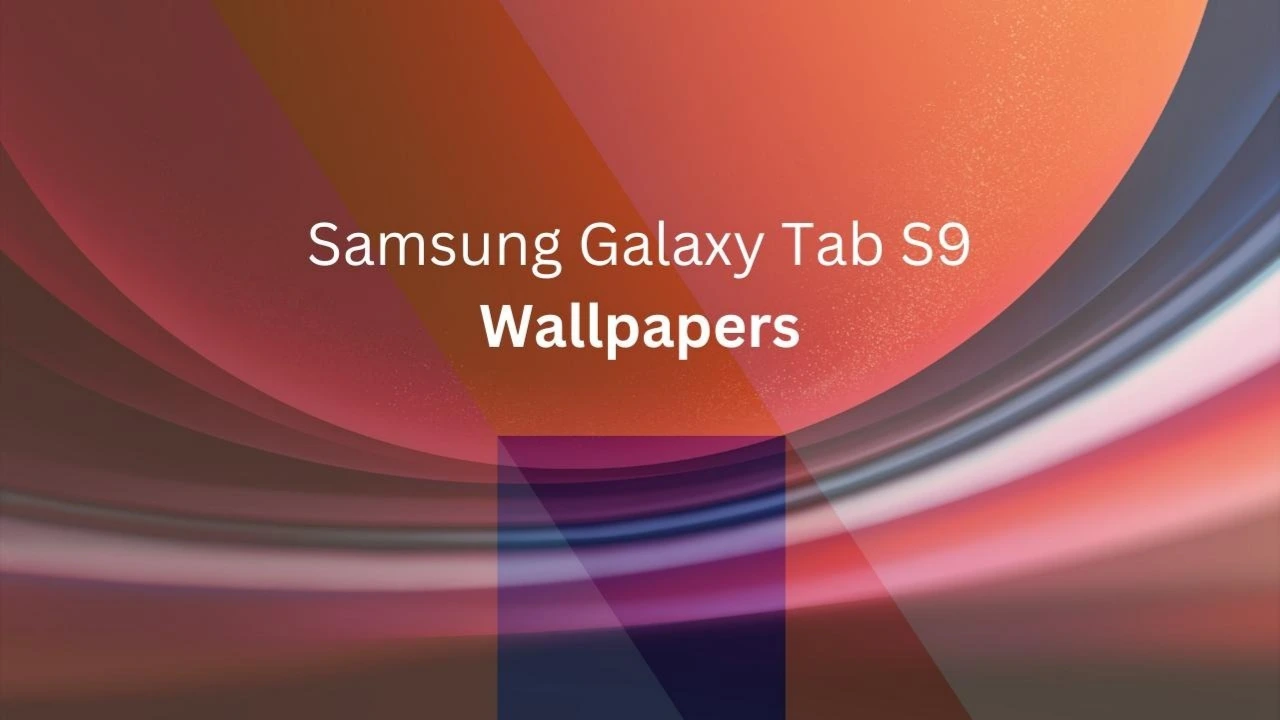- Feel safe with these 5 pixel device’s features.
- These features save you in an emergency situation.
- Here are five Pixel safety features the owner of Pixel device need to know
Feel safe with the five Pixel smartphones and watch features we discuss here. Now, you can overcome the worry of protecting yourself with extra care by the features mentioned here. These features are built-in AI smarts and regular feature drops for Pixel devices – Phones and Watches.
Here are five Pixel safety features the owner of a Pixel device needs to know;
The Personal Safety App Stores Important Emergency Information & More
Some of Pixel’s proactive safety features, such as Safety Check, need the users to add emergency contacts, so the users must ensure these are upgraded in the Personal Safety application. Meanwhile, the users are in the application, and they are allowed to add important personal information such as blood type, allergies, and medications. Also, they can select that information to show up on the lock screen of their Pixel phones and watches.
Noticeably, to make it easier to quickly get to the Personal Safety application on a smartphone in an emergency, press and hold the application icon and drag it to the home screen. For the watch, just hit the crown and navigate to the pre-installed Personal Safety application.
Emergency SOS Can Call For Help
In the scenario where the users get stuck in an emergency, then with the help of Emergency SOS, the users can get extra backup. For Pixel smartphones, the users have to press the power button quickly over five times. This will prompt the users to press and hold a button on their screen for three seconds, or the other option is to start a 5-second countdown before emergency actions start, including calling emergency services and any other actions the users can enable.
On Pixel Watch and Pixel Watch 2, Emergency SOS will alert emergency responders or emergency contacts which the users need help with. To trigger it, press the crown five times or hold on the crown for a while and click and hold “Emergency SOS.”
Scheduled Safety Checks Help In Exploring With Confidence
If the users are going for an early morning walk or attending a party in an unknown place, Safety Check on Pixel smartphones and both Pixel Watches help the users’ family or loved ones know what they are up to and if they might need any kind of help. To start a Safety check, head to the Personal Safety application on the use r’s smartphone or watch. Firstly, they have to choose an activity for the duration of the safety check and select emergency contacts to notify them if they fail to respond when the Safety Check ends. During setup, they can also inform their contacts when they start or cancel a safety check.
As per the convenience, the users at any time can mark themselves safe or manually stop the safety check from their smartphones or watches. The brand has released this feature along with the Pixel Watch 2, and it is also available on any Watch running on Wear OS 4 or later.
Car Crash Detection & Fall Detection Give Added Peace Of Mind
Fall Detection on Pixel Watch and Pixel Watch 2 can get the users the help they need in the scenario where they have taken a hard fall. If they have the feature turned on, and their watch finds that they have fallen and have not moved for around 30 seconds, then it will start vibrating, sound an alarm, and send a notification asking if they are okay or not. After a few minutes, if they still have not moved or responded, then the watch will automatically call emergency services and share their locations.
Also, if the user’s authorized Car Crash Detection and their phone determines they got stuck in a severe car crash, it will start vibrating, ringing loudly, and then ask if they need any kind of help. For calling the emergency services on speaker phones, say “Emergency” or tap the emergency on speakerphone, say that a car crash happened, and share the location of their device. One can also cancel the call by just saying “Cancel” or tap “I am ok.”
Crisis Alerts Give A Heads-Up About Nearby Natural Disasters
The users can also opt into Crisis alerts, so the users are notified in the Personal Safety application about public emergencies or local crises such as imminent floods or fires. Crisis alert notifications include a link to the homepage of the personal safety application, where they can easily find trustworthy information from local governments and organizations regarding the event and how to prepare.

“If you like this article follow us on Google News, Facebook, Telegram, and Twitter. We will keep bringing you such articles.”