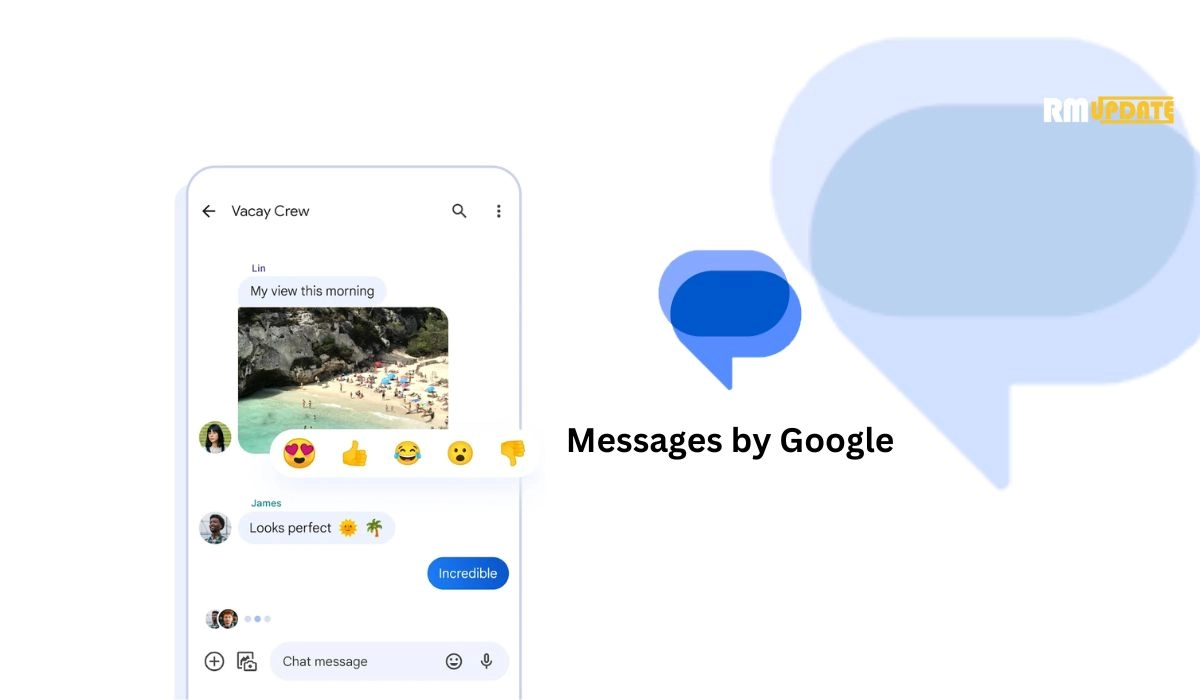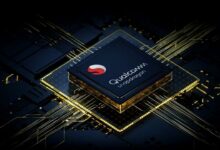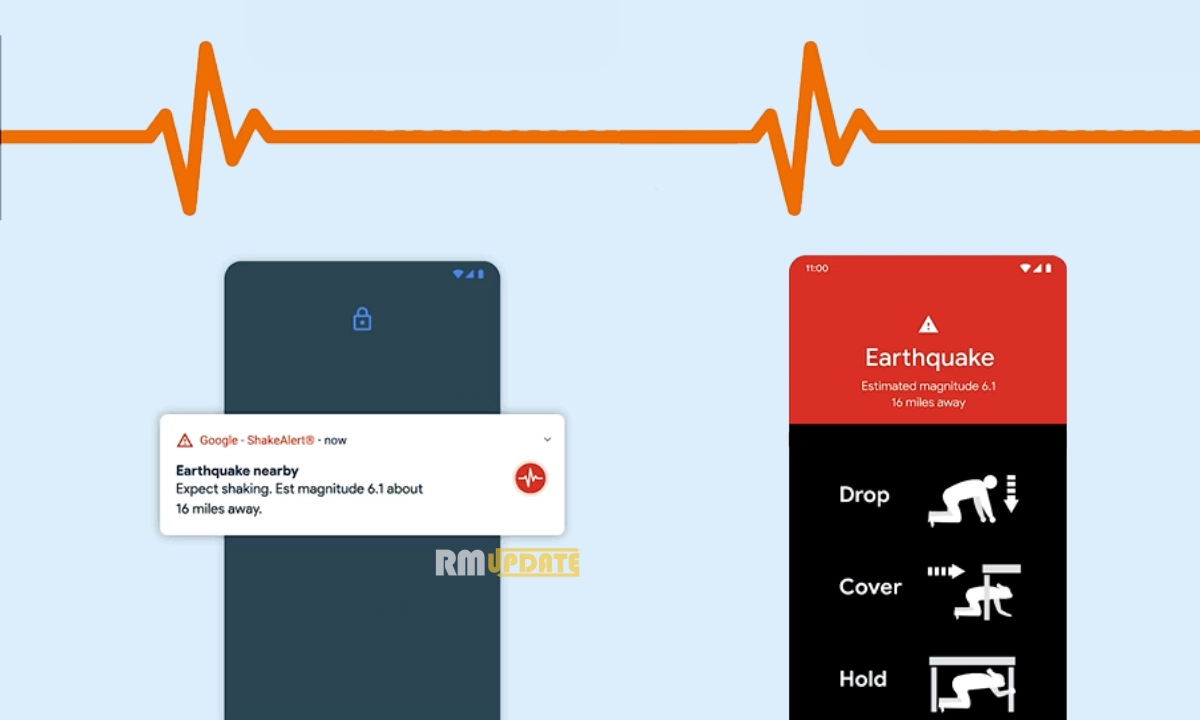Vivo announced its latest Funtouch OS 14, which is based on Android 14, under the hood last year. The latest version comes with numerous impressive features and other essential improvements that significantly enhance the user experience, including some interesting customizations, smooth multitasking, and other performance optimizations, respectively. Despite coming with such amazing features, the latest Funtouch OS 14 also comes with the capability to change the battery icon style on the Vivo and iQOO phones. Here you will learn how to do so.
Vivo has already begun the Funtouch OS 14 rolling-out process, with the majority of Vivo and iQOO devices having already received the update, while many are still left to get the latest update. As previously mentioned, the newest Funtouch OS 14, heavily influenced by Android 14, has arrived with several remarkable improvements and features. These features include lock screen customizations, smoother performance, an enhanced system experience with certain optimizations, controlled multitasking, an enhanced video editing tool, and much more.
How do you change the battery icon style on your Vivo and iQOO phones?
In addition to all the aforementioned features, the latest Funtouch OS 14 also comes with flexibility that allows you to change the battery icon style that’s set by default. Moreover, you can easily change the battery icon style in case you are bored of seeing the same battery icon or you don’t like the default one, as most of the users want to change it. Also, by following the simple steps mentioned below, you can also easily change the battery icon style on your respective Vivo and iQOO phones.
- First off, on your Vivo or iQOO phones, open the Settings app.
- Scroll and tap on the Display & Brightness tab.
- Now, tap on the status bar, followed by the battery-style option.
- Here, you can choose your favorite battery icon style.


“If you like this article follow us on Google News, Facebook, Telegram, and Twitter. We will keep bringing you such articles.”